
Explore our Microsoft 365 Training
Did you know 39% of employees are concerned they’re not getting sufficient training in digital and technology skills from their employer? Close the gap with our Microsoft 365 Training, with over 1,000 hours of bite-sized Microsoft 365 training content, created and updated regularly by product experts. Whether your people are beginners or experts, we can equip your team with essential Microsoft 365 skills and accelerate adoption.
Microsoft Teams
Discover the wide range of Teams features with the most comprehensive on-demand training available.
SharePoint Online
Create and collaborate in SharePoint Online. Ideal for site visitors, members, and owners.
Microsoft OneDrive
Show users how to share documents with anyone on OneDrive securely and easily.
Power Apps
Learn how to build powerful, custom apps for your business, or extend the apps you already use.
Power BI
Learn how to harness rich data for unparalleled insights into your business.
Power Automate
Learn how to easily create automated workflows to improve productivity.
Lists
Learn how to create, customize, and share lists for various purposes, such as project management, inventory tracking, event planning, and more.
Planner
Understand how you can manage projects and tasks across Microsoft 365 in one place.
OneNote
Learn how to use this powerful digital notebook for notes, tasks, and projects as well as sync, share and collaborate with others.
Outlook
Learn how to use email and calendar tools to organize, schedule, and collaborate better.
Word
Show your users how to create documents with Word's feature-rich authoring experience.
Excel
Beginner, intermediate, and advanced training to help all users save time and stay productive with Excel.
PowerPoint
Create great presentations, improve your communication skills, and impress your audience.
Shifts
Learn how to save time, stay organized, and collaborate better with your colleagues.
Bookings
Manage appointments, customize your booking page, sync with other Microsoft apps, and handle staff calendars and customer communications.
Whiteboard
Learn how to collaborate with others, create engaging presentations, and organize your ideas.
To Do
Create lists, add tasks, set reminders, and sync your data across devices to boost your productivity and efficiency.
Forms
Create, share, and analyze online surveys, quizzes, and polls quickly and easily.
Who is it for?

Knowledge and Frontline workers
Custom pathways for onboarding, core skills, compliance training, and focused learning.

Power Users / Service Desk
Build targeted advanced learning for new skills such as Power Platform, Teams, and SharePoint.

Champions / Super Users
On-demand, role-based training empowers champions and super users to maximize adoption and utilization of Microsoft 365.
What Makes Us Unique

Customizable Training Modules
Build, import, or integrate Microsoft 365 training content that fits your team’s specific needs. Whether industry-specific best practices, organizational knowledge, or technology upskilling, you can create modules that are tailored to your team’s needs.

Flexible Delivery Methods
Whether self-paced and on-demand or instructor-led and blended, there is a delivery method that fits your training needs. Upload custom content easily or leverage pre-loaded courses to build your Microsoft 365 training program.

Personalized Learning Communities
Automatically created in Microsoft Teams, Learning Communities provide a space for users to collaborate, share knowledge, and learn from each other, fostering community and strong connections.
Ace Microsoft 365 Adoption
Completely integrated with Microsoft Teams and Viva Learning, your team can access the training they need, when they need it, without interrupting their workflow. This creates a culture of continuous learning, maximizing the impact for every employee.
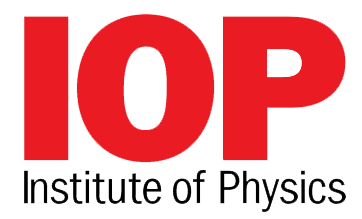


Vice President of Information Technology, Bank of Hawaii



