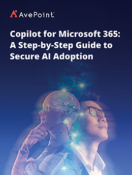How to Build a Microsoft Based Enterprise Document and Records Management System in 5 Steps
Best practices and lessons learned from the trenches
Watch On-Demand

Event Information
- July 08, 2020
- 1 Hour

Speakers

Grace Zhang
AvePoint 高级技术策略顾问

Kevin See
Senior Solutions Consultant at K2
Enterprise Document and Records Management Best Practices
Microsoft is considered a leader in Gartner’s Magic Quadrant for Enterprise Content Management as well as a Content & Collaboration, which makes it the ideal platform for an Enterprise Document and Records Management System (eDRMS).
Join our webinar today and our experts from AvePoint and K2 will walk you through how to build an eDRMS in 5 steps on top of the Microsoft platform to fit your organisation’s business.
The 5 steps involved in building a Microsoft based EDRMS, with integrated K2 workflow solution
Use Case – How AvePoint successfully delivered an eDRMS for government agencies in Singapore.
Solution highlights
How to get started