How Integrating Microsoft 365 Revolutionized Student Engagement at UNSW
See how UNSW's Dr. Kellermann created a "relentlessly collaborative" environment for his students.

Event Information
- 1 Hour
Expert Speakers

Dux Raymond Sy
Microsoft RD & MVP and AvePoint Chief Brand Officer

Dr. David Kellermann
Senior Lecturer, School of Mechanical and Manufacturing Engineering, UNSW
Create An Awesome Online Experience
Dr. David Kellermann, a Senior Lecturer in the School of Mechanical and Manufacturing Engineering at the University of New South Wales in Sydney, teaches more than 1,000 students a semester.
For Dr. Kellermann, education shouldn’t be about consumption (downloading/reading/watching materials from a website), it should be a collaborative project using the enterprise software that would prepare students for the workplace.
In a lecture theater with 500 students, he would find about 10 students would raise their hand and ask a question. Using Teams comments that number rose to 220 or more.
The results from his efforts were so impressive that he found himself personally briefing Microsoft CEO Satya Nadella on them.
Learn how to leverage Microsoft 365 to:
Engage students in conversation during lectures in Microsoft Teams with channels for lecture notes, tabs for resources like PowerPoint slides, quizzes and more.
Encourage engagement and collaboration with shared, co-authored resources like a class Notebook and the power of “digital ink.”
Gain insights on the students collaborative and engagement experience that informs personalized study packs
Automate low value grading and deliver more feedback to students.
Adjust to COVID-19, building for accessibility, and leveraging universal design for learning.
More Similar Resources to Explore
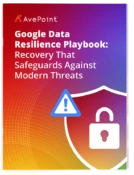
Google Data Resilience Playbook

AvePoint Innovates: Discover What's Next
Februar 5., 2026 EST

AvePoint Innovates Channel Edition: Discover What's Next
Februar 10., 2026 EST
