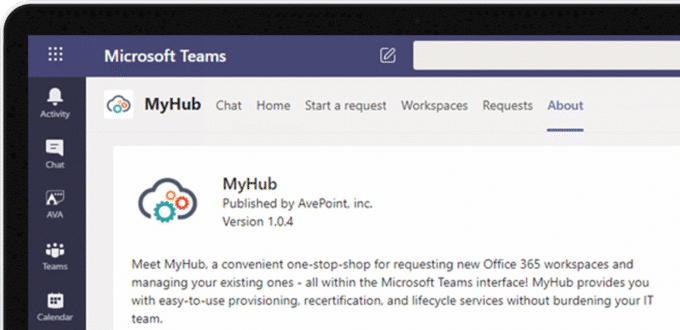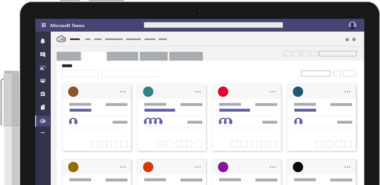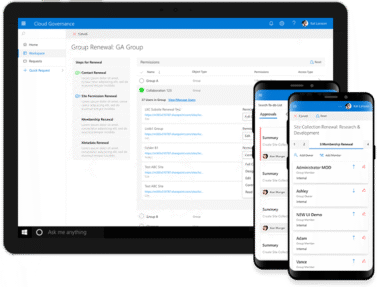MyHub for Microsoft 365
All your Teams, Groups, and Sites, huddled together.
Save time. Be more productive. Quit searching. MyHub eliminates chaos and brings order to your workspaces across Microsoft Teams, Groups, SharePoint, and Yammer.

MyHub: your one-stop workspace shop
Can’t keep track of your Teams, Sites, Groups and Communities in Microsoft Office 365? We get it. Time spent searching means less time being productive.
Meet MyHub, your one-stop-shop for managing existing Microsoft 365 workspaces and creating new ones—all from Microsoft Teams or our handy web app! Organize, understand, and centrally access your assets. Even curate workspaces hubs for easier navigation and management.
To help you quit the collaboration chaos, we’re giving away MyHub for FREE through December 31, 2020!
Give your productivity a hub
- Productivity
Drive User Productivity
Users can easily see and organize the workspaces they own, or have membership to, and quickly navigate to files, tasks, calendars, or content they need.
![Cloud Gov SS Enablement]()
Users can create new groups, navigate through existing ones, and access group details, resources, and memberships.
Built-in views let users jump to favored groups, member groups, ones they’d like to join, and those recently accessed.
Easily manage your membership across Teams, Groups, and Sites, or membership for the workspaces you own
- Management
Expert Workspace Management
Owners get powerful management tools to manage Teams, Groups, and Site membership, resources, content, and more.
![Myhub banner]()
Cloud Governance integration allows users to perform provisioning, recertification, and lifecycle tasks, according to your own policies.
Cloud Governance integration allows users to perform provisioning, recertification, and lifecycle tasks, according to your own policies.
Cloud Governance integration allows users to perform provisioning, recertification, and lifecycle tasks, according to your own policies.
- Governance
Advanced Governance
Advanced Governance
Access policy-driven services for provisioning, classification, and lifecycle management via Cloud Governance integration.
![Ga ss group new]()
Cloud Governance integration allows users to perform provisioning, recertification, and lifecycle tasks, according to your own policies.
Built to scale, built to last
Microsoft 365 offers powerful collaboration workspaces. But time spent searching for the right Group, Team, or content can impact adoption and productivity. That’s why we created MyHub—to simplify the collaboration experience. So, your users have an easier, more productive work life.
MyHub Features
Workspaces, all together
Users can create new groups, navigate through existing ones, and access group details, resources, and memberships.
Simplified searching
Tag workspaces with labels and create filtered hubs of groups based on purpose or importance. Less searching, more working.
Pre-filtered, for you
Built-in views let users jump to favored groups, member groups, ones they’d like to join, and those recently accessed.
Membership management
Easily manage your membership across Teams, Groups, and Sites, or membership for the workspaces you own
Aggregated access
Easily access content, tasks, and more associated with each workspace
Power minus the shell
Admins get a simple interface to configure group management settings without the need for complex PowerShell operations.
Next-level governance
Cloud Governance integration allows users to perform provisioning, recertification, and lifecycle tasks, according to your own policies.
DOWNLOADS & RESOURCES