AvePoint Perimeter is a SharePoint mobility solution that encompasses a wide array of device and user types, ranging from IT administrators working with the Perimeter Manager in web browsers to sales representatives accessing documents on their iPhones. With this in mind, we strive to make our product as user-friendly and intuitive to use as possible. In AvePoint Perimeter Service Pack (SP) 3, we have made improvements to the various portal interfaces and layouts to further execute on that vision.
Making Secure Sharing Even Easier
In our previous release, we introduced the Perimeter Portal — a secure container where users outside of your organization can access content that has been shared with them from SharePoint. In Perimeter SP 3, we worked to improve the experience of that user as they enter the Portal for the first time.
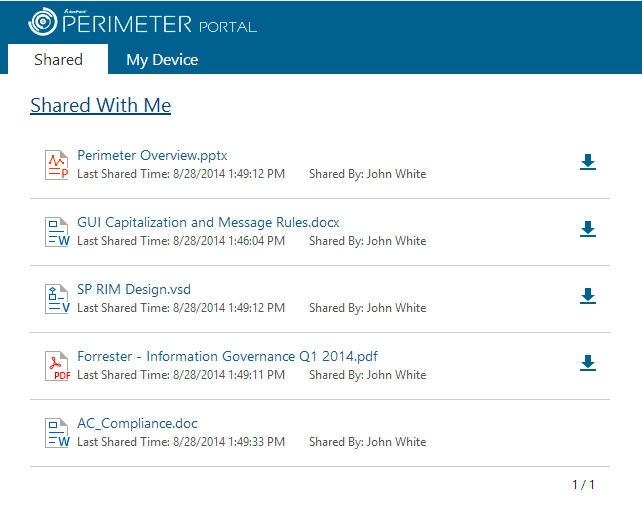
Secure sharing enhancements include:
- Double-click to view content: Users can now open a shared document with a double-click on the document’s title.
- Download icons: Users can download content to store locally with a new download icon. The icon will only appear for content assigned the ‘download’ permission level by the sharer.
- Renamed Updates to Notifications: Users receive content update alerts in the “Notifications” panel of the Perimeter app.
- Cleaner, more spacious layout in the browser and on mobile devices: We’ve increased the spacing between files to make it easier to read and made the file format icons larger as well. It’s a simple change, but an impactful one.
Improved Ease of Use for Administrators
We also made the process for IT administrators to configure, manage, and use the Perimeter Manager easier than ever before. We took a look at our interface, and provided the following improvements in Perimeter SP 3.
Consolidation of functions under the Manage tab: We created a central hub for administrators to set up all policies, reports, and auditing events. This includes the settings for Perimeter’s new Burglar Alarm and Daily Audit Tracking features.
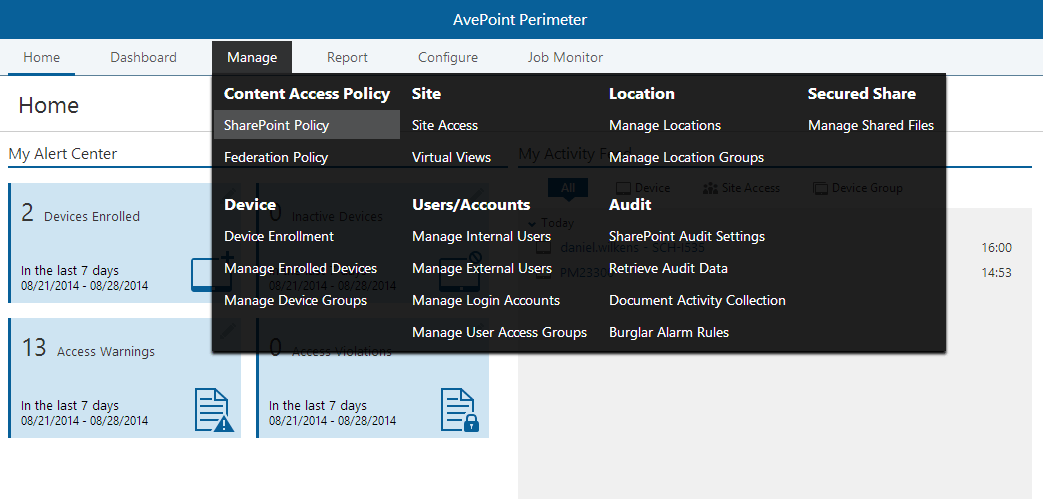
Improved notification capability: We’ve also added alert flags for administrators working within the Perimeter Manager. Administrators can now be alerted when users engage in suspicious activity through the new Burglar Alarm feature directly within the interface, as well as by email.
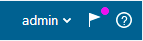
Experience is Everything
The Perimeter team is committed to helping organizations protect their digital assets while providing end-users with an easy-to-use interface, like that of any commercial file sharing solution. For more information about AvePoint Perimeter, or to request a free trial, please visit the Perimeter product page on our website.



