I’m sitting in a Starbucks less than a week before Microsoft Dynamics Convergence 2013, where AvePoint is a Gold Sponsor, and I’m really excited about the launch of AvePoint Solutions for Microsoft Dynamics CRM. And while the flashiest product is sure to be AvePoint Timeline for Microsoft Dynamics CRM, I think the AvePoint Productivity Suite for Dynamics CRM is the highlight for me. And it’s actually the underlying products in the Suite that make Timeline an even more compelling product. Timeline is entirely data-driven, so if you have little to no data in Dynamics CRM, there’s no use for Timeline. But with no data in CRM, you have little need for CRM in the first place. All of the products within the Suite help with the managing of your CRM data.
Because most CRM data is contact activity, accurately capturing all of that activity is crucial, and that’s where CallAssist comes in. Simply put, CallAssist tracks inbound and outbound calls, and logs them into Dynamics CRM. At AvePoint, half of the interaction we have with our customers and partners comes through the phone, and having a record of all that activity is of tremendous value. Calls are the most difficult types of correspondence to document, especially if you expect workers to keep manual logs, so we’ve made it easier to do so. The goal is to take the burden off of the user and generate as much of the information about the event as possible automatically. Workers are much more likely to fill in a summary after a call if everything is pre-populated for them. And just knowing that contact was made, even without a summary, is hugely valuable as well.

Figure 1: CallAssist from the AvePoint Productivity Suite for Microsoft Dynamics CRM
I’ve been in IT for years, but not a single year goes by where I don’t encounter some kind of system meltdown with my own personal technology and I need to restore data from a backup. Sometimes I have a backup, and sometimes I don’t. But what’s worse is when I lose small pieces of data. It can be an even bigger nuisance to find or recover an important email, slide deck, or header file. Do I go to the backup for a small, 700 byte file? Or can I just recreate what I had? Often, recovering "small stuff" is just as much of a pain as a full restore. With our Record Rollback product, recovering the "small stuff" becomes easy, and doesn’t require a service desk request. Deleted a phone number, or a single entity? Not a problem – there’s a nice, easy-to-use user interface (UI) to get it back, even showing you the differences before you commit to making the change.
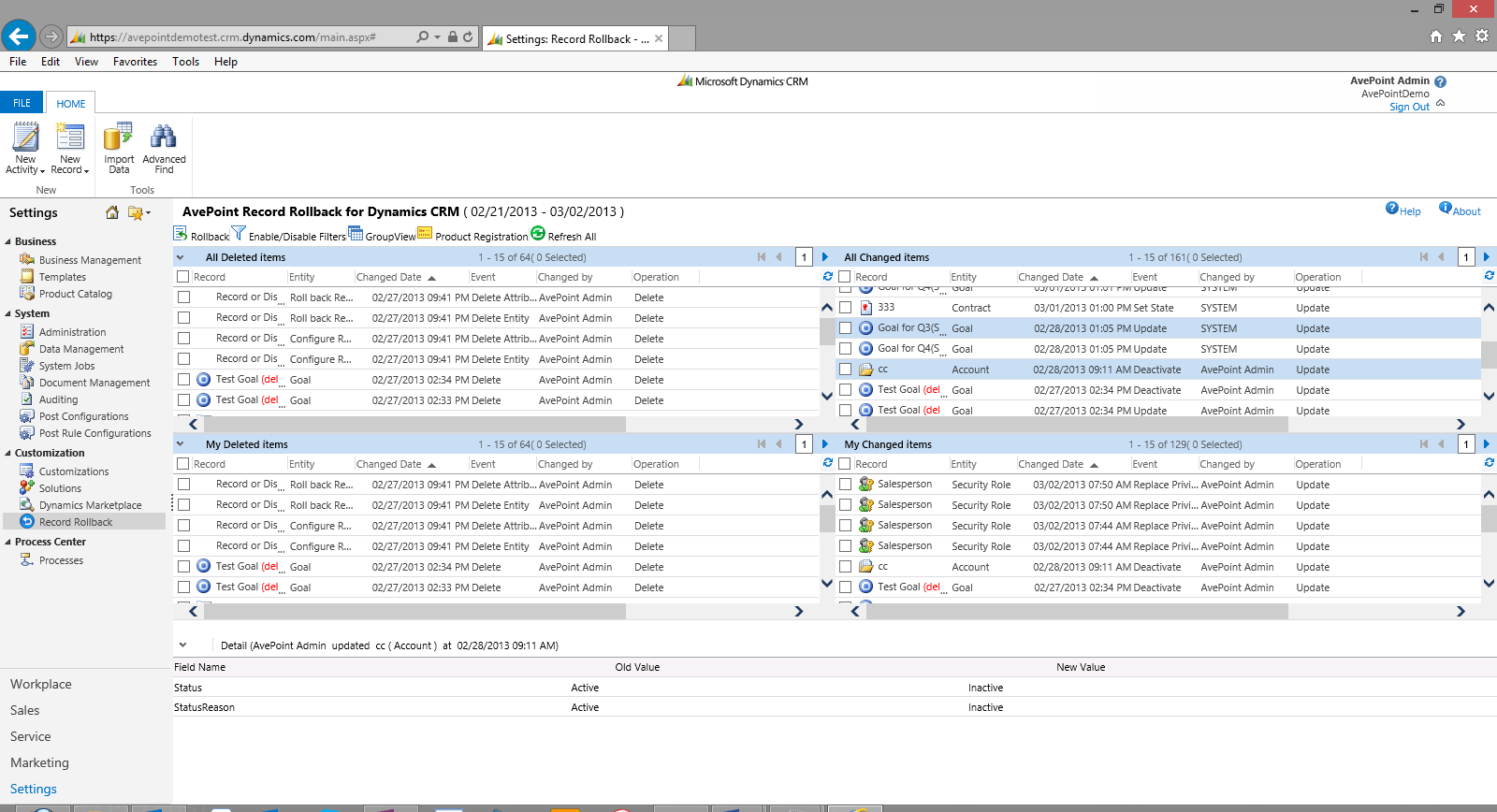
Figure 2: Record Rollback from AvePoint Productivity Suite for Microsoft Dynamics CRM
Finally, SearchAll has become indispensable for me. I’m not an account manager, nor do I work in support, which means I go into Dynamics CRM on an "as needed" basis. That also means I’m always looking for different kinds of information. Sometimes it’s an opportunity, sometimes it’s just a contact, and sometimes it’s a lengthy history. SearchAll lets me get to the information I’m looking for a lot quicker. As long as I know what I’m looking for, it makes short work of the data, getting me back a lot more than the built-in search that is built into Dynamics CRM. So now, when I type in “Acme Corp”, I get back all the information I need on Acme Corp, and I don’t have to search through leads, opportunities, contacts, and other entities separately.
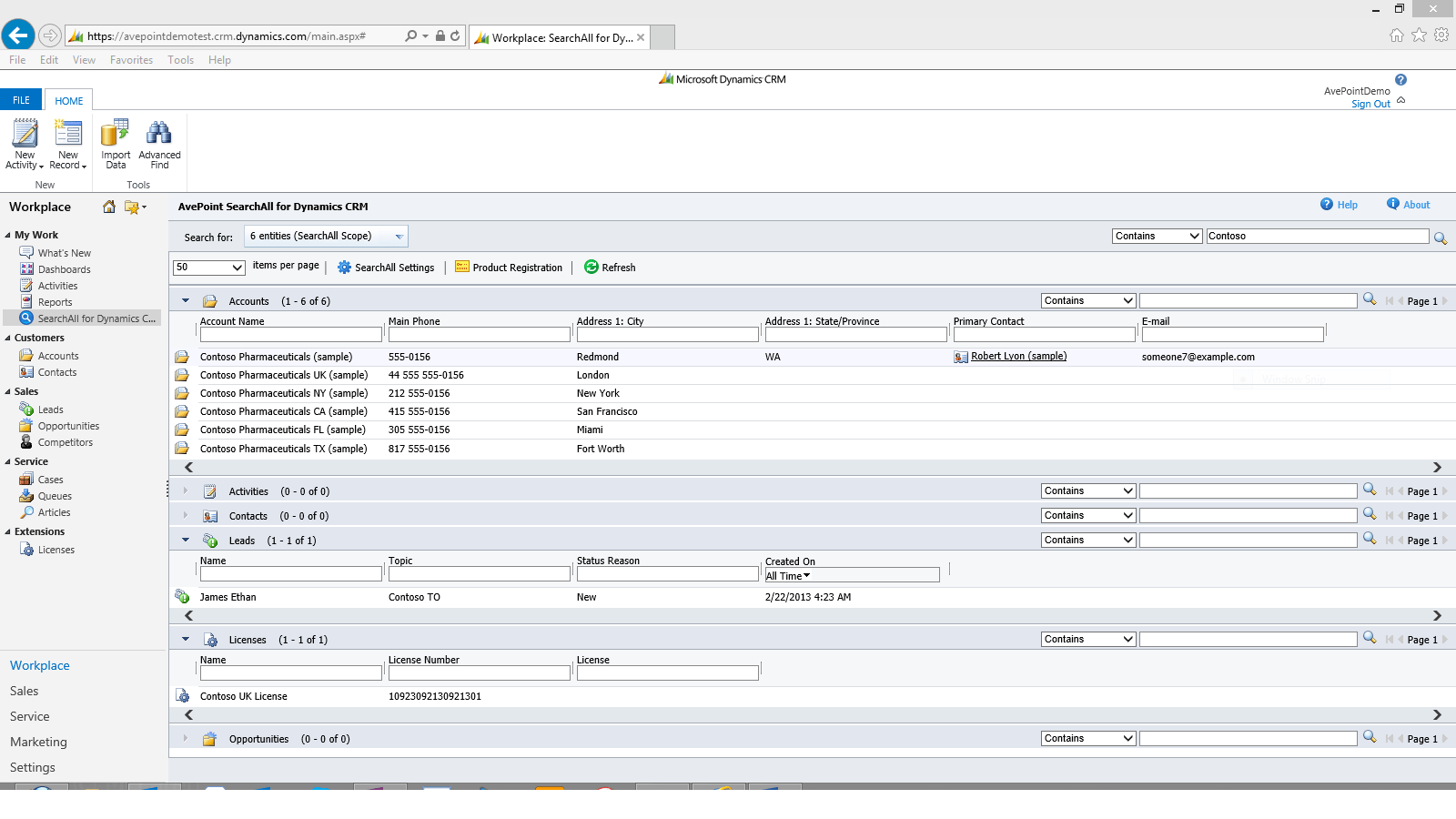
Figure 3: SearchAll from AvePoint Productivity Suite for Microsoft Dynamics CRM
The final reason CallAssist, Record Rollback, and SearchAll are highlights of our new products for Dynamics CRM is because we’ve been using them internally for quite some time now. While our workers make use of Timeline, every single Dynamics CRM user at AvePoint has benefited from the Productivity Suite. In many cases, they weren’t even aware that it was functionality that we added. With a platform like Dynamics CRM, seamless integration is a key component to user adoption and add-ons shouldn’t stand out or be noticeable. They should work as part of the larger system, and that’s what we did with our Productivity Suite.
So be sure to give the Productivity Suite a close look. It may not seem as flashy at first glance, but our other products like Timeline would not look nearly as good without it. And if you’re at Convergence this year, don’t forget to stop by booth 617 to see the products first hand.



