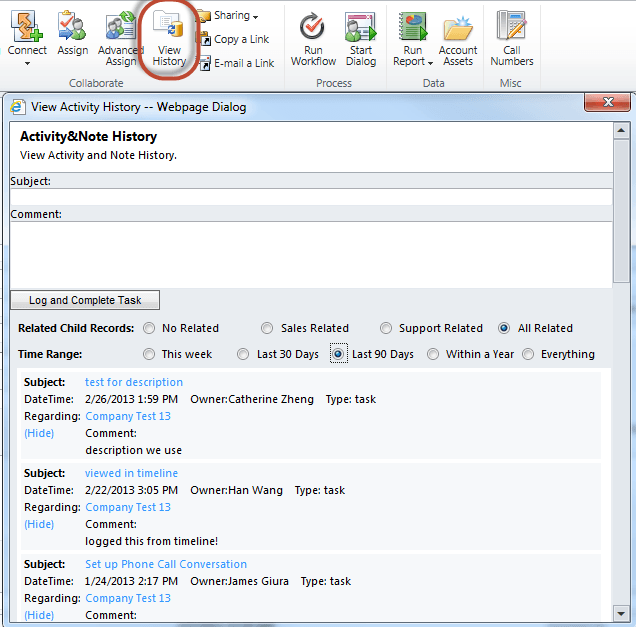 Figure 1: Governance Automation user requests displayed in SharePoint Managers will be able to monitor and approve or reject incoming requests. Business users will be able to perform all the same operations that they can within the Governance Automation application, such as: · Viewing their personalized service catalog · Filling out service request forms · Submitting requests
Figure 1: Governance Automation user requests displayed in SharePoint Managers will be able to monitor and approve or reject incoming requests. Business users will be able to perform all the same operations that they can within the Governance Automation application, such as: · Viewing their personalized service catalog · Filling out service request forms · Submitting requests 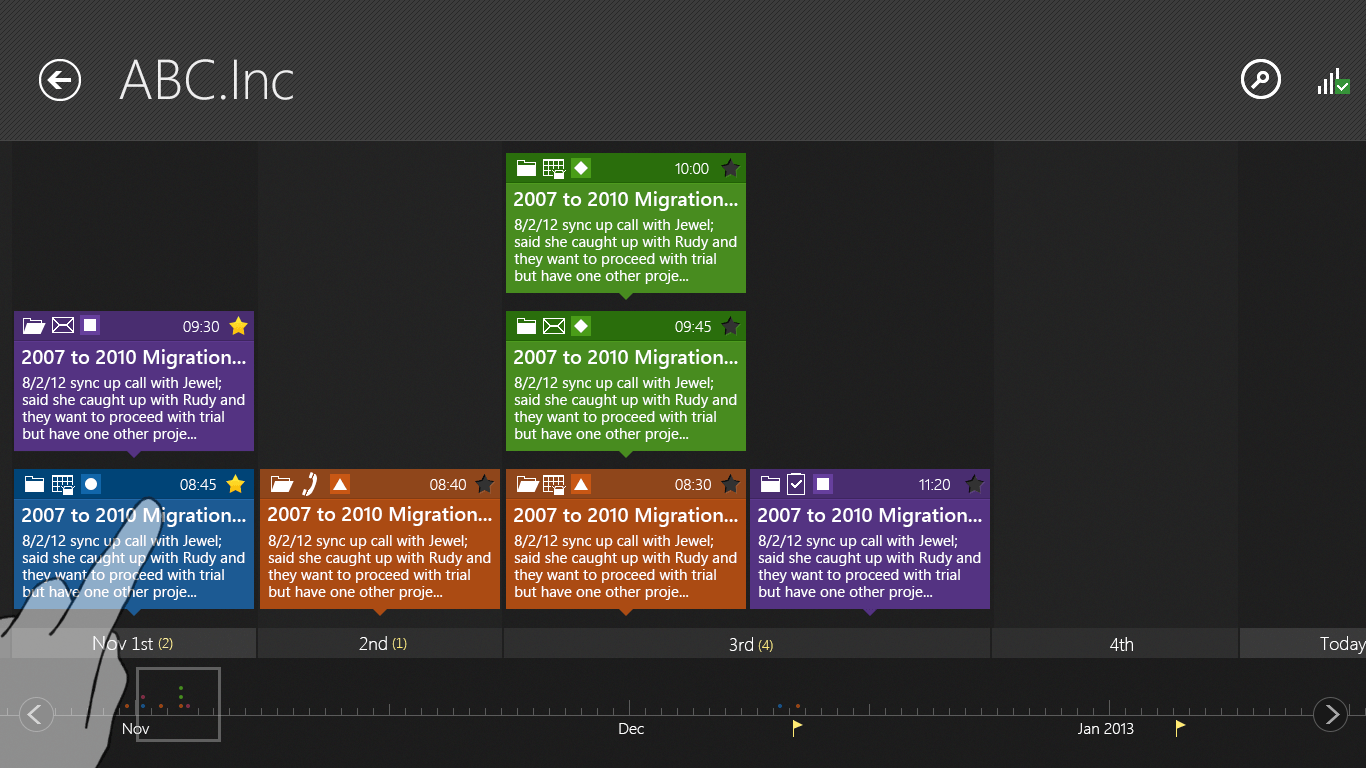 Figure 2. Directory of site collections managed by Governance Automation readily accessible for users within SharePoint Last but not least, in order to optimize user experience and seamless integration with SharePoint, single sign-on can be configured so that users do not need to remember separate user names and passwords in order to access the Governance Automation web part. This reduces the time spent re-entering passwords, as users can re-apply the same identity that was used for logging into SharePoint. Now business users can utilize SharePoint as the single point of access for inter-departmental collaboration; request and track SharePoint related resources from IT; and further adopt SharePoint as the powerful collaboration tool it was meant to be. For a demo of the new Governance Automation web part, please contact your sales representative. You can also trial this new feature by downloading our 30-day free trial of Governance Automation from AvePoint.com.
Figure 2. Directory of site collections managed by Governance Automation readily accessible for users within SharePoint Last but not least, in order to optimize user experience and seamless integration with SharePoint, single sign-on can be configured so that users do not need to remember separate user names and passwords in order to access the Governance Automation web part. This reduces the time spent re-entering passwords, as users can re-apply the same identity that was used for logging into SharePoint. Now business users can utilize SharePoint as the single point of access for inter-departmental collaboration; request and track SharePoint related resources from IT; and further adopt SharePoint as the powerful collaboration tool it was meant to be. For a demo of the new Governance Automation web part, please contact your sales representative. You can also trial this new feature by downloading our 30-day free trial of Governance Automation from AvePoint.com.
