At AvePoint Labs we’ve been working hard to produce our latest product innovation called Meetings for SharePoint 2013. This SharePoint 2013 app will be available in the Office Store around the end of March for free, with a premium app that can be unlocked on purchase for more enterprise-level reporting features.
The app was inspired by AvePoint’s own internal processes for tracking meetings. As most of us at AvePoint are heavy users of Microsoft Office 2013 OneNote product and capture personal notes in each meeting, we’ve found that quite often the notes we each take are the same. We also actioned Outlook tasks to ourselves in OneNote, but there is no way to set actions for others within OneNote. Those not using OneNote are typically still are taking notes by hand, which is very hard to then distribute to attendees as part of meeting minutes for those who couldn’t attend or to track actions. (And for some, even read.)
In other previous releases of SharePoint, including Microsoft SharePoint 2010, there were Meeting Workspace Site Templates, but they were extremely limited and are unfortunately deprecated in SharePoint 2013. In SharePoint 2013 Online, you cannot create new Meeting Workspace sites. Existing sites that were created by using Meeting Workspace site templates will continue to operate in SharePoint 2013 – but according to an article on Microsoft TechNet, “The Meeting Workspace site templates will be removed completely from the next major release of SharePoint and sites that were created by using the Meeting Workspace site templates will not be supported.”
Creating Meetings
In this new Meetings App, we have a concept of a re-occurring meetings that can be set up which will send emails to attendees with hyperlinks to the meeting that will show details of the agenda items proposed to be discussed. The attendees also have the opportunity to propose more agenda items to discuss. The app has full support for Exchange Rooms, much like the Meeting Invite functionality in Outlook 2013.

In future releases, we will actually allow users to create the meeting from within Outlook 2013 to take advantage of the scheduling smarts of Outlook 2013 and Exchange 2013.
Live Meeting Capture
When we started to look at what an application for meeting tracking looked like, we noticed that there is quite structured information people write in meetings, such as agenda items with notes about what was discussed; actions that are assigned to teams and individuals for follow up outside of the meeting; and decisions that are proposed and seconded by attendees of the meeting.
With our Meetings App, during the meeting each attendee can have open the live meeting view in their browser – and as they add actions, notes, or decisions, they immediately come up on the other attendees’ screen(s) in real-time. It’s an absolute thrill seeing a team use this feature for the first time and it’s why I’m in the software business!
Tracking Meetings
One of AvePoint’s biggest pains was the ability to roll back in history to previous meetings to find out when a particular decision was made and by whom, or to see what actions are either still outstanding or completed since the last meeting.
With our Meetings App, attendees can click on the meeting timeline to look back and view historical tracked meetings to see what decisions, actions, and notes were taken. They can also search based on key words across all the tracked meetings in the app.
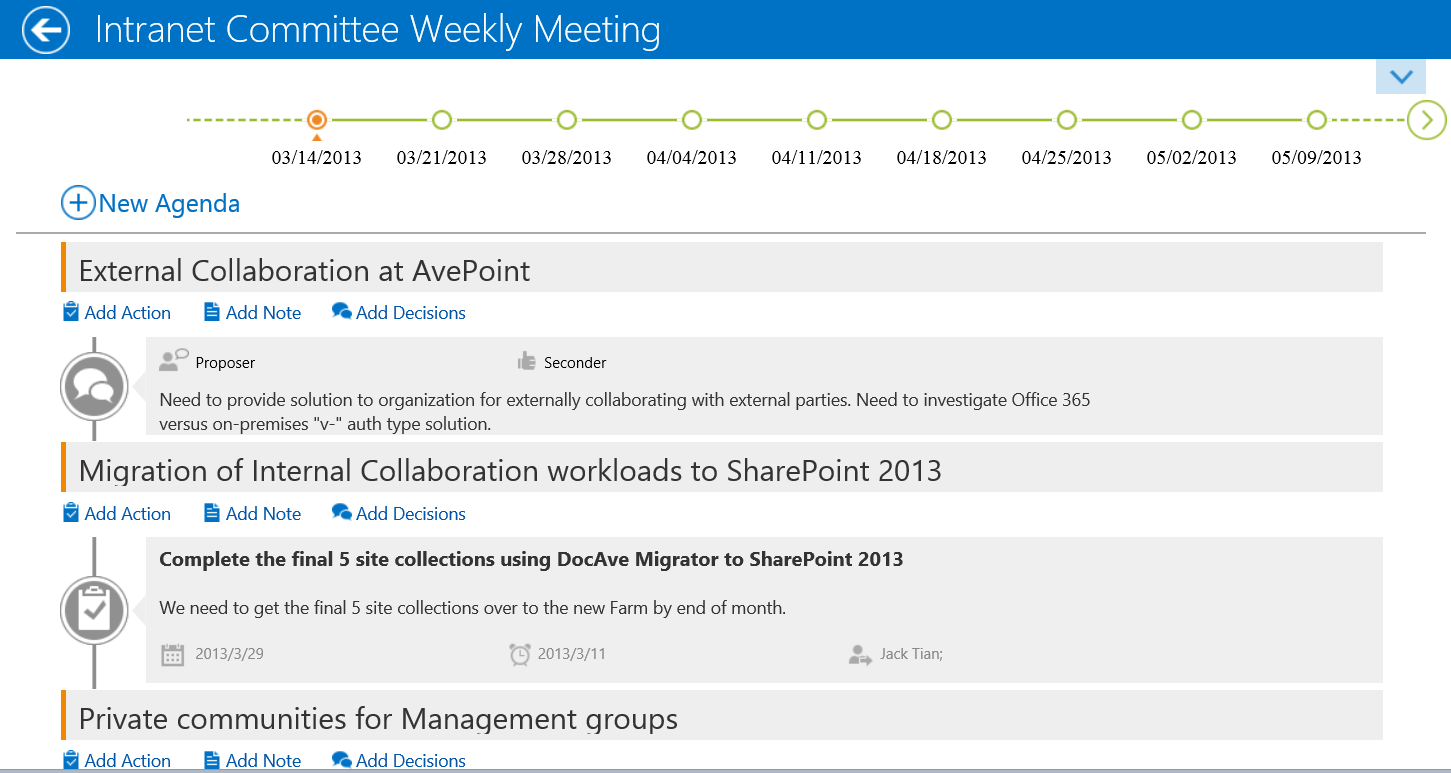
Task Roll-up
The new My Task capability of SharePoint 2013 that leverages search to discover all tasks assigned to you across whatever it is crawling is extremely useful. Because our Meetings App creates the “Actions” as SharePoint Tasks, these appear in the My Tasks view. Additionally, if you have this feature enabled, it will synchronize your tasks up to your Outlook Mail account for access within Outlook 2013 and your Mobile clients such as Android, iOS, and Windows Phone.
If you are on-premises and not using Exchange 2013, no need to worry as our SharePoint 2013 app AvePoint MyView can also perform the same functionality and synchronize tasks up to your on-premises Exchange account.
Dog-fooding
We’ve been using the Meetings App internally now for a few weeks to get feedback from key users to make sure this product is polished and ready to go before we hit the market. I look forward to hearing feedback from you all once it’s available in the Office Store.
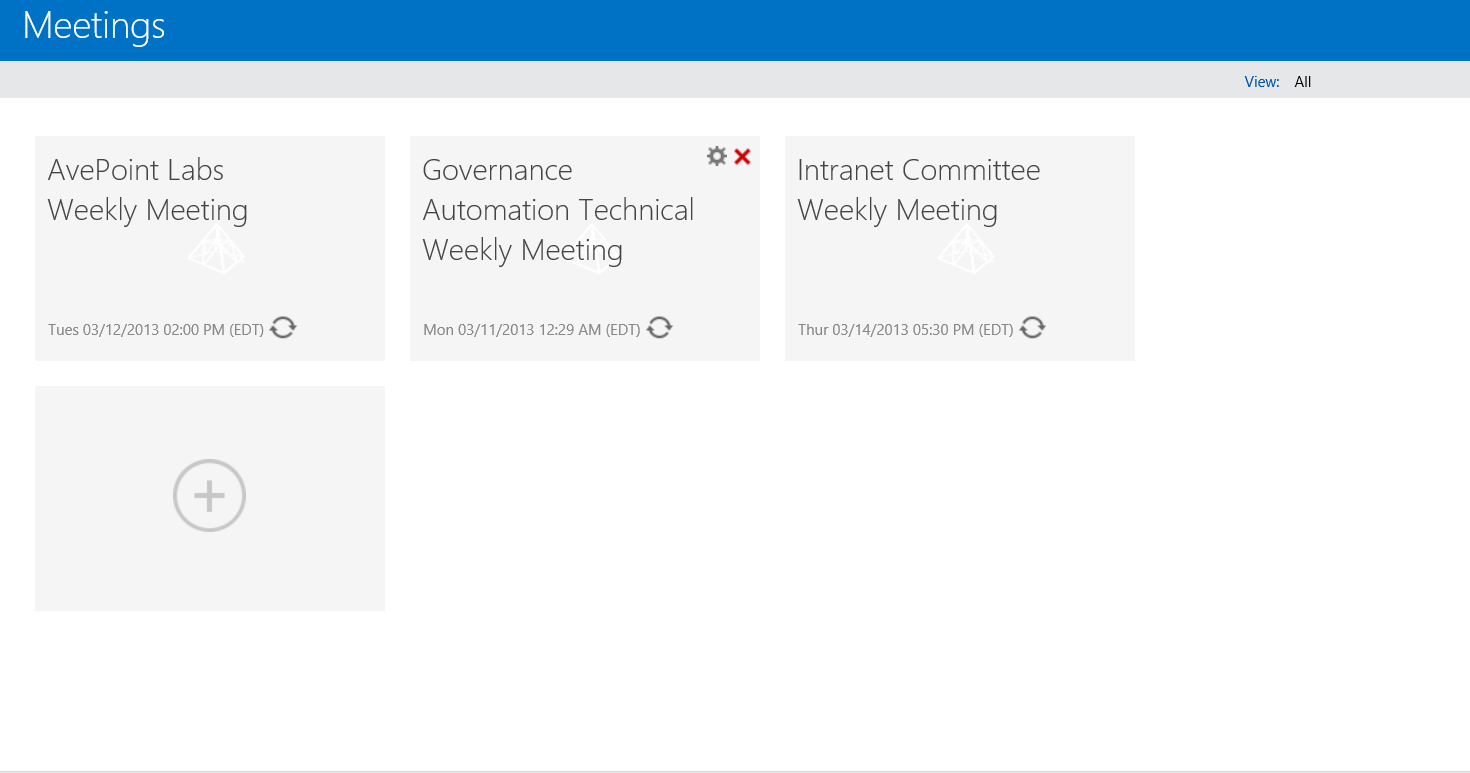
Security
One thing we realized quickly was that having one app within our collaboration workload of SharePoint 2013 internally did not suffice. The main reason for this is because SharePoint Apps inherit the same permissions as the Parent Site and this cannot be broken. So, in a scenario where say the Human Resources or Finance department need to track meetings that are only visible to their team, the Meetings app would need to be added to a Site that was secured just for Human Resources.
Feedback
The Meetings App will also be available on-premises via the more traditional software distribution channel via our sales representatives as it requires a high trust (S2S) provider hosted app.




Hi guys – saw the end of March as a rough release date, so was just wondering how this was going. We recently migrated from on-premises Sharepoint 2007 to Office365 – and we REALLY miss our meeting workspaces, as they were the foundation of our weekly meetings. So naturally, we’re very excited about your app!
Hoping to hear something soon.
Looks fantastic and fills a huge gap. When will it be released to SharePoint Online/365 customers?
Any update on release date on app store?
Thanks for all of your interest in AvePoint Meetings! Please stay tuned to this space or follow us on social media to find out about the app’s availability as soon as it is released: https://www.avepoint.com/about/avepoint-in-social-media/.
Franklin Teagle
AvePoint Community Manager
Is the app released currently? We are really interested in using this app since we have noticed the meeting workspace is no longer and there is no thing out-of-the-box we can build for the meeting like AvePoint’s app. Please let me know who I can reach out to get the app installed in my organization.
Hi Peter. Good news: The app is available today! You can learn more about it and find the link to download it for free in the SharePoint 2013 App Store here: https://www.avepoint.com/sharepoint-apps/meetings/
The systems seems to leverage of Lists within SharePoint, so we need some way to add agenda, notes, or tasks automatically from a workflow. Seems to me we’d need some information on how the GUI fields are generated to add these.
Searchablitly on any agenda, would be great, and ability to uplpad pictures to the meeting. and have that displayed in the agenda.
Thanks Chris D for your feedback on API’s. As Product Manager/Architect on this we have already heard about organizations wanting to create Agendas/Actions/Notes/Decisions in an automated fashion. In future we will provide a Meetings REST API that you can call, for now, as you’ve noticed, you can actually create the List Items yourself and associate it with a Meeting via the Guid. I will write up a blog post on how to do this shortly.
The Premium Version of the App is coming in June and will have support for Search, Add Attachment, Roll-Call Capability, Rich Text Editor and Print View. We are aiming to release updates every quarter with more functionality also.
Please keep the feedback coming, a discussion board for this product is being created today here http://www.docave.com/SitePages/Community/DiscussionBoard.aspx
Hello,
I’ve downloaded and installed the app on my site, I see various lists that were created but no central “thing” connecting any of this. When I try to add a meeting, I’m redirected to …meetings.avepoint.com… which gives the appearance of adding a meeting but the fields that should be select-able and auto-filling are “whited out” and do not verify or auto populate with data from my site. It appears that I may not have trusts or security permissions set it my site should be communicating with your site.
If this should all be contained within my site, there is a problem with the URL’s being redirected to avepoint.com.
Any technical information would be greatly appreciated. I have an active service ticket but it seems like there is not much support assistance available because this is a new product.
I think this is a great product and fills a great void, I don’t want users to think I’m bashing the product, I’m anxious to get it working.
Thanks for the feedback John. I’ve not seen this issue before. We have a discussion board coming tomorrow where it will be more appropriate to post these questions. I am happy to have a quick call with you to troubleshoot to get you up and running. Could you reach out to me on [firstname].[lastname]@AvePoint.com and we can go from there.
This app is really what we have been waiting for and fills the gap Microsoft widened in 2013!
Today I did my first tests which were promising enough to add this to a demo for a customer tomorrow.
However, tonight the connection with meetings.avepoint.com is very slow and everything is white again. The two meetings I created this afternoon are gone. Tried a new instance of the app, but no connection and also no accounts and rooms were found through the app.
This app looks so good, please don’t loose it with poor performance.
Hi Peter, thanks, if you wouldn’t mind email me on [firstname].[lastname]@AvePoint.com I’d like to setup a quick Web Ex to see what is happening in your tenant. I can then look at our logs our end to see exactly what the issue is. I would really appreciate your time on this.
Great app – this was long overdue in SharePoint! We are developing a project management site and added the Meetings App to it. On our site, we have other lists that have a requirement to insert a reference to a specific instance of a meeting. It seems that the URL on the meeting app does not change when we move from an instance of a meeting to another. Is there any way to save the URL of a specific meeting so I can insert it to another list item – this is a sort of “related” item. thanks
Is it possible to add documents, word, excel, pdf, powerpoint, etc to an agenda item?
We tried to use this, but there were a couple of major shortcomings – either we missed a setting somewhere or there are some fixes required: 1. To register to use the app you have to enter an email address, but the email validation field only accepts .com! No .net or .co.uk, which is a bit poor all things considered. 2. As far as I can tell, the timeline ignores the regional settings and only shows dates in the odd US date format, which is not supported in most of the world. 3. Recurring meetings do not show up in the current or future meetings views, only in the All events view Are these known issues and is there a workaround?
Thank you for your feedback on your experience, my name is Jeremy Thake, I’m the Product Manager/Architect on AvePoint Meetings. I’ll put my hands up on the email validation…we weren’t using our common validation logic here, this will be fixed ASAP. Thanks for letting us know. We are working on the regional settings now and this should be in the next release. We have weekly updates into SharePoint Online every Tuesday. The Recurring meetings not showing up in the All events view is definitely something we are working on right now. We are looking at building a Calendar View to make it easier to see upcoming meetings. We also have a Outlook add-in coming so you will actually create your meetings directly from Outlook and really use the what is comign next from your Outlook Calender interleaved with all your other events. If you have any other feedback, we’d love to see you post it in the docave.com community for this http://www.docave.com/SitePages/Community/DiscussionTopic.aspx?forum=AvePoint+Meetings
Hi, I am trialling this for my company and all the features are fantastic and just what we need, I love it!! The only problem I have is that when I set up a reoccurring meeting, I cannot change the date. For example: we have a weekly development meeting and sometimes it will either be pushed to a later time or even a later date. When I try to change the date and/or the time I get an error saying that the end time cannot be earlier than the start time, I am not able to amend the date on the timeline either. This is a massive restriction for us as our meetings are usually pushed on and sometimes they are ad hoc so we need to add additional meetings also. Thanks, Elle
Hey Elle,
Which version of the application are you using right now? We have one for Office 365 and one for SharePoint Server 2013.
There are plans for us to release an Outlook Client Plug-in this summer and it will come together with the ability to reschedule meetings, mark them as canceled and modify attendees. This functionality will be directly accessible in the app for your users who prefer SharePoint and also something other users can control via their Outlook Calendar.
Hi – set this up about a month ago using SharePoint [Office 365] However, to get to the central meeting place I have to go to site contents and seemingly initiate the AVEPoint app each time. I placed a link to this central point in the menu, but it still requires the site content page each time. Any assistance most welcome.
Hi Anna…. you should be able to get to the meetings home page pretty easily through a link (i think by default, a link is placed in the left site navigation area of the host SharePoint site collection.
I am concerning downloading the trail AvePoint Meeting app and install on-premise. I am reading the install and it states that ADFS needs to be configured. Is ADFS really required? I thought MS was deprecating ADFS. If a federation service is required can other products be used? For example: PING Federate.
Hi Greg… Meetings does not require ADFS, but in the event that the farm is using ADFS, this additional configuration is needed.
We have installed the free App and receive this message when we try to access it.
An error occurred when trying to connect to SharePoint. Please go back to the parent site and access AvePoint Meetings from the Site Contents page
Can this run on SharePoint 2013 Standard license or would you need an enterprise license.
Hi there! The on-premises version of AvePoint Meetings will work with all versions of SharePoint 2013 except for Foundation.
I hope that helps! For more information on the app, please check out our product page:
https://www.avepoint.com/products/mobility-and-productivity/sharepoint/meetings/
In a video published in August 2015, AvePoint mentions integrating more closely with onenote, for example being able to export meeting minutes to onenote. Is that functionality available? If not, is it still on the development track?
Hi Guy,
Thanks for your comment! That functionality is not currently available, but our product team is working on integrating with OneNote.
Thanks!