It has been a year since our debut of DocAve Governance Automation. During this time, we’ve continually matured the product with quarterly Service Pack releases that enrich the ways you can proactively enforce your documented governance plans for Microsoft SharePoint. Governance Automation provides the breadth, depth and flexibility to enable you to align your business and IT and achieve your business objectives, whether you are looking to resolve ambiguity around permissions, provisioning, content management, and SharePoint lifecycle management, or looking for a solution that can seamlessly integrate and extend your existing infrastructure.
Governance Automation Service Pack (SP) 3 release includes many new and exciting updates and I’m pleased to share the top five new features in this post:
1. SharePoint 2013 support. Back in SP2, we updated the look and feel of Governance Automation and it aligns well with the user interface of SharePoint 2013. In SP3, we updated Governance Automation to enable organizations to deliver SharePoint 2013 as a service. Users can now request resources to manage permissions, provisioning and SharePoint lifecycle on-demand in SharePoint 2013, in compliance with your governance policies and standards.
2. Library and list provisioning services that enable business users to create new libraries or lists on demand and in accordance with governance policies. Organizations can now mandate and proactively enforce that all document libraries have versioning turned on, or that all libraries and lists must have consistent metadata, which can be enforced via content types built into custom templates. Administrators will have the option to configure a template store by specifying a site collection where all library or list templates are centrally stored.
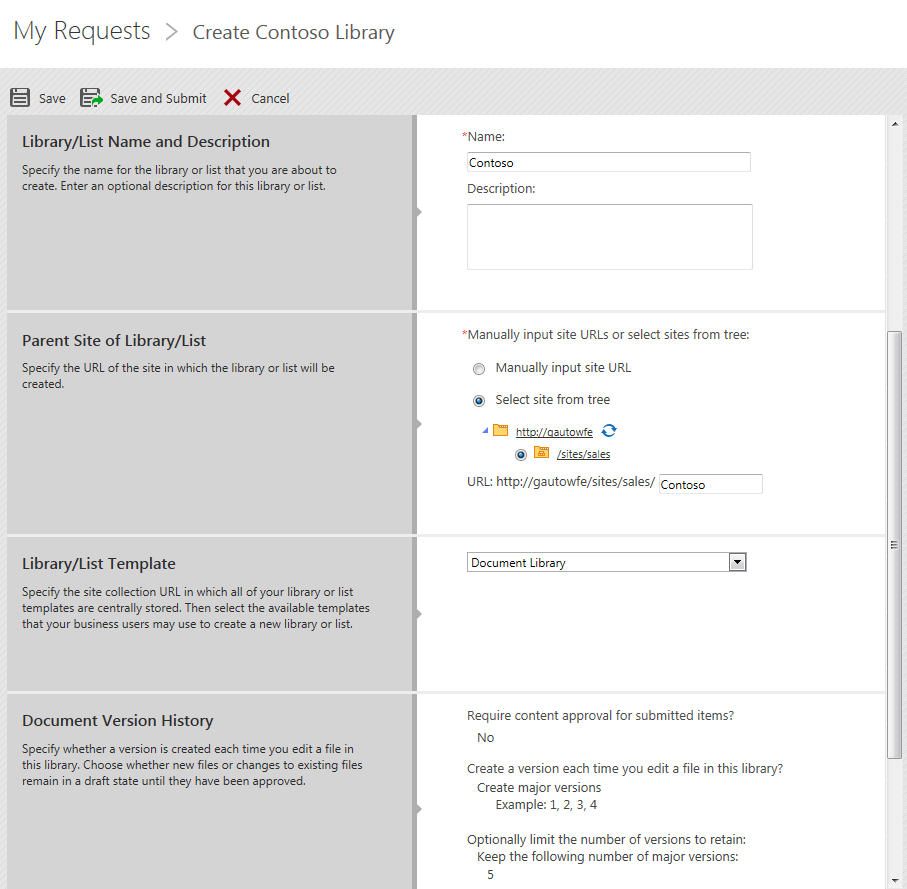
Figure 1. Library provisioning request form where the user can specify the library name, description, URL, and template. Versioning is enforced and displayed to inform users.
3. My Site provisioning and management with services to request the creation of My Sites and automatically enforce policy or Service Level Agreements (SLAs), along with services to change the ownership or policy of existing My Sites. Given that a My Site shares similar attributes to a site collection, the policy or SLA that can be applied to a site collection can be similarly applied to My Sites, such as data protection, archiving policies, auditing rules and reporting. Common customer use cases include enforcing a My Site quota with chargebacks based on usage, and also enabling integration between My Sites and file shares. Power users can optionally request to create My Sites in bulk for multiple users through a single service request to expedite the provisioning process.

Figure 2. My Site provisioning request form where a user can select a request to create a single or multiple My Sites with policy, administrator, and ownership information.
4. Schedule service request execution so that administrators can ensure that Governance Automation request execution will not impact SharePoint’s performance. Service requests such as content move as well as transfer or clone user permissions may potentially be resource intensive depending on the amount of content or user permissions being moved, and can therefore have performance impact on the SharePoint production environment. In SP3, we enable administrators to specify execution windows so that resource intensive requests can be executed after production hours, and this configuration setting is available for all service request types.
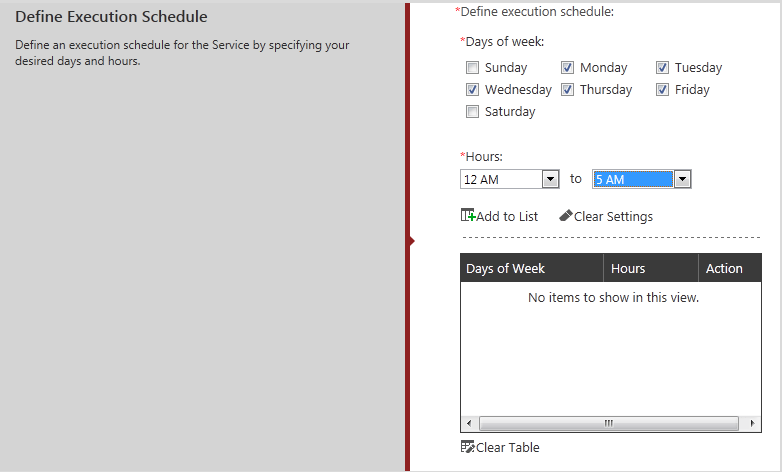
Figure 3. Administrator configuration screen to define service request execution schedule during maintenance windows in order to minimize production environment impact.
5. Office 365 hybrid support with site collection provisioning service. In SP3, we enabled on-premise Governance Automation instances to provision site collections to SharePoint Online, and automatically apply policies on data protection, size and resource threshold, site depth, and SharePoint Designer customization. In future releases, we plan to provide further comprehensive management of Office 365 by leveraging our DocAve Online platform, in both dedicated and multi-tenant environment.
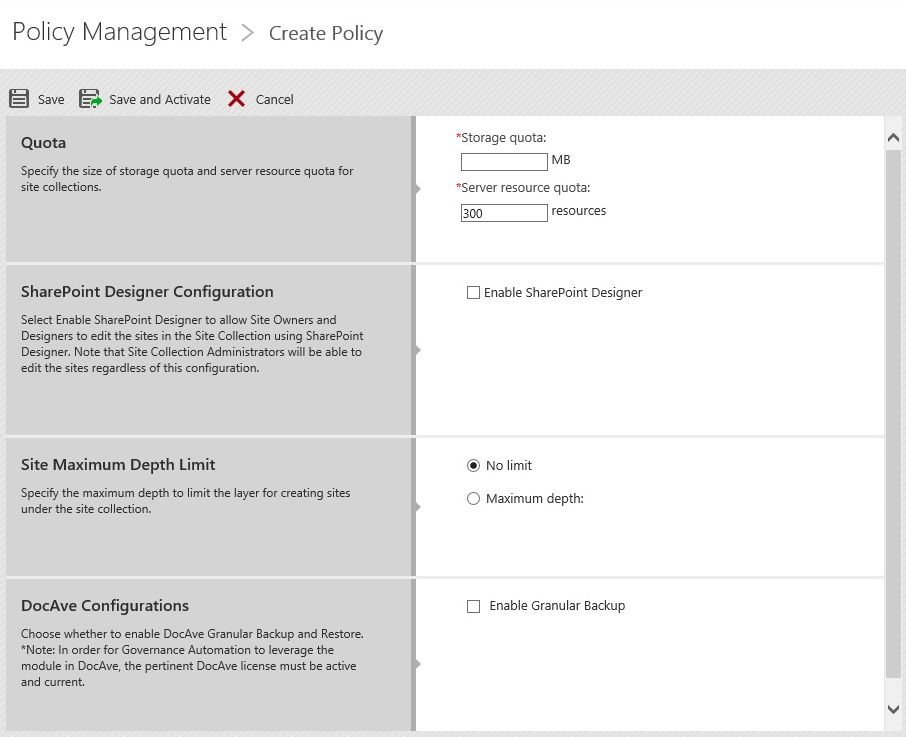
Figure 4. Administrator configuration screen to define policy on site collections to be provisioned to Office 365.
For additional information about as well as demo videos and screenshot tours of Governance Automation, please visit our product page. To try it for yourself, download a free trial today!



