Here at AvePoint, we face many of the same SharePoint and collaboration challenges other companies do. Just because we develop software to help IT administrators and business users alike optimize their SharePoint deployments for productivity and collaboration does not mean that we are immune to those problems ourselves. In fact, sometimes our software is born from internal needs and later brought to market. It takes a strong culture to drive change as well as the software to enforce it. Conscientious work is needed by technical and business stakeholders to lead by example, providing continuous education and improvement of the processes and technologies important for the organization.
In 2013, we carried out a major overhaul of our SharePoint intranet (called “the Portal”) with the goal of increasing adoption and driving collaboration across our global network of 1,500 employees. Our SharePoint deployment management solution was used heavily during this time to deploy customizations from development to production as well as our solutions for SharePoint backup and SharePoint administration. The rebrand was a huge success and grew substantially, leading to a vibrant, active environment. As we moved more workloads to SharePoint, the typical scaling issues arose and several needs became immediately clear: simpler permissions management, faster site provisioning, and the ability to enforce intended use of resources.
Fortunately, we had the software in house to help alleviate all of these issues. In the two years since the Portal reboot, we invested heavily in developing business productivity products for the marketplace. It was time to harness these innovations to drive our own sales growth and maximize productivity on the Portal.
Intended Use vs. Actual Use
We have a very well architected Portal with web apps for intranets and extranets, dozens of well-thought-out managed paths, branded department sites, and custom applications. However, as the Portal began to grow, we saw a difference between “intended use” and “actual use” without proper enforcement.
For example, the managed path “/sites/” is intended for internally published departmental information – this includes resources shared with all AvePoint employees, such as product roadmaps and employee training materials. Our managed path “/collab/” is for project or team collaboration – small groups working together on a shared goal, such as customer engagements, product development, and Human Resources team planning.
When we investigated our own portal further, we found that teams and departments were creating secure areas within their departmental sites for team collaboration. To determine how to best correct this behavior and give our teams the tools to do the right thing, I partnered with our IT department to identify internal stakeholders with specific use cases and provide best practices we learned from our customer implementations. We interviewed these teams and discovered they lacked a way to quickly create new collaboration sites for projects.
Project Management Governance Challenges
Let’s explore one specific example in our Project Management department, which works on complex customer engagements as well as product development. Oftentimes they are faced with the real-world challenges in creating collaboration sites.
“Project Managers have to create their own custom internal project sites, and then they have to submit IT tickets to request an external collaboration site,” said Project Manager Nerissa Villamaria. “That meant we would have to wait for IT to provision the site, and then figure out what content from our internal site needed to be made available externally. Depending on the time zones involved in this project, we could lose a day or two doing this. There was no standardization of the process or of the site templates themselves.”
According to Villamaria, a customer-facing project at AvePoint could have up to four different sites, all sub-sites of departmental site collections:
- internal project site owned by Project Management;
- internal technical project site owned by AvePoint engineers;
- a sales site containing the statement of work (SOW); and
- the external facing site for collaborating with the customer owned by Project Management.
The path of least resistance turned out to be sub-sites in the Project Management team’s “/sites/” department site collection. “My counterparts in different regions all came up with their own approaches but they were all similar, using nested sub-sites in the department site,” Villamaria said. “They would think, ‘Oh, I work in this department, now let me create all my sub-sites on this site because it’s fast. It’s easy for me to just create another site because I don’t have to worry about getting permissions elsewhere or accidently saving documents a document in somebody else’s departmental site.’ Because of that, everything just landed in the Project Management department site.”
As these projects and teams grew both in complexity and reliance on SharePoint, nested sub-sites started to demonstrate why a flatter architecture is the best practice: The nested sub-sites caused complicated permission structures and permission inheritance concerns, as well as struggles finding and controlling content. “We couldn’t find things because we had multiple sites,” Villamaria said. “We had to search all of SharePoint and would end up with hundreds of results. I can’t tell you the number of times I have searched for this customer’s functional specification because there were certain parts of it that I wanted to reuse for other requests for proposals. I eventually bookmarked documents because it was not easy to find them. Every time I searched, I would also find many different versions of the same document. I think this is often a result of new employees who are not yet used to SharePoint. They are used to file systems where they save each new version of a document separately with a date. It’s important to break those habits, but just as important to make the system easy for people to use the right way.”
While our architecture was sound, our business users lacked the agility to take full advantage of SharePoint. This could potentially cause reduced confidence in the platform. Reduced confidence in SharePoint can lead to a decline in user adoption, because people will start storing important documents on laptops and other local storage because it’s easy to find. It’s easy to find – but for them only. This causes information to become siloed and no longer an asset to the rest of the organization. We knew we needed to quickly address these complex issues if we were going to continue to use SharePoint to improve the way we collaborate.
Enforcing Intended Use
The first step we took to address this issue was to set up a self-service catalog of pre-configured SharePoint requests in DocAve Governance Automation, AvePoint’s SharePoint governance product that gives users easy access to IT resources while ensuring governance policies are met. This allows employees to make complex changes to SharePoint quickly without requiring IT administrators to do it for them. These changes include creating a new collaboration site collection with a custom template, and copying documents from their department site or OneDrive to the new collaboration sites. DocAve Governance Automation offers users a tailored catalog of services useful for their role. They can use these to make requests preconfigured by IT on the backend and execute them automatically without IT involvement. For example, we set up automated provisioning for project managers using standardized templates and settings tailored to their specific needs.
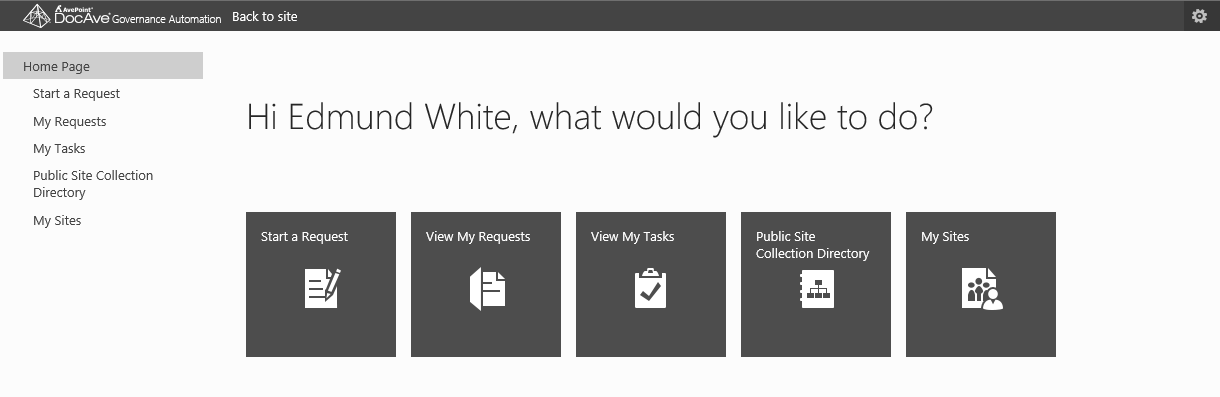
“This actually made it possible to marry our internal and external project sites,” Villamaria said. “Project managers managed these sites separately up until now. DocAve Governance Automation creates sites using standardized templates, which are fantastic because they make it much clearer to everyone where specific kinds of information – documents, calendars, and more – should go on the site. We also have a section where you can go to the customer extranet site, making it much easier and more useful for our team.”
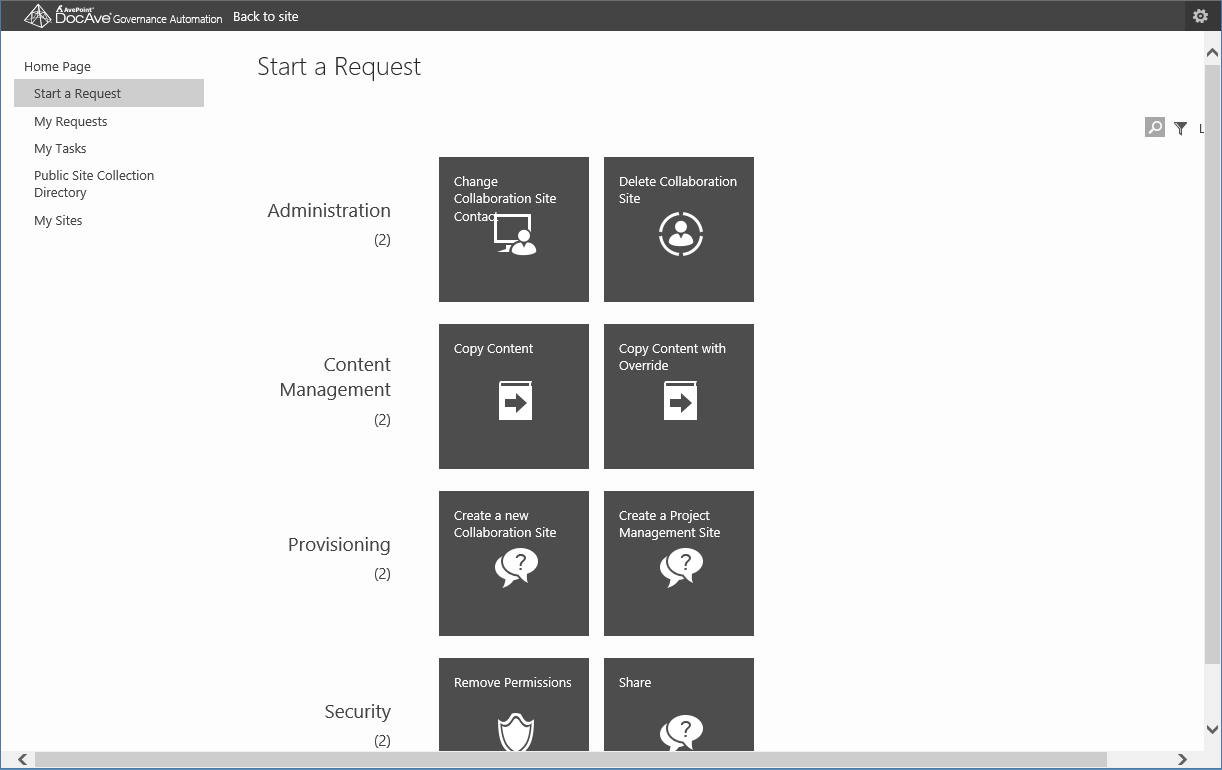
This solved many of the productivity issues by providing a clear path for new projects, untangling the existing nested sub-sites and their requisite permissions issues. The other added benefit was administrator agility. The custom template used in the initial provisioning service request was not a native SharePoint site template at all, but in fact was a DocAve Deployment Manager pattern. This means that the pattern we were using for all newly provisioned sites is a “live reference” site collection. This made it easy for us to add apps, change the look and feel, test the functionality, and iterate quickly based on user feedback – meaning every new change made to the reference would be available immediately for newly provisioned collaboration sites.
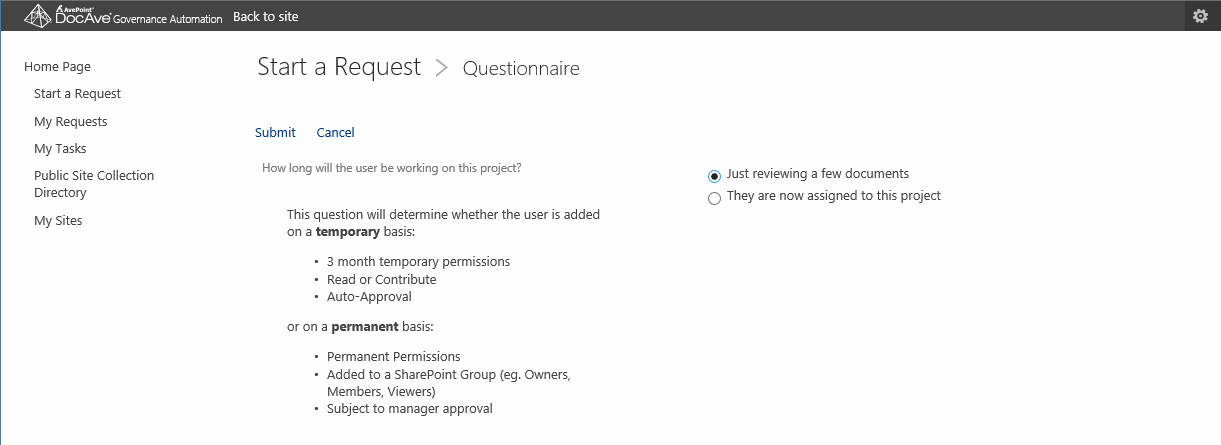
We used this to our advantage immediately with the Project Management department. “Using templates makes small tweaks and iterations easy,” said Villamaria. “If we need to change, add, or remove something, we can easily do it from the template so we’re not having to make that same change to all newly provisioned sites moving forward.”
The Impact
We saw the impact of this automation right away. “It only took a couple hours to configure and test and it has had an immediate global impact,” said Villamaria. “My counterparts in other offices around the world are happy. I can now go to the DocAve Governance Automation directory and search for the customer, access the site, and then I know where to find the SOW in the template. Now our sites match, and everyone has them across the board. It also makes it easier and more intuitive for us to save documents to our project site, and the site template becomes a veritable checklist for SOWs, license agreements, legal documentation, and technical documentation. There is a folder or a metadata set for where all of that needs to go.”
Before implementing DocAve Governance Automation for the Portal, it would take at least one business day for the IT team to provision a new site. Now, we can allow business users to provision a new site themselves in 10 minutes. For IT, the initial configuration of the template service request took only two hours, and since then the team has not lifted a finger for Project Management site provisioning. Just as important, our administrators can rest assured that all new sites fall within intended use and organizational governance policies.
The First Use Case of Many
Solving our site provisioning problems is just the first of many use cases we will address by deploying DocAve Governance Automation for our Portal. We are implementing permissions management services to complement the new sites as well as using our AvePoint Meetings application for SharePoint meeting management.
“This is just one step leading us to what the next phase could be now that our project sites are standardized and processes are in place,” Villamaria added. “We can use AvePoint Perimeter and its SharePoint file sync and share capabilities to control the external sharing of specific documents on the project sites. For example, when I upload a particular document, I can ensure it’s only viewable for the next six months because I know it’s only valid for that period of time.”
These updates are all in the pipeline for the near future, and each is easy for our team to set up (with no more custom code required). We run a focus group monthly with stakeholders such as Villamaria from across the organization to identify and solve business problems for them and the rest of the AvePoint community.
Summary
Like Microsoft, AvePoint has a culture of “eating its own dog food.” Our sales teams use our Productivity Suite for Dynamics CRM daily, many departments use AvePoint Meetings during their weekly syncs, and DocAve has been a valuable SharePoint infrastructure management tool for our administrators since the software was built.
Adding our automation and end user productivity applications to the Portal has been a great example of how these solutions are easy to roll out and immediately impact the organization. As Villamaria puts it, “DocAve Governance Automation quickly provisions a site for us and controls permissions to help us manage the content of our projects and make us more efficient. It’s really exciting to me to use our own software for this purpose.”
This is a testimonial to how software can help your talented, hardworking colleagues do their best work and enforce a strong company culture of innovation. To learn more about DocAve Governance Automation and download a free trial, visit our website today. Have a question about SharePoint governance? Leave a comment on this blog post or join us in our product forums.






Hi Edmund. I hope you’re well. Excellent post. Actually I’m working in my research paper. My theme is related to Avepoint tools, specially with Governance Automation. Did you have some information about GA in Spanish?
Hi Ricardo,
Hope this helps! http://eu.avepoint.com/assets/pdf/DocAve_Governance_Automation_ESP_product_brochure.pdf