Microsoft Teams vs Slack & Other Collaboration Tools
In speaking with many customers over the past few months on the topic of Office 365 management and collaboration, there is one common theme that has come up again and again: When do I use Microsoft Groups vs. Teams vs. SharePoint vs. OneDrive?
We already answered the question of when to use the different Office 365 business apps …
…So I started wondering if people were asking a similar question. Except instead of evaluating multiple O365 apps like Yammer, Microsoft Teams and Skype for Business, are they looking at the many collaboration tools available throughout the market today?
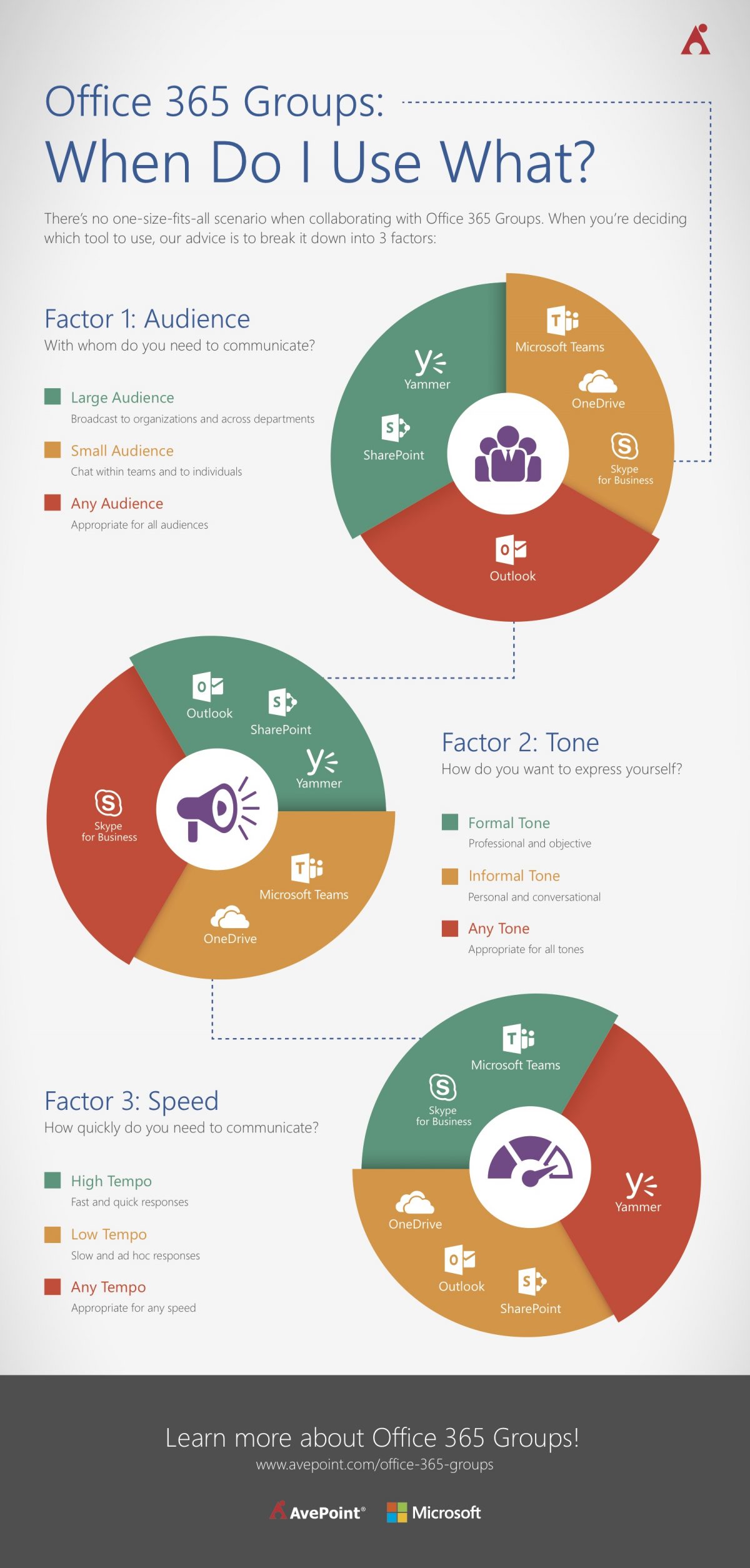
The Current Business Collaboration Landscape
If you think about it, how many collaboration platforms does your organization use for sharing documents? At a minimum, I typically see three: email, file shares, and SharePoint.
More recently, I’ve seen organizations using multiple collaboration platforms. This leads their users to evaluate if they should be collaborating via Box vs Dropbox vs Google Drive or Slack. This makes me wonder:
- Why are organizations supporting so many similar file sharing and enterprise collaboration platforms ?
- Why, now that Microsoft has provided similar functionality in Office 365, is there such a heightened level of hesitation to fully leverage the benefits of Office 365 and Microsoft Teams?
- Is this creating Office 365 management or Microsoft Teams deployment challenges?
Why Businesses Have So Many Collaboration Tools
The simple answer is that organizations support so many collaboration platforms because different teams like collaborating in different ways.
These challenges multiplied in the past five years. Companies have made it easy for one specific business unit to purchase a collaboration platform specific to their use. This can create headaches for IT administrators.

The Challenges of Too Many Collaboration Platforms
Too many collaboration platforms and their corresponding tools can cause a number of challenges for an organization as a whole.
- If I’m working with a group that is using Google Drive, but I work in OneDrive, do I now have to create a separate login?
- How many of these different logins will I need to remember?
- Do multiple collaboration platforms create security issues?
- How many times will I have to upload the same document into these different collaboration tools?
- Do I have to train users on multiple collaboration platforms? Should I be providing Microsoft Teams training and Slack training?
In the end, for most users, it’s easier to just email the document and fall back into the old way of “collaborating.” This defeats the purpose of having these tools in the first place.
 The Business Case for Office 365 Collaboration
The Business Case for Office 365 Collaboration
With O365, Microsoft has addressed many traditional collaboration issues by delivering different collaboration platforms all under the same umbrella.
With all the different ways users like to collaborate on the same overarching platform, instead of across three to five different platforms offered by different companies, it’s easier for organizations to consolidate under one platform. However, multiple options still create challenges for users on when to use what.
Before you could say, “Well Marketing uses Slack and Engineering uses Box.” Now we’re being told, “Everybody use O365.” It’s this change in thought process and messaging from departmental to enterprise-wide that I’ve seen cause a lot of hesitation in many organizations.
What to Consider When Evaluating a Collaboration Platform or Tool
Often, the easier it is to collaborate, the more difficult it is to administer/manage. Microsoft has made it very easy and intuitive to collaborate within Office 365 and Microsoft Teams.
What’s unique about Microsoft is the ecosystem of solutions surrounding Office 365 that provide a strong business case for its use within the modern enterprise. Whereas other platforms provide limited native and 3rd party data governance and privacy solutions, Microsoft’s partner community is able to fill any gaps and provide a true enterprise collaboration platform
For example, solutions like GroupHub can automate Office 365 Groups management and make IT administrators’ jobs easier.
We all know that group of users who knows precisely where their documents sit 10 levels down in a folder on a file share. Or there could be another group who insists that you never delete or archive their emails because there may be one they haven’t touched in five years but they’ll need tomorrow.
They’re comfortable with the technologies they use and are resistant to change.
Like what you read? Be sure to subscribe to our blog to stay in the fold for all things Office 365, SharePoint and more!
So, what’s the answer?
The way I’ve seen the most successful organizations tackle this is by forgetting about the collaboration technology or collaboration platform question, “So am I using Teams or OneDrive?” and start focusing on the business use case. One of the most significant barriers to adoption is when we force non-technical users to make a technical decision on which platform they use.
Don’t just look at the collaboration platform your users are leveraging. Look at how your users are collaborating today, especially if they are using tools that aren’t supported by IT. Are the currently available tools meeting their needs?
If not, this is a perfect time to introduce something new. Users that aren’t happy with the platform today will require much less organizational change management to move them to a better way to work.
Ask: Why Are People Using This Collaboration Tool?
But what if what they’re using is meeting their day-to-day needs?
Even if current tools are meeting users’ needs, it doesn’t mean their methods are an ideal way to collaborate as an organization.
Focus on what makes that specific platform work for the user.
- Is it the ease with which they can share externally?
- The mobile interface available?
- Integration with other tools?
- Adoption among others in their team?
Once you isolate why they prefer a specific platform, you’re then able to align that with how a platform like Office 365 and a tool like Microsoft Teams or SharePoint Online can deliver the same experience.
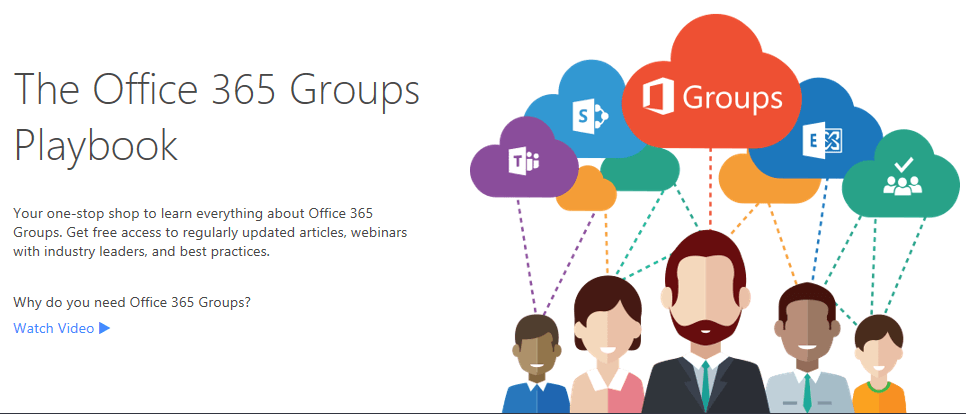
They will be happy because their needs are met. You will be happy because you have mitigated security and business continuity risks.
Moving Users from Comfortable to Happy
Sure, there’ll be somewhat of a learning curve. But, if you’re able to meet the business need of the user coupled with the ability to collaborate one way with peers, oftentimes the benefits outweigh the challenges in adopting a new platform.
Once the business needs are addressed, as an organization you no longer need to say “Our company uses Microsoft Teams now.” Instead, you can say “Engineering has the right platform in place to make it easier to do their job” without ever asking non-technical users to know the specific technology enabling it.
When you tell users who have been collaborating on their own platform “We’re all using ‘X’ now” there is pushback. However, if you’re able to align to a specific collaboration method that just happens to be on Office 365, they’ll be much more comfortable.
Once they realize they no longer need to track 10 collaboration tool logins, they’ll move from comfortable to happy. I know I did!
Like what you read? Be sure to subscribe to our blog to stay in the fold for all things Office 365, SharePoint and more!






