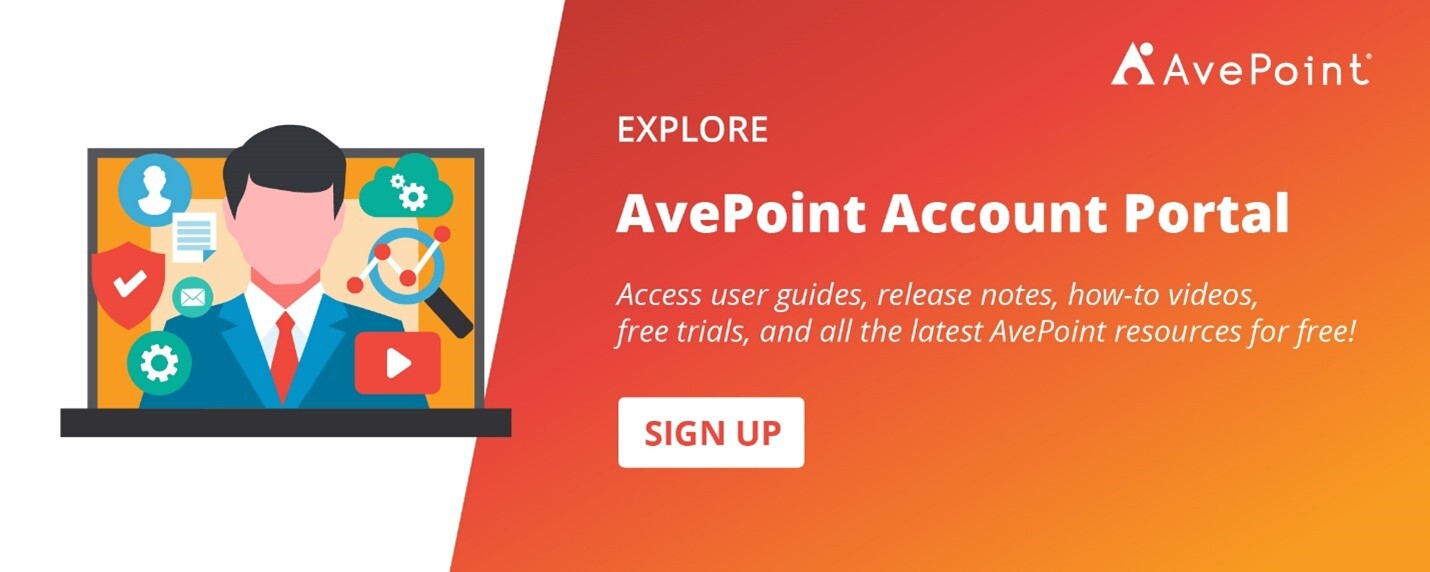To keep up with the changing digital world, organizations want to boost their workforce, improve collaboration, and simplify and protect data management. The AvePoint Confidence Platform offers disciplined and secure data management for your digital systems, improving your data to enable easy, secure, and intelligent collaboration. Let’s dive in for key highlights and then more details on updates across our platform.
Key Highlights
- AvePoint Cloud Backup Express, powered by Microsoft 365 Backup Storage, and Azure DevOps, powered by Cloud Backup for IaaS + PaaS, are now available in public preview.
- MyHub content is accessible through Microsoft 365 Copilot. Users can query Microsoft 365 Copilot for real-time, intelligent assistance regarding their workspaces and any open tasks assigned to them.
- Fly’s Aviator module is now generally available to serve your ongoing migration restructuring and ad hoc data movement needs.
- AvePoint Opus offers expanded analysis capabilities, including OneDrive integration and enhanced reporting features for a more comprehensive and accurate view of your data landscape.
- AvePoint tyGraph introduces new Power BI reports to help organizations on their maturity journey (by measuring how mature they are in areas such as working out loud with increased transparency and modern collaboration) and to coach them on the actions needed to make them more productive.
June 2024 Updates
Explore all the latest updates across the AvePoint Confidence Platform or jump to a specific product by clicking on any of the links below.
AvePoint Cloud Backup
What’s new in Cloud Backup for Microsoft 365?
Accelerate Microsoft 365 business continuity with fast, flexible protection for your workloads with the public preview of Cloud Backup Express, which offers rapid, unlimited backups with intelligent recovery capabilities. Enjoy a simplified restoration process with more precise out-of-place restore selections for Microsoft 365 Groups and new batch restore capabilities for Exchange Online. Plus, the new multi-admin approval process for data deletion requests prevents accidental data loss.
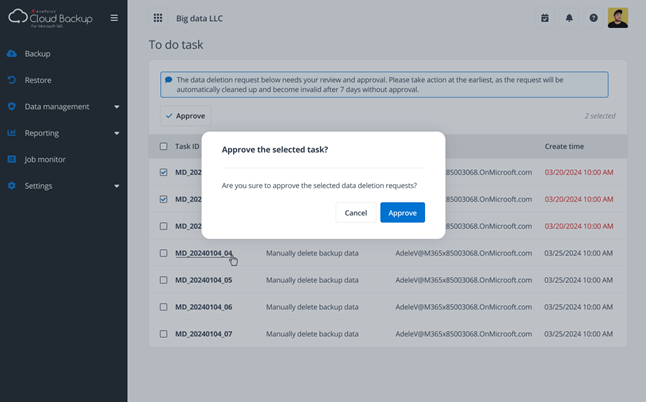
Cloud Backup for IaaS + PaaS introduces the next iteration of support for Azure DevOps, now available in public preview. Securely protect and restore Azure DevOps repositories, ensuring your code is protected, along with backup and restore of branches and tags, allowing you to maintain the integrity of your codebase development history with full version control.
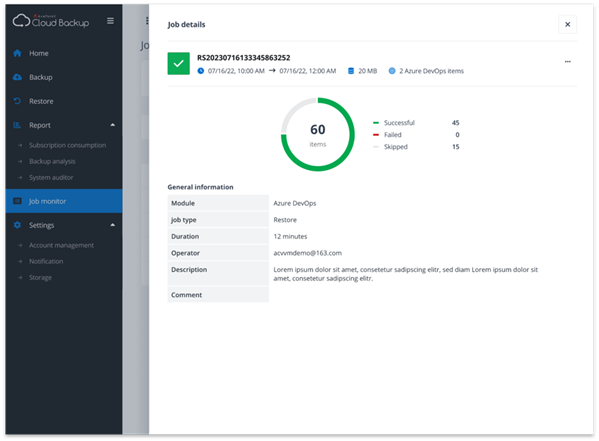
Cloud Backup for Google Workspace has a fresh new, redesigned user interface and introduces multi-geo datacenter mapping, allowing more flexibility for users to adhere to their data sovereignty needs.
Cloud Backup for Salesforce now supports the MySQL file format for job exports, providing increased accessibility of vital job data for customers who need it, no matter their preferred format. Salesforce backup also offers a streamlined metadata restore workflow with enhanced options for comparing and restoring metadata, enabling users to quickly recover their lost objects and resume their day-to-day operations.
AvePoint Cloud Governance
The MyHub Microsoft 365 Copilot plugin connects MyHub data with Microsoft 365 Copilot to provide users with real-time intelligent assistance. Users will be able to query things such as what workspaces they own and have access to and what tasks are currently assigned to them, and they will be able to take action based on the results.
SharePoint Form apps can now be managed in Cloud Governance for common governance processes such as import, renewal, contact election, and metadata changes, allowing users to implement a sustainable and automated governance strategy for SharePoint Form apps in the same way they do for their canvas power apps.
With new Cloud Governance renewal updates, users can review site collection admins for their SharePoint sites, as well as sites connected to their Microsoft 365 Teams or Groups – including primary and additional site collection admin groups.
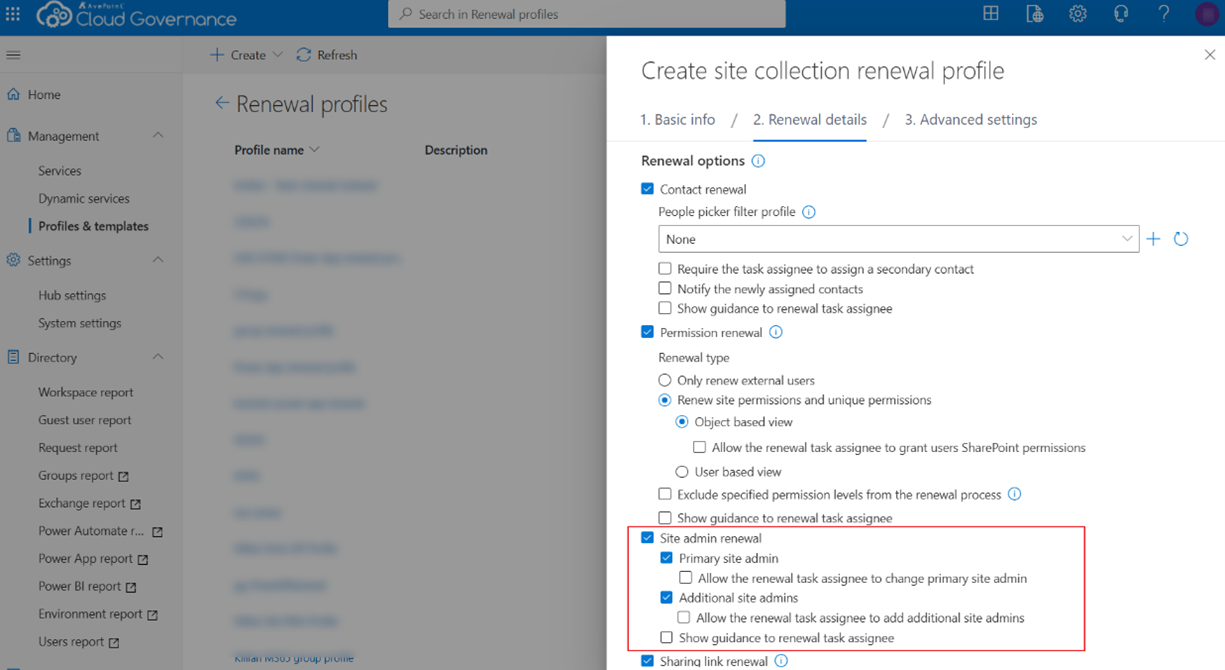
Plus, new dynamic services requests are available to enable you to securely and easily invite multiple guest users, manage permissions, and extend more service request options to end users, including the ability to change security group settings, Microsoft 365 group settings, and distribution list settings.
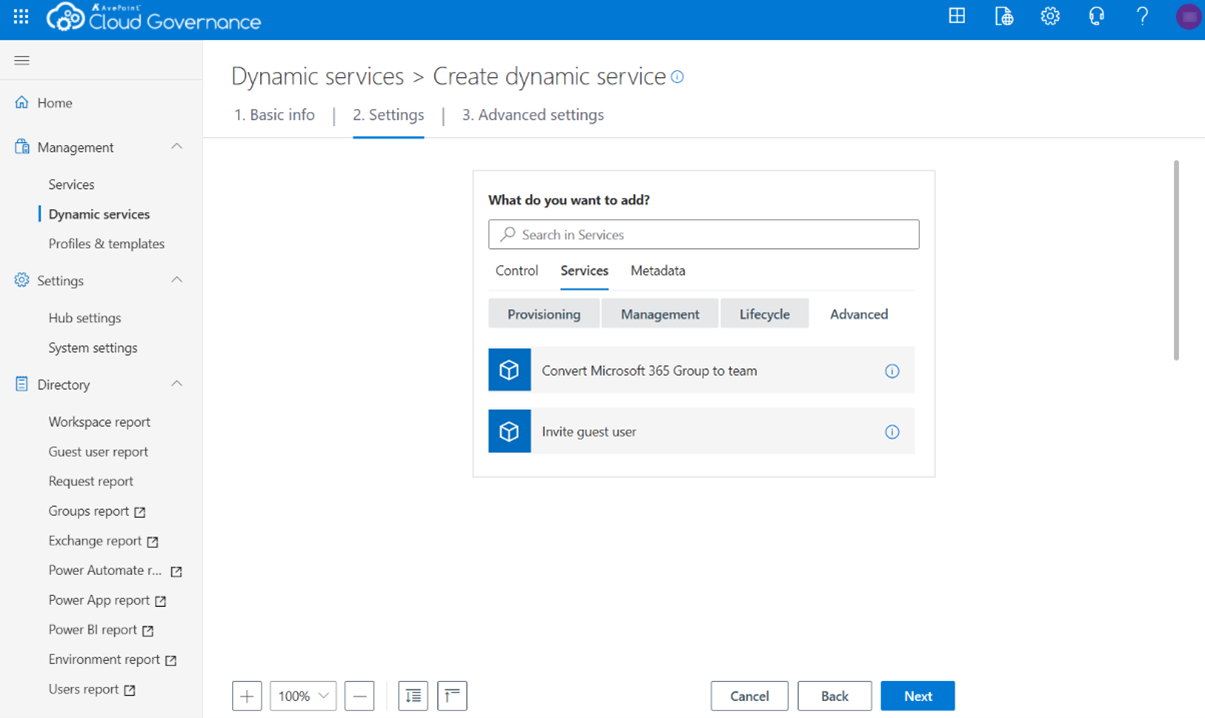
AvePoint Fly
Fly’s Aviator module is now generally available to serve ongoing migration restructuring and ad hoc data movement needs. Fly now offers tenant discovery for Google Workspace, allowing users to set the stage to properly plan their information architecture in a way that will reduce business disruption and improve collaboration prior to starting Google Workspace migration.
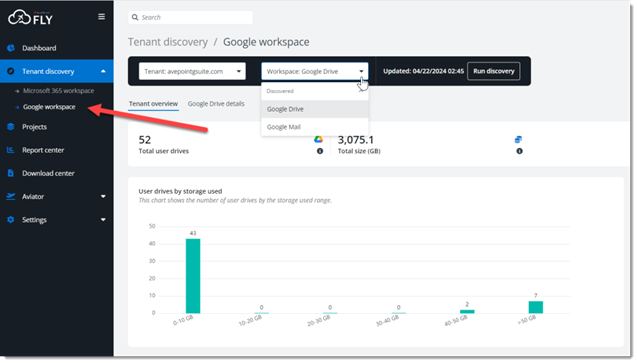
Gain more control over your migration with Fly’s new feature that allows you to prioritize the mapping jobs you want to run first, giving you more flexibility to make sure your migration is done in a way that suits your business schedule and needs. Select the mapping jobs you want to run and if resources are available, those mapping jobs will begin. If all resources are being used, they will be next in-queue to start once resources free up.
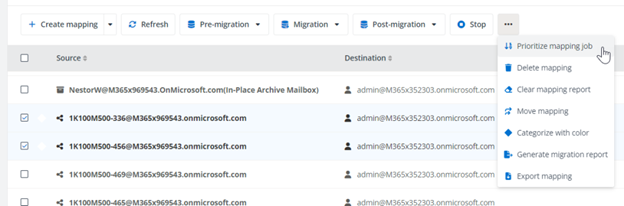
Plus, spend less time drilling down to each specific area to find what you need! New advanced global search functionality enables search across multiple projects, mappings, tags, and policies, along with search refiners and search history. This not only saves time but provides a more intuitive user experience when undergoing a migration to modernize data.
AvePoint EnPower
To ease the process of providing site owners with business context, AvePoint EnPower now allows admins to engage site owners during the import process and reassign Power Platform objects in Cloud Governance. EnPower continues to integrate end-user context provided through Cloud Governance. With this release, Cloud Governance metadata can now be leveraged for Power BI Workspace workflows, Cloud Governance for Teams metadata integration is available, and Cloud Governance renewal profile filters can now be applied to avoid duplicate workflows. Plus, enhanced user reporting is available with data incorporated from AvePoint Insights, displaying access and membership of users in one interface.
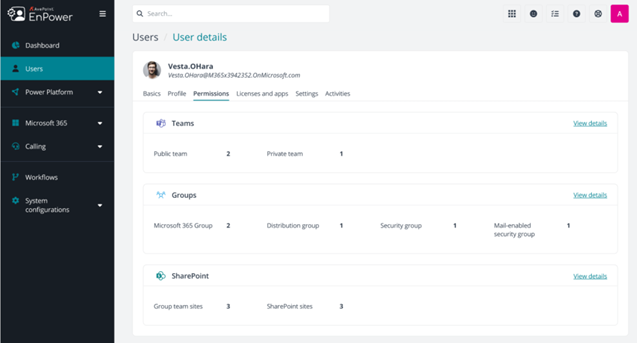
AvePoint Policies
Sensitivity label priority monitoring available in AvePoint Policies now enforces governance for content where there is a mismatch between the site’s sensitivity label and the document. This feature highlights where highly sensitive documents may be stored in lower-sensitivity sites, giving you full visibility and insight so you can quickly protect your data.
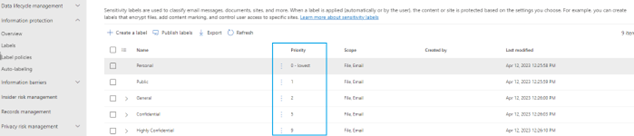
AvePoint Insights
AvePoint Insights further supports Microsoft 365 Copilot readiness with new features available for you to analyze your current exposure as you prepare to implement Microsoft 365 Copilot. Users who are not authorized to make changes – such as modifying tags, labels, or permissions – can now access read-only roles to analyze their data exposure without altering permissions or labels. Users with permission to edit in Insights can now modify and downgrade sharing links.
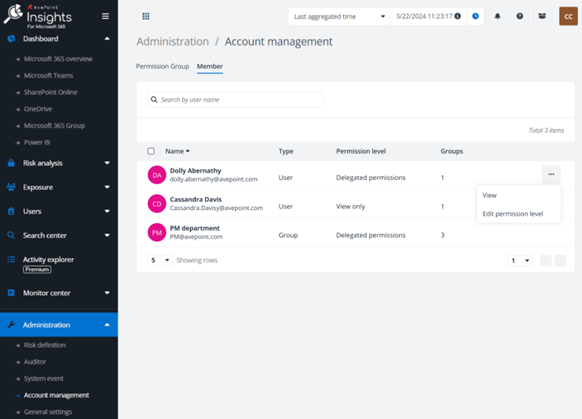
Plus, Insights has focused on creating executive-level reports that highlight the current state, targeted issues, and progress that security teams have made in mitigating risks. Those exports from the central dashboard now also support Power BI Workspace risk assessment.
AvePoint Opus
AvePoint Opus introduces new features for Discovery and Analysis to provide your organization with everything it needs to solve storage challenges and implement a proactive content management approach. Duplicate analysis based on file properties offers a more comprehensive data overview. Reporting exclusions based on site size now allow admins to specify minimum site sizes for reporting, streamlining the focus on larger site collections while still including all data in other reports. Plus, OneDrive is now supported as a data source for discovery and analysis.
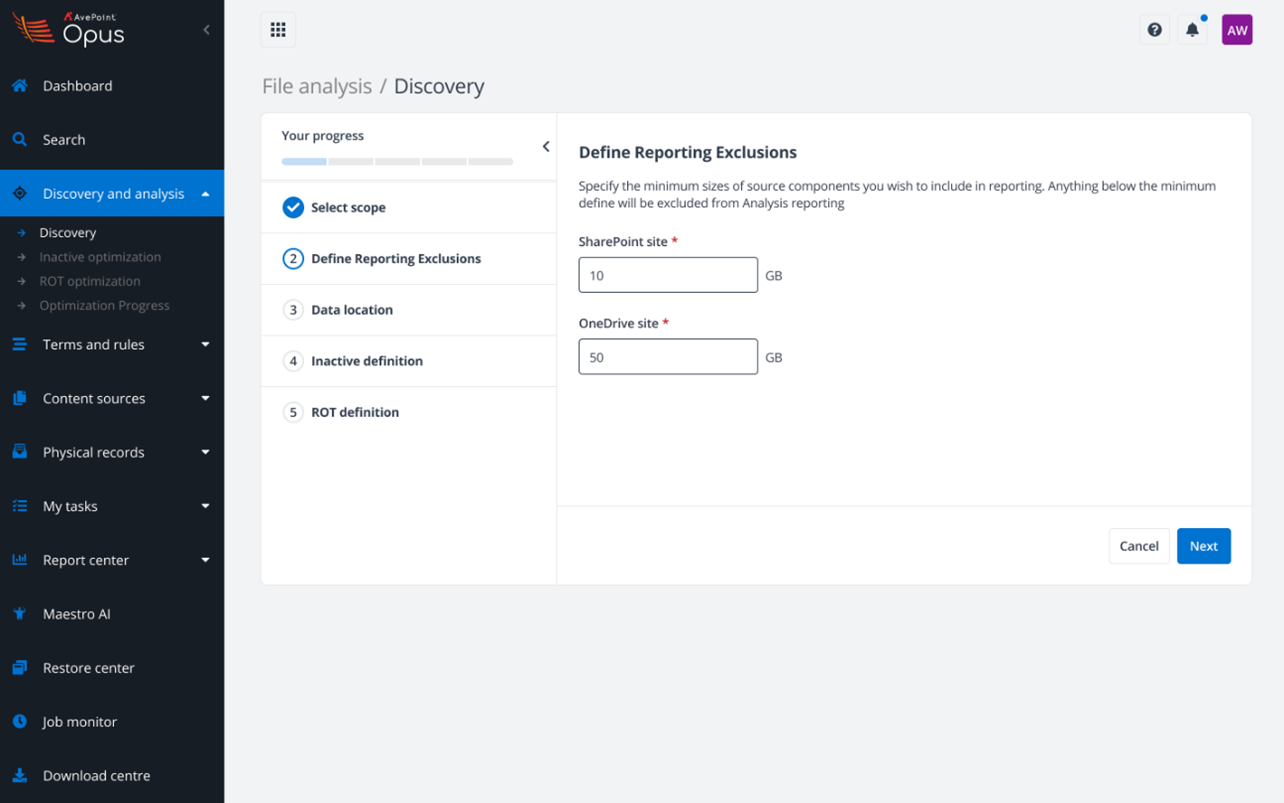
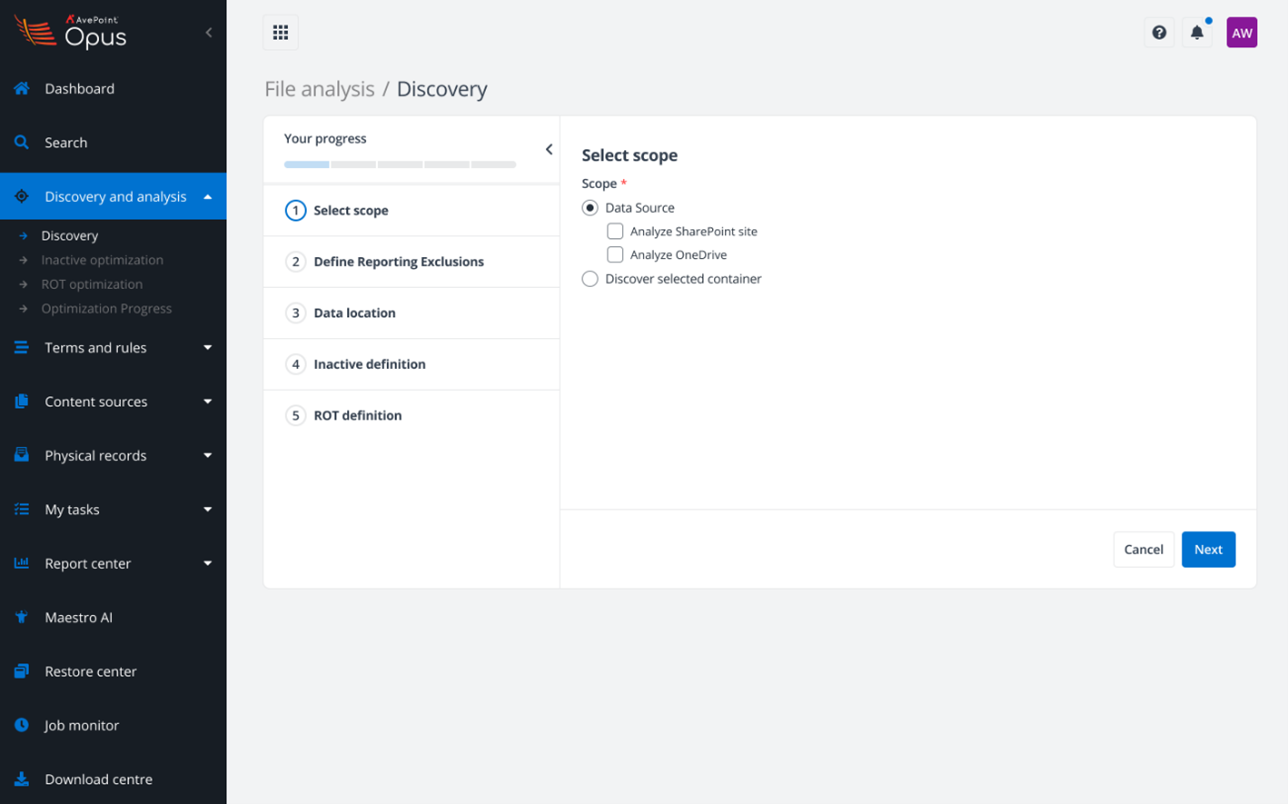
AvePoint Opus offers a new feature that enhances the process of moving content from Exchange to SharePoint Online (SPO). The new move rule provides a more seamless and efficient process for moving content from Exchange to SharePoint Online, ensuring that all necessary metadata is preserved and accurately mapped.
AvePoint tyGraph
Enjoy a new reporting experience in tyGraph with refreshed visuals and a compact layout, so you can easily understand performance metrics and usage trends. across your entire organization
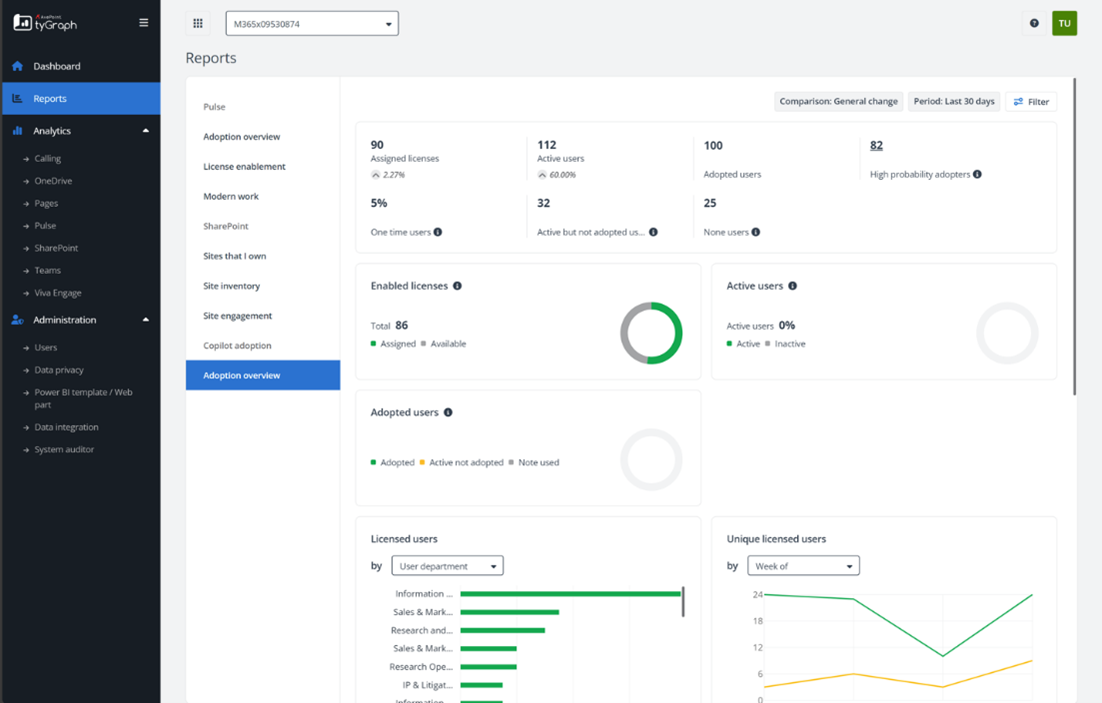
Surface key insights instantly. You can now pin report visuals to the dashboard for easy access to what’s important to you, and you can set your own custom dashboard so you can run your analysis quicker. Plus, the Copilot Adoption Report helps you to evaluate the ROI of your Microsoft 365 Copilot investment, track adoption levels, and assess organizational change.
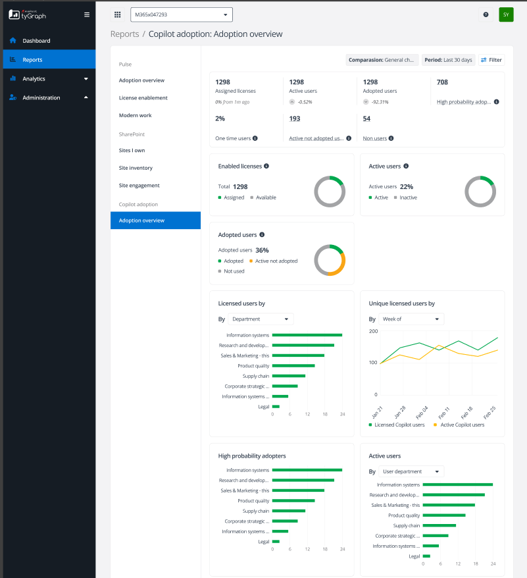
Modern Work Reporting is here to help organizations on their digital maturity journey! tyGraph Pulse introduces two new Power BI reports to enhance collaboration:
- Collaborative Sharing: This report identifies opportunities for collaboration that can be shifted from isolated areas in peoples’ OneDrive to Teams, where information is more accessible, more interactive, easier to manage, and more efficient to store.
- Working Out Loud: This report will push organizations to realize the benefits of collaborating in channels rather than private chats. By increasing the number of users who work transparently in Teams, an organization can gain an edge by making knowledge more visible, easier to find, and better preserved.
Learn More About These Updates
Have you signed up for the Account Portal? It’s where you go to access user guides, release notes, how-to videos, free trials, and more! The info you need for this release can be found by simply clicking around the portal. Signing up is easy, and navigating is easier than ever.