Welcome to the SharePoint admin center, your one-stop shop for all things SharePoint management! The admin center is intended to inform, configure, and govern the management of all the sites in your tenant.
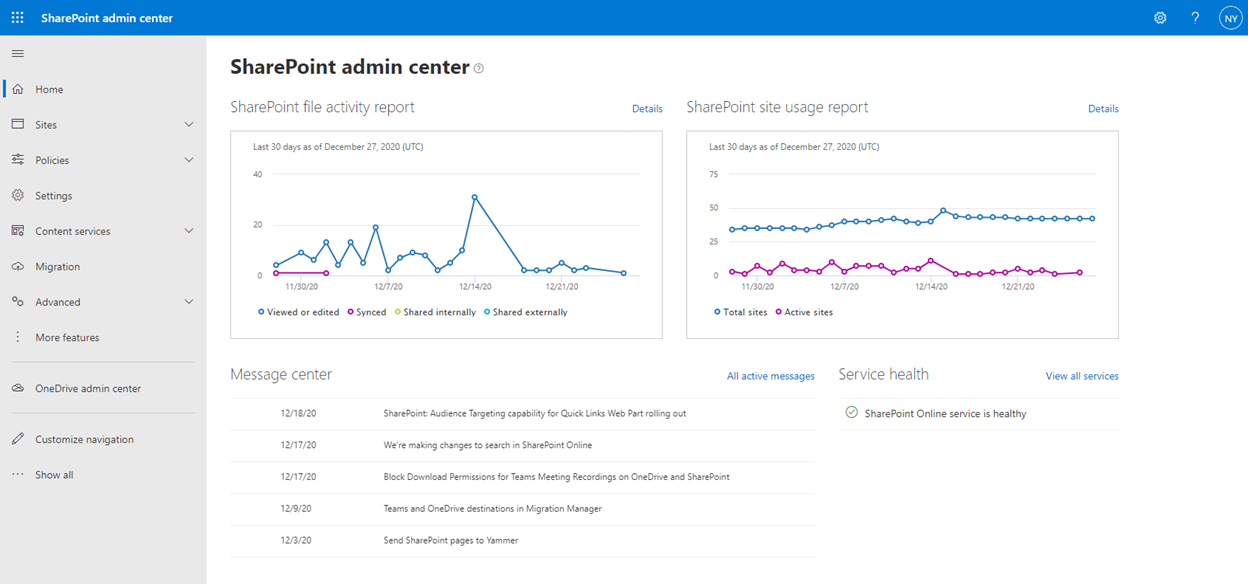
Inform your work with activity and usage reports
The Admin home page includes Activity and Usage reports. Activity reports give you a glimpse into the types and volumes of activities happening across all sites. Usage reports compare total sites to active sites. Both reports include the ability to drill into further details provided by the Microsoft 365 reports center.
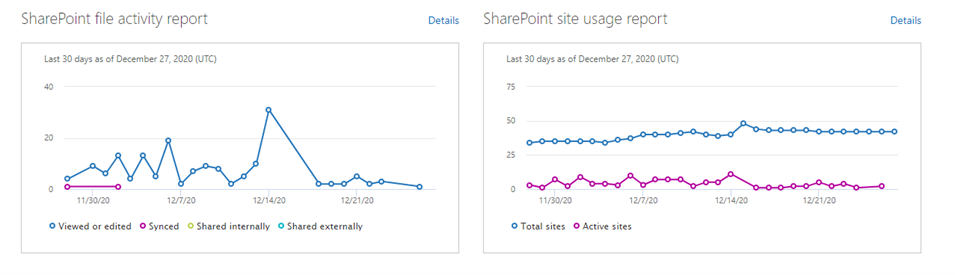
The admin home page also includes scaled-down versions of the Message center and service health for SharePoint-specific news and alerts. If you are new to SharePoint administration, reviewing the Message center notifications should be a part of your regular routine.
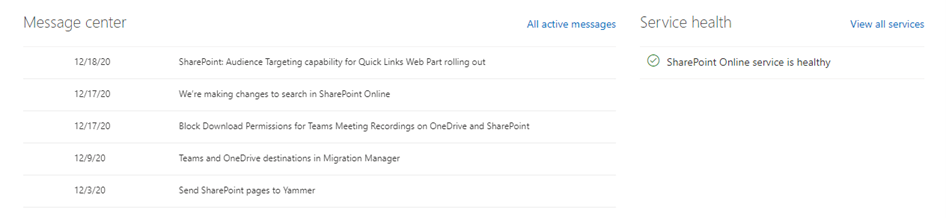
Configure SharePoint site creation and management
Active sites are the place to go when you need to create, update, and remove sites.
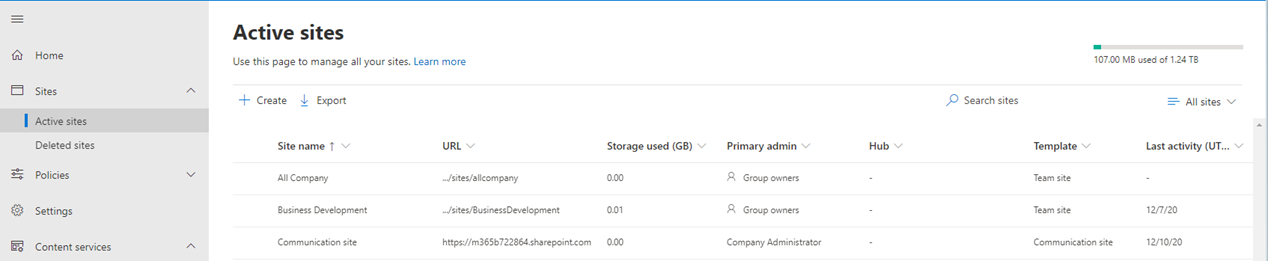
You can search for specific site collections, view the total used storage to reserved storage, and use the “Built-in views” to filter and arrange site collections by different parameters like “Sites without a group” and “Most popular shared sites.”
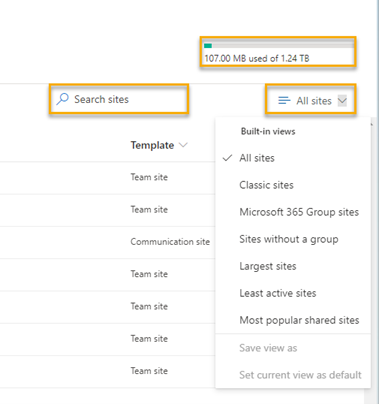
The Create button brings up the “Create a site” dialogue only with more options than the default experience.

Select a single site to adjust owner and admin permissions, register it as a hub site or the change hub association, or adjust the site collection sharing permissions. The Sharing dialog is where you would turn external sharing on or off.
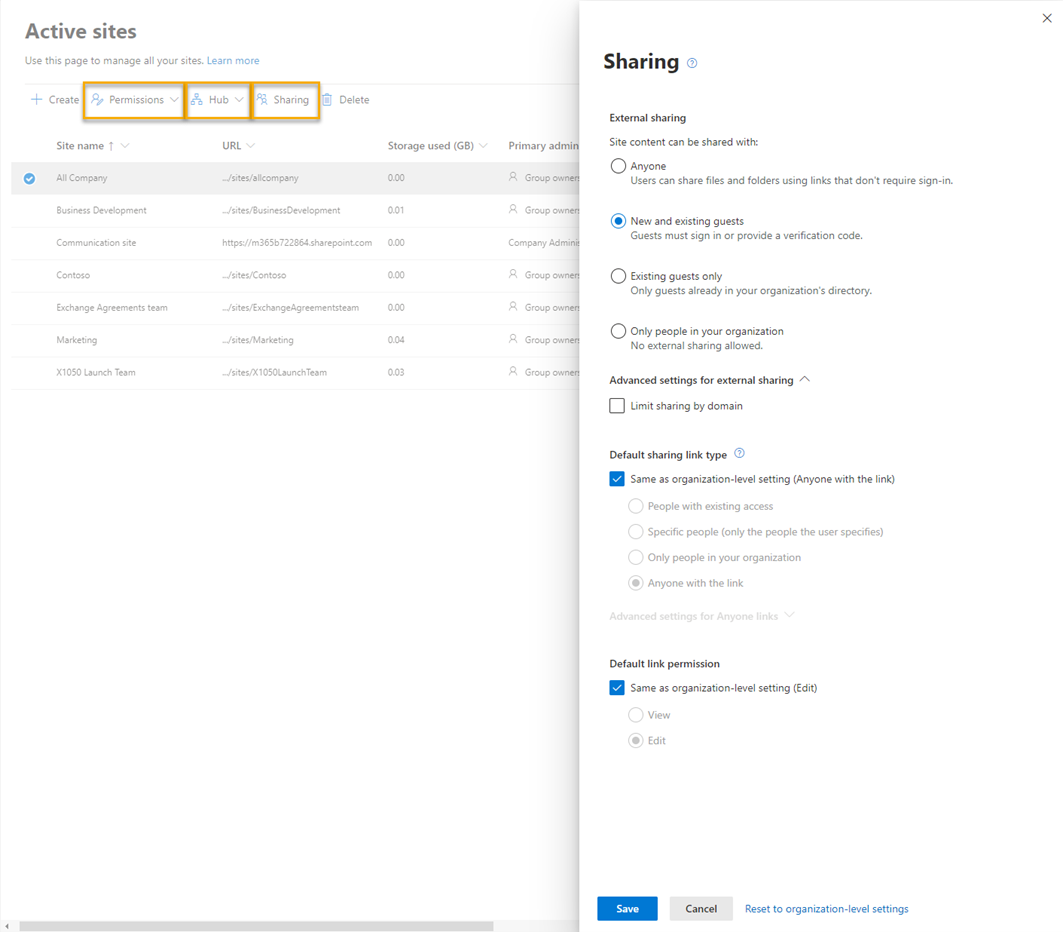
Clicking multiple sites will allow you to perform bulk operations for Sharing, Deletion, and Hub association.
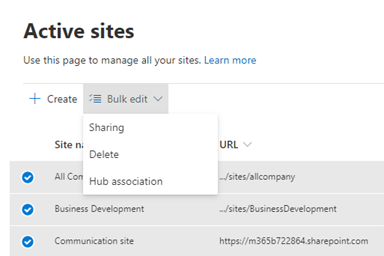
Click the site name to bring up the site properties screen where you will be able to view the site details, activities, security, and policies like external sharing and sensitivity policies. If you wanted to change a site’s URL this is the place you would do it.
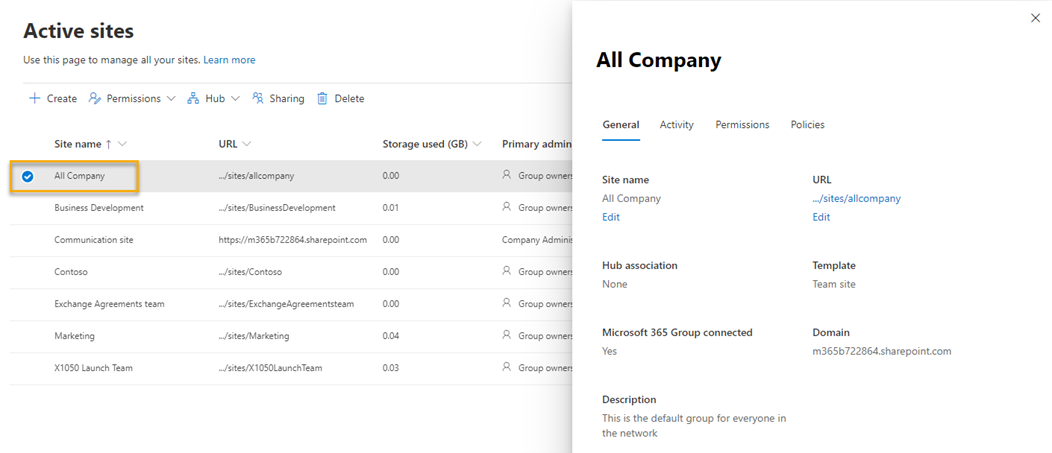
Deleted sites is the place to view, restore, and permanently delete previously deleted site collections. Deleted sites are retained for 93 days; after that, sites are permanently deleted.
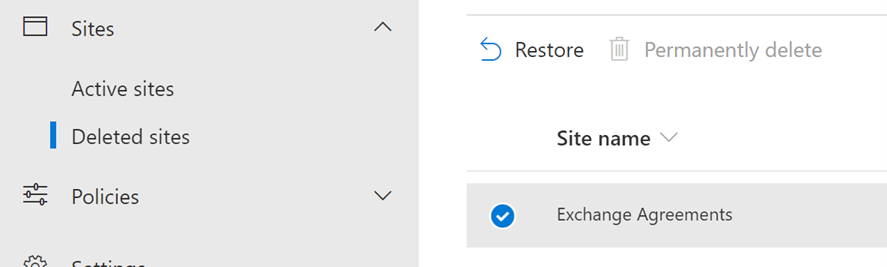
Term store is used to create and manage tenant-wide metadata (information about information). Think of terms as look-up values that in addition to providing consistency of data entry can be used for improved navigation and search.
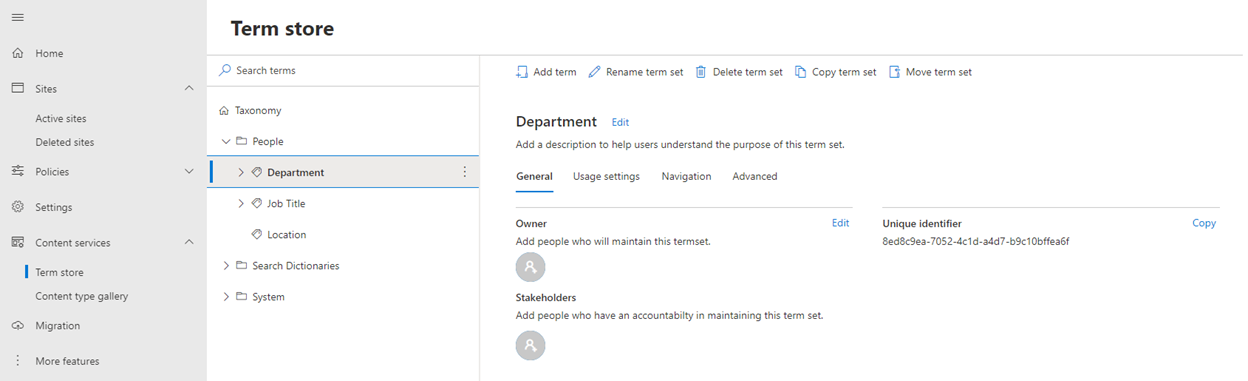
The Migration tab has the tools necessary to migrate sites and content to SharePoint Online. This includes file shares, SharePoint Server (2010 – 2016), and cloud-to-cloud.
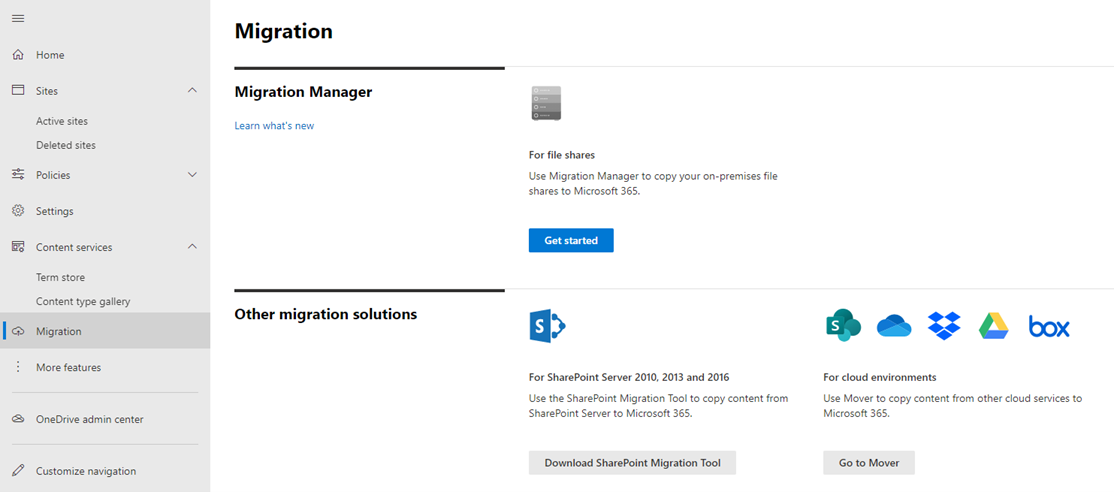
Govern safe use with access and sharing controls
Sharing provides controls for both OneDrive for Business and SharePoint Online. OneDrive and SharePoint sharing settings overlap and making any changes should be done with consideration for the other.
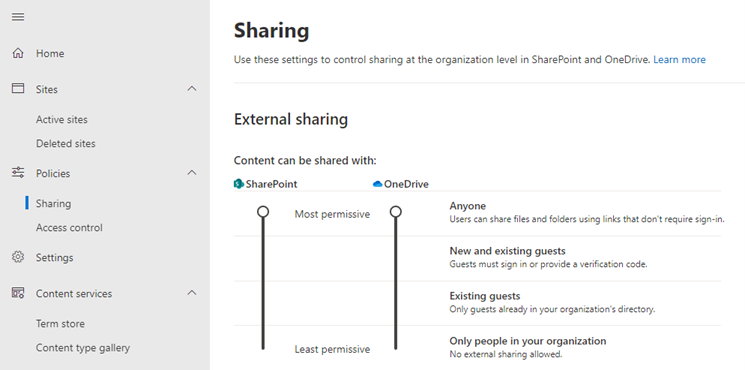
The External sharing settings allow you to configure the various options available, like who content can be shared with and by whom, with the intention of providing the right options to best align with your governance approach.
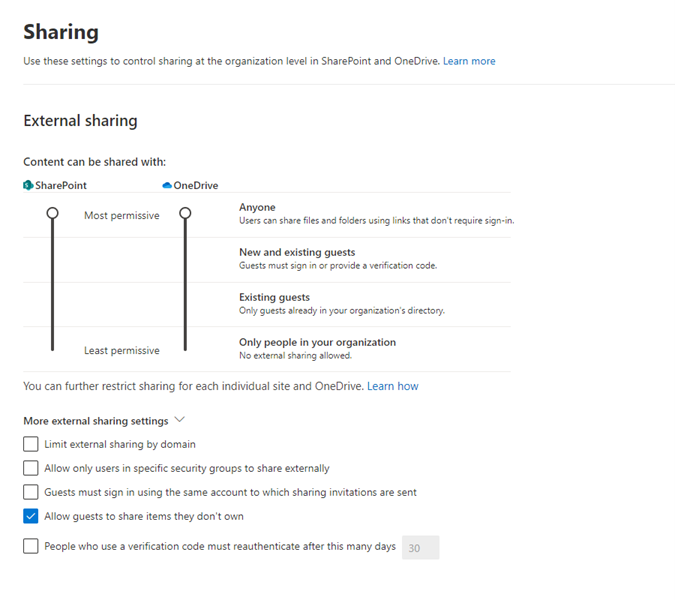
File and folder link settings allow you to configure the default behavior for sharing links in your organization. These settings provide you with the opportunity to set “guard-rails” for your users and set the default settings that make sense to your organization.
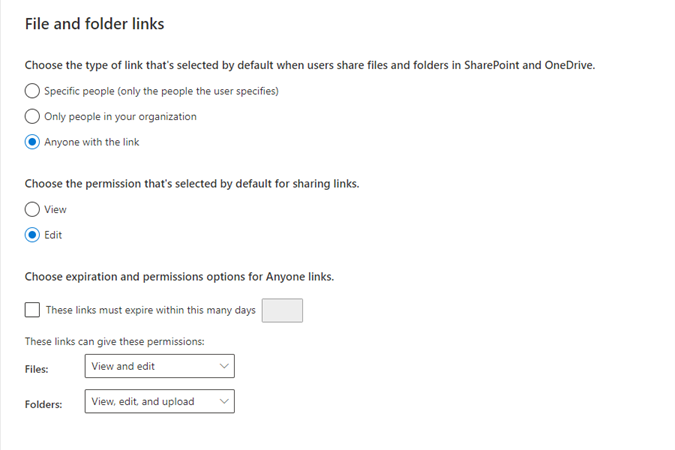
Access control is used to restrict how users can access content in SharePoint with options to block access if the device is unmanaged to network location.
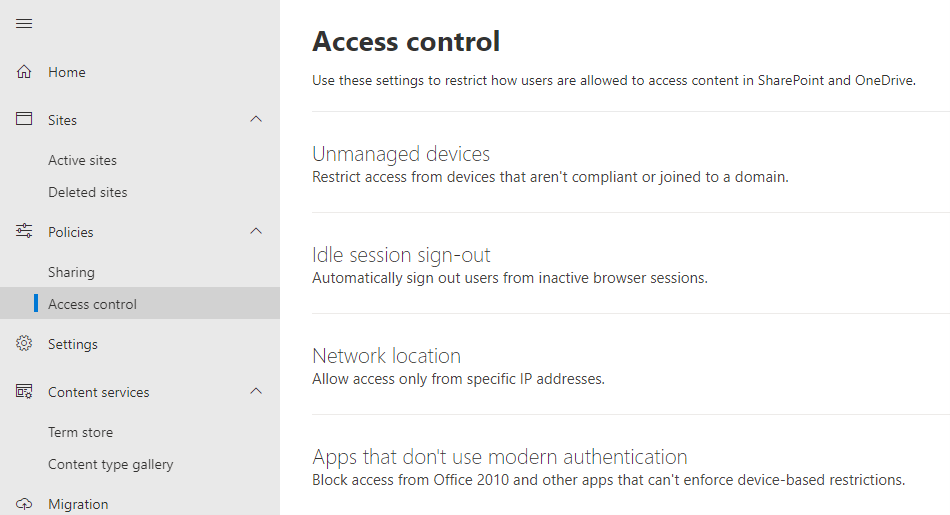
Settings provide additional controls for turning off-site page comments, specifying the default time zone for newly-created sites, and setting site storage to automatic.
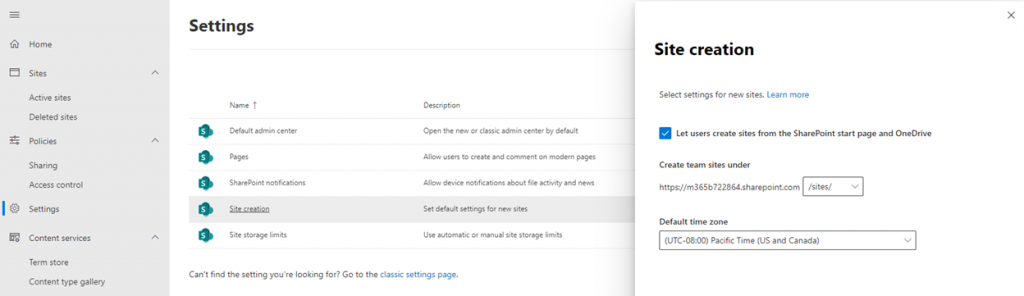
API access is where you will go to review and approve API access requests. These are usually necessary when adding a SharePoint app that requires additional permissions like viewing a user’s basic profile information.
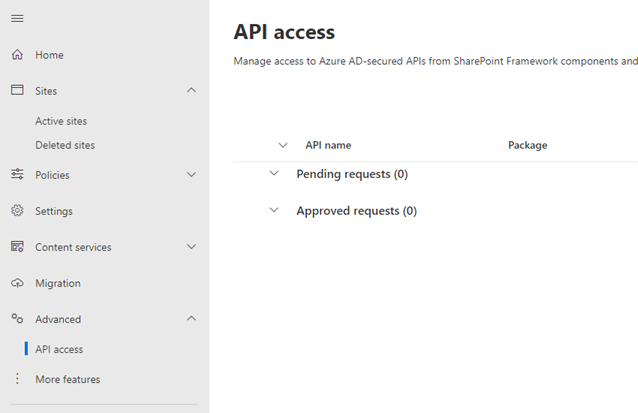
More features contains a slew of options for managing User profiles, Search, Records Management, and so on. Many of these options are considered legacy and have been replaced by new functionality in Microsoft 365.
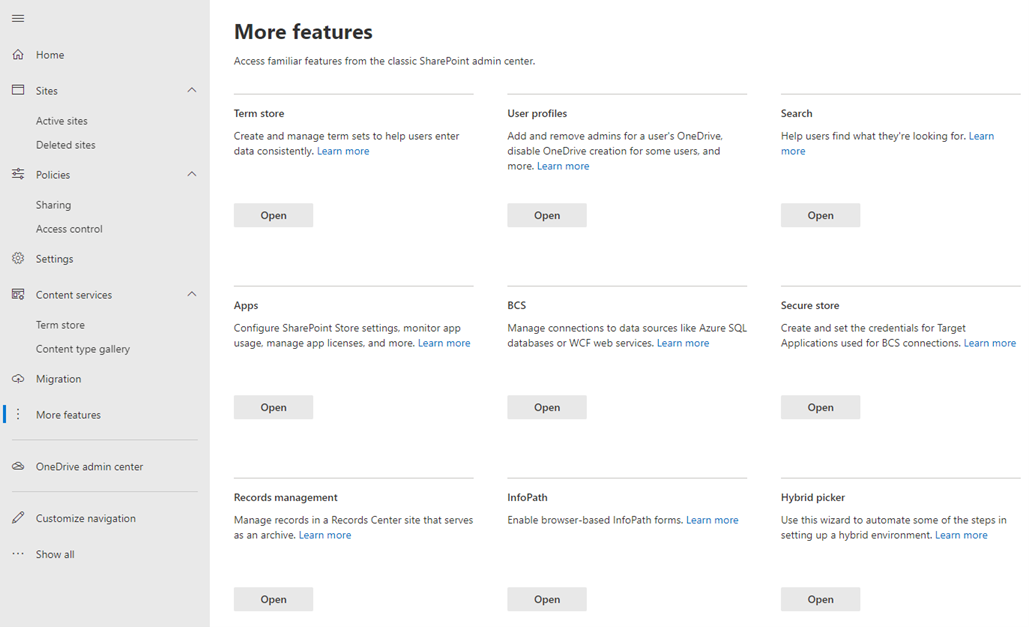
What to consider when using SharePoint admin center
There are a lot of switches, toggles, and levers in the SharePoint admin center. The out-of-the-box default settings are a good starting point for organizations new to SharePoint Online, but it’s important to understand how these various settings can reflect and implement your organization’s compliance and governance strategies.
Another consideration is creating safe boundaries for users through the configuration settings. For example, if your organization’s governance does not allow for outsider access to sites and content, then disable external sharing. Or, if your organization wants consistency in data entry and usage of corporate terminology then set up a managed metadata Term store.
Use the SharePoint Admin center as your go-to place to get and stay informed on current site usage, stay on top of SharePoint change management, configure and update sites to meet your operational needs, and finally govern SharePoint to align with your organization’s compliance and governance stance.
For more on the different admin centers in Microsoft 365, reference the articles below:
- A Beginner’s Guide to the OneDrive Admin Center
- 4 Great Features of the New Power Platform Admin Center
- 4 Ways to Manage the Microsoft Teams Admin Center Like a Rockstar






