With every release of a product, we aim to build functionality that meets and anticipates the ever changing needs of our customers. This demands we adapt when new ways of working develop, we collaborate with others to solve complex market needs and, most importantly, we listen to customer feedback to make sure the solution they’ve invested in continues to address their needs.
In service pack 8 of DocAve, our on premise and hybrid SharePoint management platform, we looked to hit all three of these points. The results? Two exciting integrations and extended support for hybrid and SharePoint Server 2016!
- Safely Deploy Customizations with DocAve and SharePoint Code Analysis Framework (SPCAF)
- Backup and Restore NetApp Systems with snapshots using DocAve and SnapManager for SharePoint (SMSP)
- Extend Support for Hybrid Management and SharePoint 2016 with DocAve
Safely Deploy Customizations with DocAve and SharePoint Code Analysis Framework (SPCAF)
The Market Need: While DocAve Deployment Manager’s job is, in part, to deploy customizations from a source SharePoint environment to a destination SharePoint environment, problems can arise if the destination does not allow for the kind of customization being deployed. This is especially concerning if you are moving on premise customizations to Office 365. In addition many organizations seek to ensure the quality of the customization code being deployed throughout their deployments, and wish to make sure that it adheres both to SharePoint best practices and, potentially governance rules within the organization.
The Solution: Cue in Rencore’s SharePoint Code Anlaysis Framework (SPCAF). Through integration with Deployment Manager, SPCAF can scan selected farm solutions and detect potential issues and risks to your environment, operational processes and data. This means you can better assess code quality, dependencies, and compliance with your policies, before you deploy.
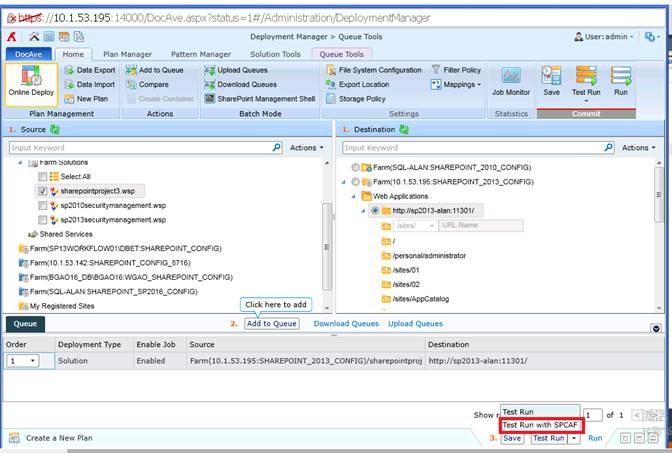
Select Farm Solutions through DocAve and then run SPCAF report
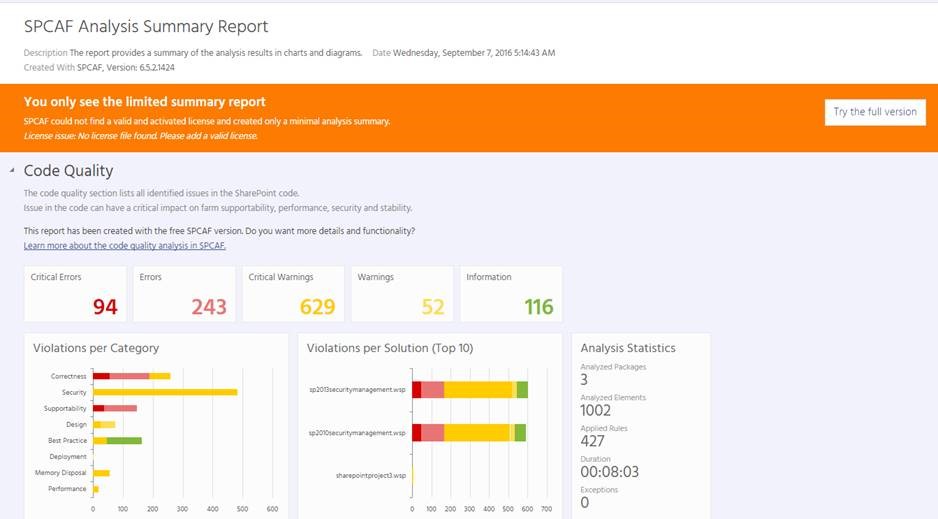
Sample SPCAF report generated through DocAve
Backup and Restore NetApp Systems with Snapshots using DocAve and SnapManager for SharePoint (SMSP)
The Market Need: When you’re looking for a backup solution, what matters most is flexibility to meet your restoration SLA’s and comprehensiveness to capture all of your data. When you’re trying to recover lost data—whether a single document or your entire infrastructure—what matters most is that you are able to easily find the right data from your backup storage and then restore it quickly.
The Solution: In this release, DocAve’s Backup and Restore and High Availability modules expand to provide that comprehensiveness and flexibility to NetApp Systems. In addition, DocAve now supports recovery using snapshots through integration with NetApp’s SnapManager for SharePoint. This means much faster recovery times for granular, platform, and high availability scenarios.
Wait, what’s a snapshot and why is it faster? In a nutshell, DocAve creates a NetApp System backup by leveraging SnapMirror or SnapVault to create and store data as a snapshot. When recovery is necessary, DocAve generates an index that allows for restoration directly from that snapshot, instead of a stream of data.
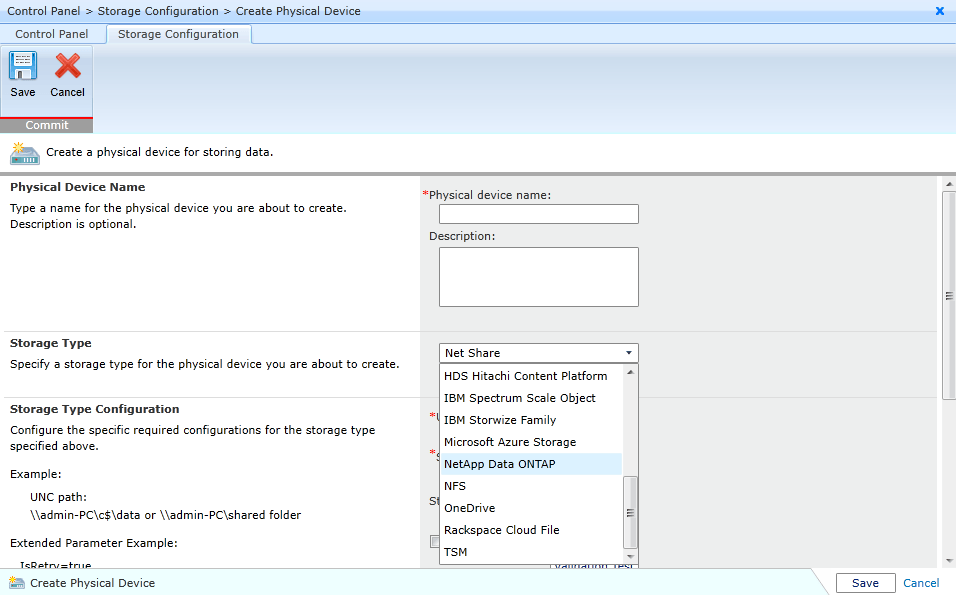
Create new NetApp Physical Device
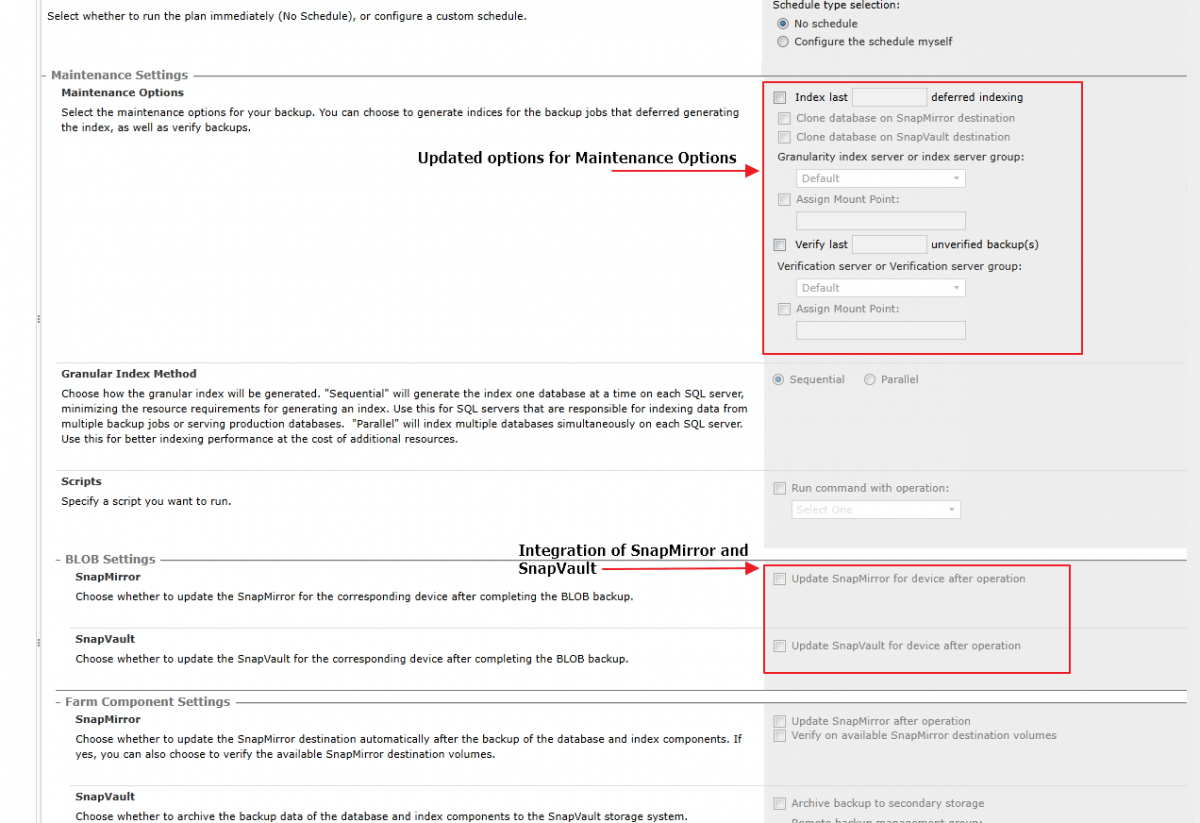
Updated Platform Backup and Restore Form Interface
Additional Support for Hybrid Management
Recognizing that all-in cloud is not the right deployment for everyone, Microsoft has made strides in their investments to provide a better hybrid experience for end users and administrators. This is evident with the release of cloud-born SharePoint Server 2016, and the promise of unified Managed Metadata, auditing and taxonomy in Feature Pack 1. In this DocAve release, we continue our own investments in SharePoint Server 2016 and hybrid support, building on customer feedback and toward a similar vision of providing IT pros with a seamless hybrid management experience.
- SharePoint Server to Office 365 One-way Real-time Replication: This addition to the DocAve Replicator module lets administrators replicate content and Nintex Workflows one-way from SharePoint Server 2010, 2013, and 2016 to Office 365.
- Cross-SharePoint Version Publishing: Another addition made to the DocAve Replicator module lets administrators configure business rules that allow end users to publish content to sites, libraries, and lists across different SharePoint versions (SharePoint Server 2010, 2013, 2016 and Office 365).
- Find Broken Links on SharePoint Server and SharePoint Online: This addition to the DocAve Administrator module extends this pre-existing SharePoint Server function to SharePoint Online—letting you effectively comb site collections, sites, and subsites for broken links across hybrid deployments.
- Move more between Sites on SharePoint 2016 and Office 365: DocAve Content Manager now supports other document format (ODF), special characters, image and video previews, resource based URLs, site folder views, sites page pinning, and document libraries accessibility.
Next Steps
Try the latest features added to DocAve 6.8 with a free 30 day trial or personalized product demonstration.


