DocAve 6 Service Pack (SP) 3 launched last Tuesday and with it comes exciting news for DocAve Migrator. New features in this release include direct migration to Microsoft Office 365 SharePoint Online from Microsoft SharePoint 2007 and 2010 and file shares, new migration sources, and enhancements to usability and pre-scan capabilities.
Migrating to Office 365
Microsoft has been improving its hosted options by revamping pricing models, increasing Service Level Agreements (SLAs), and improving security to prove to customers the value-add of incorporating Office 365 into overall IT services. Our own EMEA-focused survey indicated that that 45% of polled organizations currently anticipate migrating to SharePoint 2013, while many also reported that they will be looking into a hybrid deployment model to take advantage of some of the features and benefits of Office 365 while retaining parts of their core infrastructure housed on their own servers.
With previous DocAve releases, our guidance about how to consolidate legacy environments into Office 365 was to first migrate to the current SharePoint version and then, once you verified the integrity and success of the migration, push your contents into the Office 365 cloud using DocAve Content Manager. This approach followed Microsoft’s best-practices and accounted for the fact that migrations are often large, complicated projects. Carrying out the migration locally before attempting to push content to the cloud allows you optimal flexibility and control, and moving to the cloud becomes a simple push of content with no change in structure or organization. What we heard from the market is that not all migration projects require this type of approach. Some are simpler and don’t require much content restructuring. Some organizations are unable or unwilling to invest in the infrastructure to migrate to an on-premise SharePoint 2013 farm if their ultimate goal is to get the content into the Office365 cloud.
In response to this feedback, DocAve 6 SP 3 gives you the flexibility to choose an appropriate Office 365 migration strategy for your particular needs. For less complicated projects, DocAve Migrator can now move content from SharePoint 2007, SharePoint 2010, or file systems directly to your Office 365 environment without the need to consolidate first into an on-premises SharePoint 2013 farm – saving you time, expenses, and effort. While we still encourage those with large and complex migration projects to consider the staged approach, this new capability should be a welcome addition for organizations looking for a quick and easy way to move their legacy SharePoint or file system content into a modern Office365 environment.
Discovery
An important factor that you will want to consider when migrating – especially for larger, more complex environments – is discovering exactly what it is that you have in your environment. Think of it as though you are moving to a new home. You might not necessarily want to keep everything you own and might find it an opportune time to get rid of things that are no longer needed. Of course, discovering what it is that you currently have in your house can be a major project in itself. There are plenty of questions you will want to ask about your content before you migrate. Do you migrate documents that have not been modified in ten years? Are they business critical? Will it be possible to collaborate with every stakeholder in a timely matter before migrating?
Migration can present a great opportunity to “shake the cobwebs” from your old content in order to plan how you are going to build and scale your new environment. With DocAve 6 SP 3, we have enhanced our pre-scan capabilities. We have added Excel reports to help you discover granular content and security settings throughout your environment. Our pre-scan tools cover all of our supported migration sources, so this is part of our standard migration package. The improved reports also identify potential migration issues and will let you know why that content was flagged (unsupported file type, name too long, orphaned file, etc.).
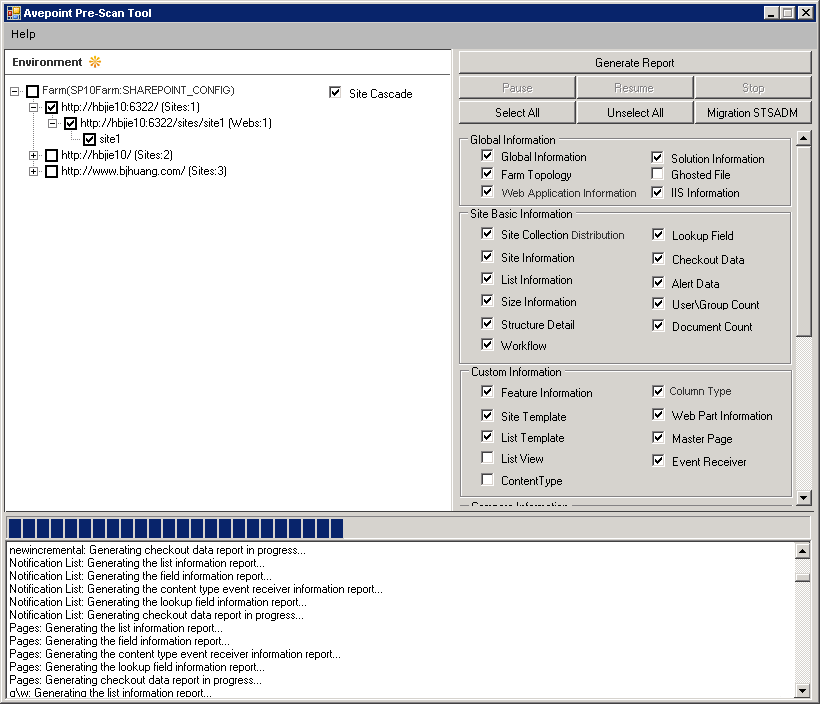
Figure 1: DocAve Migrator in DocAve 6 SP 3 features enhanced pre-scan capabilities.
More Sources
We have also added EMC Documentum and Quickr as newly supported migration sources in DocAve 6 SP 3. Working with a large variety of different sources, we have built our tool to handle a plethora of use cases. To add to our SharePoint story, DocAve Migrator supports support direct migration to SharePoint 2013 without any type of staging environment to all of our current sources.
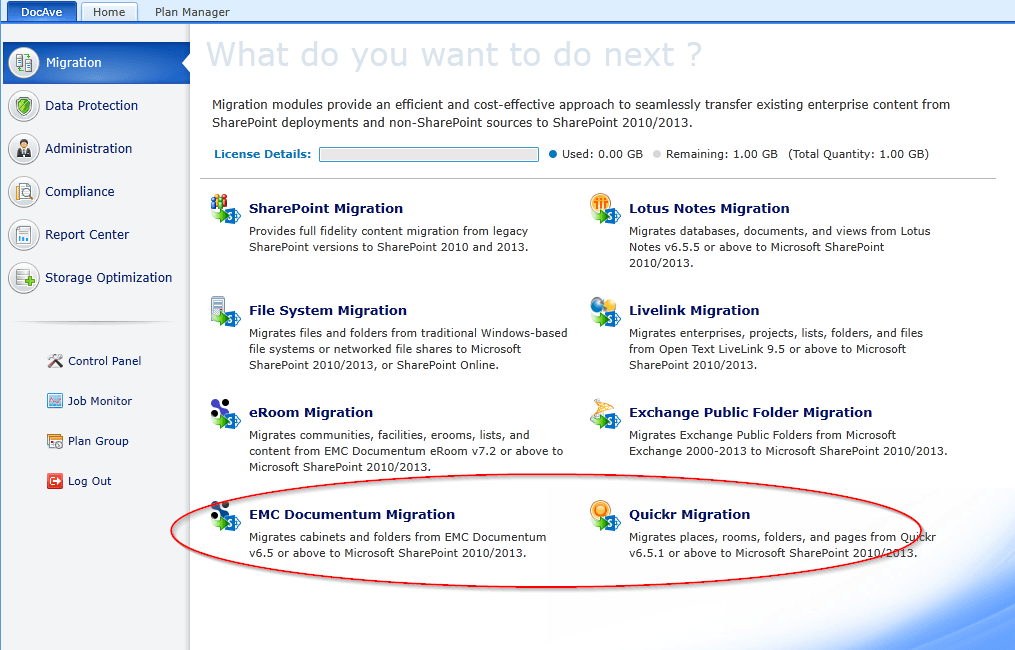
Figure 2: DocAve Migrator in DocAve 6 SP 3 features migration from EMC Documentum and Quickr.
As with the rest of our migration products, DocAve Migrator for EMC Documentum and Quickr will include pre-scan tools, advanced migration options, and full mapping capabilities to provide a full content management cycle for your legacy systems. We are no strangers to EMC Documentum migration, and now those who are interested in migrating from this source can use DocAve 6 and all of its enhanced capabilities.
Migration is an important part of your content lifecycle management, and our tools are built with this in mind. From the discovery of your environment, to the migration project itself, and all the way to archiving your old content, DocAve has the solutions to ensure your content is properly managed throughout.
Want to try DocAve 6 SP 3 yourself? Visit our site to download a free trial today!





