If you are a DocAve 6 user, be sure to register for our Virtual Lab on-demand to learn best practices for the Report Center module.
When was the last time you generated raw analytics on activity across your SharePoint environment?
Even though DocAve 6 is a large platform with many solutions, Report Center is one of the most versatile modules. This solution can be used for reports on virtually any activity across your entire SharePoint environment. That information can then be used for several reactive and proactive purposes.
Recently, though, SharePoint 2019 is becoming more and more of a hot topic alongside Office 365. With that in mind, we will focus on how this solution will put you in a better position for both upgrading to a new SharePoint version and migrating to the cloud (and how to save time and money in the process).

SharePoint is a powerful tool because it can be built, molded, and interacted with in countless ways. When preparing for a new platform, we’ve found that it’s best to take a step back and really gauge exactly how end users are utilizing their SharePoint environment and the content within it. This holds true in the case of a newer version of SharePoint, the adoption of Office 365, or even a hybrid scenario.
DocAve’s Report Center brings insight into every facet of a SharePoint environment by facilitating reports on a wide variety of factors. A few of the most popular reports include; raw analytics for Download Ranking, Traffic, and Last Accessed. Additionally, DocAve’s Report Center brings the power of custom report creation.
So, how does this put you in a better position for an upcoming migration? To keep this blog brief, we will focus on two primary benefits.

1. Simpler Migration Preparation
When factoring in the cost of man-power, time, and the migration solution itself, migrating can quickly become a pricey project. One thing that will directly affect each of the resources above is simply cutting down the amount of content being migrated.
Analyzing your data will allow you to see not only what content and data is of higher importance, but also what has become redundant and stale from an end-user perspective. We have noticed that stale content is often a substantial chunk of an environment, an observation which can lead to significantly lower migration time & costs.
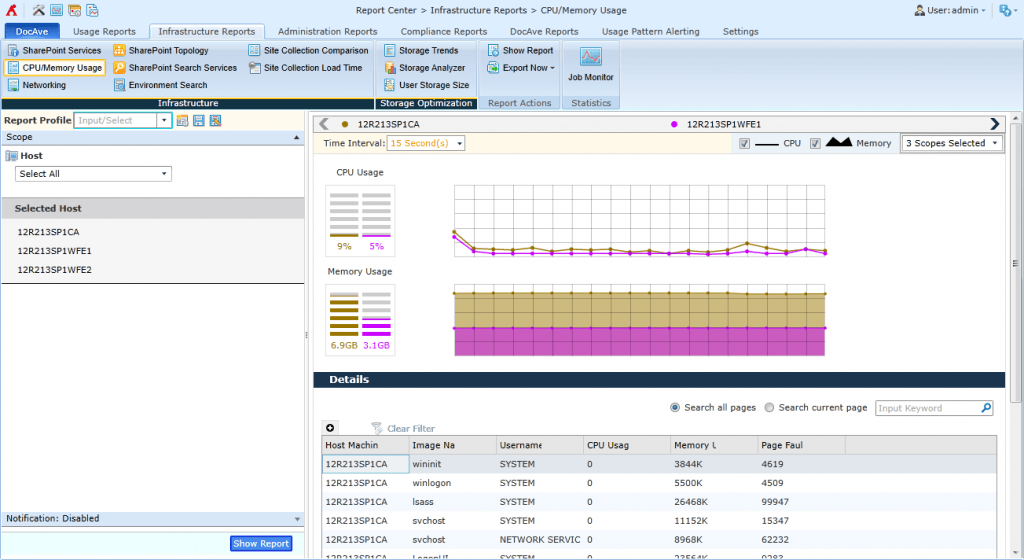
2. Compliance Insight into Permission Changes, Deletions, & User Life Cycle
Expecting a hybrid environment to be adopted and utilized in a specific way can often lead to management and compliance issues. Report Center can help by displaying a log of compliance reports for specified users within a selected node. This will give you more visibility into what activities your users take, when they have been taken, who took those actions, etc. while outlining specific accounts and URLs.
The Report Center will allow you to see behind-the-scenes details like deletions, permission changes, and the full user life cycle. These simply-generated reports are able to be exported to Excel for further data manipulation or automatically sent to a central document repository to be shared with site owners.
Ready to see Report Center best practices and how it will help you save time and money in future migrations? Register for our virtual lab on-demand!
Want more on SharePoint? Be sure to subscribe to our blog for new content every weekday.





