Here at AvePoint, we strive to continually enhance our products to include the most innovative features and improvements for our customers to help manage their SharePoint infrastructures. For advanced SharePoint deployments, customization is often required to satisfy your specific business needs, whether you need to deploy farm solutions, apps, workflows, custom site templates, or design lists. This can be easy enough to perform on an individual site, but when it comes to deploying customizations throughout a whole SharePoint farm or even to multiple SharePoint Online sites, a tool like DocAve Deployment Manager is essential for your change and SharePoint deployment management needs.
DocAve Deployment Manager allows for effective management and automation of release operations to promote content, customizations, and design elements throughout SharePoint 2013 and SharePoint 2010 on-premises as well as SharePoint Online. This is vital to a successful deployment. Without proper planning or control, errors or changes during the staging process could result in poor application reliability, increased time-to-value, and project delays. Below you will find the latest additions to the product in DocAve 6 Service Pack (SP) 5.
Hybrid Deployment
Late last year, we added Deployment Manager to our Software-as-a-Service (SAAS) solution, DocAve Online. This allowed for change management for SharePoint Online customizations. In DocAve 6 SP 5, we’ve extended our on-premises version of DocAve to support SharePoint Online as well. For the first time, DocAve Deployment Manager can now support a hybrid infrastructure.
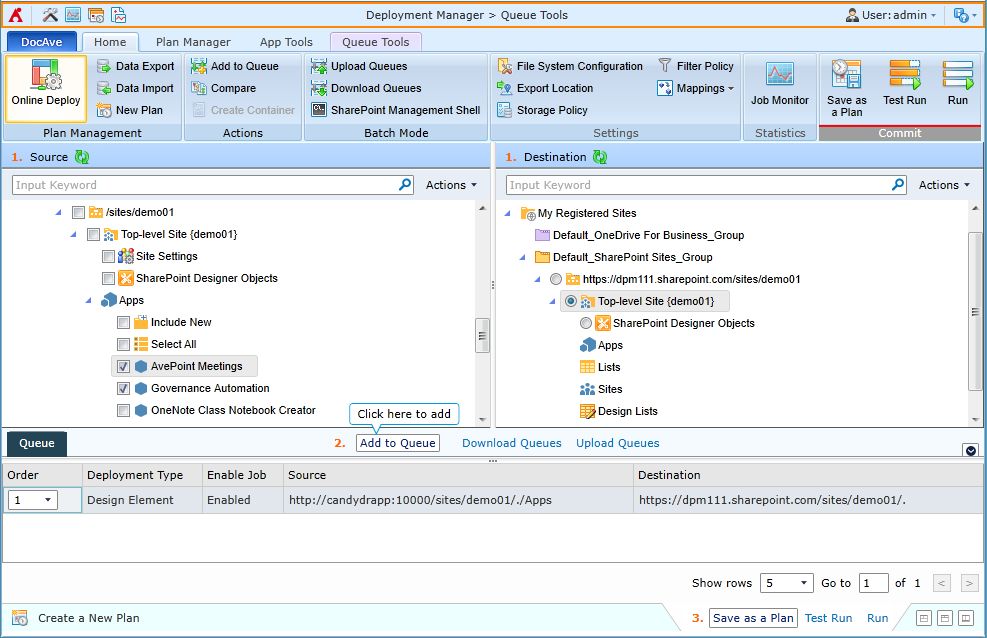
Deployment plans can be created to deploy design elements such as SharePoint apps between SharePoint 2013 on premises and SharePoint Online. This is especially useful for staging purposes. For example, an on-premises site can be created with specific apps installed and configured until your heart’s content. Deployment Manager can then be used to deploy the site with apps and their configurations to your final production site.
Individual Workflow Deployment
In DocAve Deployment Manager, it’s now possible to deploy workflows from one site to another. In previous versions of the product, this could be achieved by deploying an object and selecting the option to include workflow definitions in the plan options. This process was an all-or-nothing option, though – you deployed all workflows from the source to the destination. If your source was a staging environment where you author and refine many different types of workflows, this may not have been the optimal approach. An enhancement that is included in DocAve 6 SP 5 is the ability to select and deploy individual workflows.
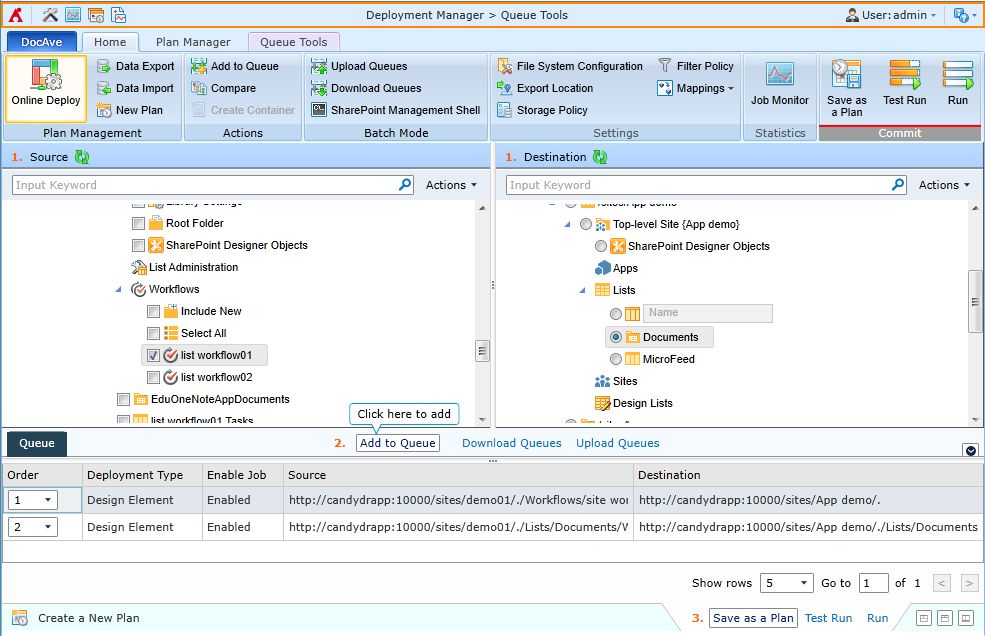
Scheduled Deployments
Keeping your customizations in sync across your SharePoint infrastructure can be difficult sometimes. Users with “full control” or “design” permissions can make various changes to a site that may go against your governance policies. You can easily remove their permissions, but the users may still need to keep those rights in order to create lists or libraries. DocAve Deployment Manager can assist with controlling your customizations by using scheduled deployments. With this new feature, you can create a reoccurring scheduled deployment plan to deploy your customizations from a reference site to any production site. This will ensure that the customizations you have deployed remain intact even though your users may change them.
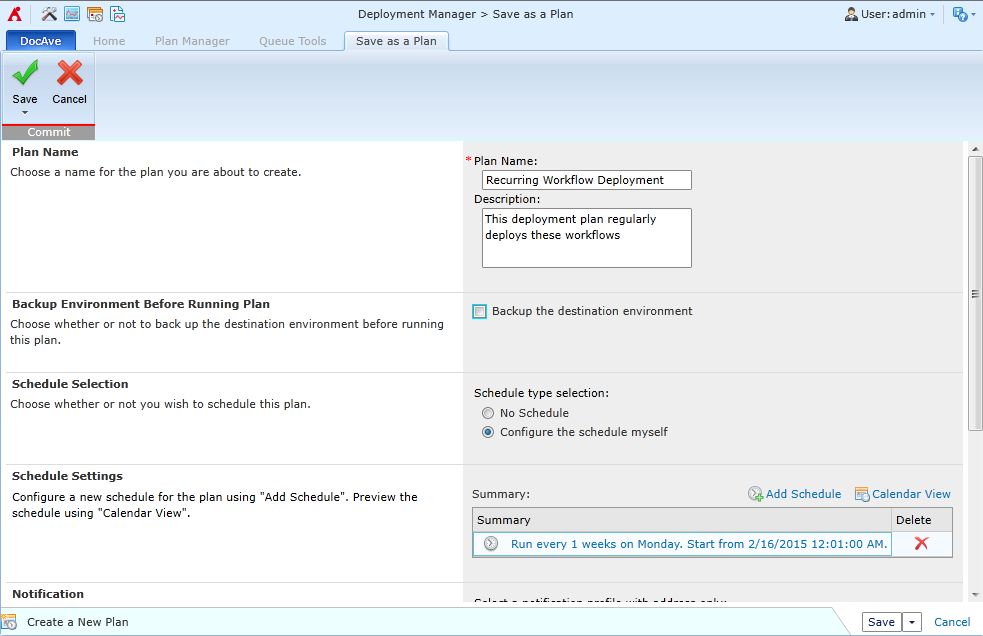
These are only a few highlights of new features and enhancements we’ve added in DocAve 6 SP 5. For more information, please visit our product page, request a demo, or download a free trial today.
Have a specific question about these new features? Leave a comment on this blog post or join us in our product discussion forums.

