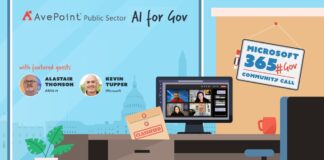This post is based on our new webinar series “Set Your Records Straight in Office 365.” Register here to get access to all webinars in the series!
It’s no secret that there’s been a massive surge in Microsoft Teams usage since COVID-19 sparked an international quarantine earlier this year. This spike in adoption hasn’t missed the public sector either; within the UK regional government Teams usage has jumped from 50k in July 2019 to 400k in June 2020.
With more agencies than ever moving to the cloud, AvePoint’s Dux Raymond Sy and Nigel Cottam hopped on a call with Microsoft’s Paul Doe and Agilisys’ Zoe Wilson to discuss how organizations can overcome common COVID-19 challenges. Read on for some of the best solutions and tips they covered for thriving in the modern workplace!
The New Modern Workplace
Workplace collaboration is needed regardless of if it’s on the local or federal government level. As such, there’s been increased openness to adopting technology like Microsoft 365. This isn’t a new need, but there’s a renewed urgency to adopt now.

Dux then explained that many organizations are focusing on consolidating their spending. With the global economy as rocky as it is following the impact of COVID, businesses everywhere not only want to get more for less but also want to make everything more manageable. Instead of using Slack for messaging, Box for file management, and Zoom for meetings, Microsoft 365 is an all-encompassing ecosystem perfect for consolidation.
One of the biggest new challenges that’s resulted from COVID has been maintaining an adequate work/life balance while working from home. Zoe and Nigel pointed out several key ways people are ensuring they don’t overwork themselves and have enough time for family and self-care:
- Setting Focus assists (formally known as quiet hours)
- Using MyAnalytics to set aside “focus time” every day and turn on automatic booking to avoid having meetings booked during lunchtime
- Making all meetings 5-10 minutes shorter to allow for breaks between back-to-back calls
- Having a daily “team huddle” meeting to generate some of those collaborative juices that flow naturally when in-office
- Switching up daily routines to keep things fresh while being stuck inside for months on end
The Future of Work With Microsoft 365
There’s a definite want to continue the flexibility that collaborating remotely has allowed. Being able to work from home as one wishes isn’t something employees are likely going to want to get rid of after work continues in the office again.
Nigel mentioned that multiple organizations he’s spoken to are planning on incorporating that flexibility into their workflow. The key is to continue to trust employees to do their work where they want to do it. This is a shift that will have to happen on a company culture level. 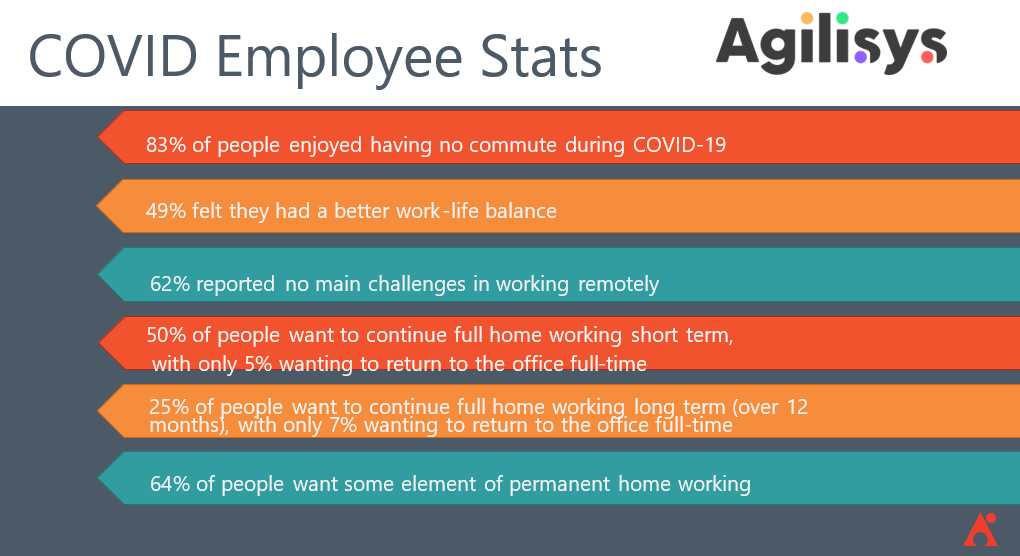
And it’s clear that employees in organizations everywhere are interested in holding onto some of the changes brought about by COVID. An internal Agilisys poll Zoe shared during the presentation revealed fascinating insights about what employees wanted to see going forward, including 25% of employees wanting to continue working from home long-term and 64% wanting some element of permanent WFH integration.
Seeing as many organizations will likely continue to have some form of remote meetings going forward (with Microsoft Teams being the ideal way to have them), the crew shared some tips for productive remote meetings:
Before the Meeting
- Share and collaborate on relevant information, context and files effectively before meeting
During the Meeting
- Record the meeting to the cloud with an audio transcript
- Use high-quality video, blurred background and live captions to enhance everyone’s experience
- Efficiently capture and assign all notes, actions, and follow-ups together
After the Meeting
- Follow up and manage/track the meeting actions using Planner and the To-Do app, which now integrates with Planner to show your planned and assigned attacks
- All the contents from before, during and after your meeting are kept in one place
- No one needs to ever miss a meeting again with meeting recording/searchable transcription and playback via Microsoft Stream
For more on navigating COVID-19 challenges in the public sector–including lessons learned from organizations and how to handle security and compliance–you can watch the full webinar here.