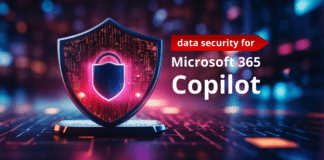We made some major enhancements to DocAve Archiver product in DocAve 6 Service Pack (SP) 3 to make it more of a flexible records management solution. Up until this point, DocAve Archiver was very simple and straightforward. It allowed you to target a particular set of data with granular, customizable filtering rules and save it to an external storage location while deleting it from Microsoft SharePoint. The data in the storage location would then have a retention policy, which would preserve the data for a configurable period of time before automatically deleting it permanently.
What does Archiving Mean to You?
To some, “archiving” merely refers to the externalization of binary large objects (BLOBs) from Microsoft SQL Server databases. Others assume that DocAve Archiver will move files to a SharePoint Records Center, where they will be in a read-only “archive.” Of course, both interpretations make sense, depending on the organization and its particular policies and needs. In other words, archiving can mean different things to different people.
Both DocAve Storage Manager and Archiver are the tools to get when you want to minimize database bloat and get all those cumbersome BLOBs into cheaper storage. Archiver, however, has historically been better suited for data that needs to be put into cold storage, where it will rarely, if ever, need to be pulled back out.
Businesses often have varying service level agreements (SLAs), strategies, and compliance regulations for how archive data needs to be handled. Taking this into consideration, that straightforward option simply to delete content from SharePoint is still available in DocAve 6 Service Pack 3 – but now you have a few other, additional options that expand the purpose and capabilities of Archiver.
Reasons for Archiving
Archiving for Storage Optimization
There are three primary drivers behind the need for archiving SharePoint content: One is obviously the storage consideration, which is why the product is a part of our DocAve Storage Optimization Suite. By deleting content from SharePoint, Archiver removes data from your SQL Server content databases – or even other storage devices being used in our DocAve Storage Manager, Connector, and Data Protection modules – and allows you to relocate it to cheaper storage. More space becomes available on the expensive storage (“Tier 1”) hosting your databases, while existing lower tiers of your storage infrastructure can be reused to store this data.
Archiving for Data Grooming
Another is the end-user experience: When you have been using SharePoint for a while, you know that there are documents and even whole site collections that inevitably become obsolete. This is the natural progression of the content lifecycle. A user might be searching for a file and finding numerous stale documents populating his or her search results, or he or she might go to a site and find that no one is using that one anymore because they have all been uploading and updating the information in a newer one. Why is the old site still there, then? This is where Archiver comes in handy, especially with our new filter criterion for objects’ true last accessed time (stay tuned for a follow-up blog post on this!). Meanwhile, the retention policy ensures that users still get a second chance to retrieve that data if they realize that they did need to reference something from that three-year-old project plan or user guide after all. Even better, the End-User Archiver solution enables users to search and restore archived content themselves, right from the SharePoint interface.
Archiving for Records Management
As mentioned previously, many organizations may have specific compliance regulations for their data. They may have content that they are legally obligated to retain for a given period of time – such as student records in school districts, or discussions of broker-dealers per the U.S. Securities and Exchange Commission (SEC) Rule 17a-4. Archiver then allows you to set retention policies on that data to get it automatically deleted after a set period of time. However, often the content that must be captured and archived per such regulations is not necessarily obsolete just yet, and should still be available in SharePoint. With the new records management capabilities implemented in DocAve 6 SP 3, organizations using SharePoint should find it easier to meet their compliance requirements without adversely affecting the end-user experience.
Product Functionality Improvements
With this latest release, you can:
· Choose to keep your files in SharePoint and leverage in-place records management to declare them as SharePoint records, making them read-only
· Externalize files with our Storage Manager technology, to keep the files accessible in SharePoint while preserving a gold copy of that data in a separate storage space
· Export “snapshots” of files in Autonomy or Concordance format for eDiscovery purposes
· Tag files with custom metadata for greater classification and findability of archived content; this way, end users, librarians, and records owners all have a better understanding of this data.
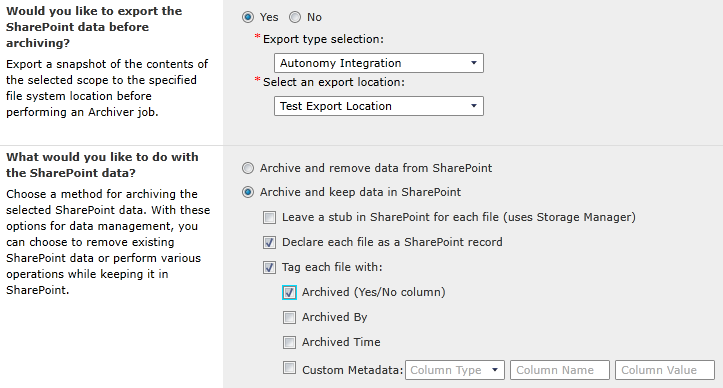
Figure 1: Several of the options available when archiving data with DocAve Archiver in DocAve 6 SP 3.
When you decide to archive something by externalizing the BLOB and keeping a stub in SharePoint, you can simultaneously exercise the option to “declare it as a SharePoint record,” thereby creating read-only stubs. What does this mean in business terms? It means that end users can still view the files they need, while one authoritative copy of the data is locked away in your organization’s archive storage. You can also take periodic “snapshots” of these files (that is, images or copies of what your content looks like today – like a time capsule) and store these in your archives for compliance purposes and potential future reference.
Archiver, combined with AvePoint’s Compliance Guardian product and our extended Compliance Solutions, can assist organizations in “being compliant” by enabling them to address retention and disposition. Archiver empowers them to hold onto important data for potential future reference, and take down certain data once its time is up to make sure you don’t have data at all where or when it should no longer be there. As you may have seen in recent news, noncompliant organizations can get seriously lambasted and fined for mishandling their records.
The storage optimization aspect of the Archiver story certainly does not change, but now users have more flexibility than ever in the management and compliance of their data. With these features, organizations will truly be able to store their data when, where, and how they need it. They can archive content by removing it from SharePoint altogether, they can archive it by exporting it for eDiscovery, or they can archive it by making it read-only to end users.
Stay tuned for my next blog post where I will discuss specific use cases for DocAve Archiver. Want to try DocAve 6 SP 3 today? Visit our website to download a free trial today!
How much data do you create and store each year? Use our data storage calculator here.