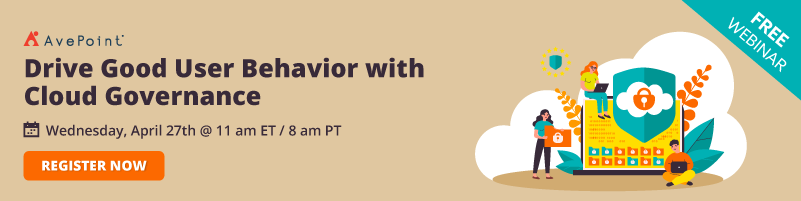Yammer is an amazing social media formatted platform for user collaboration and keeping your whole organization up to date. Yammer communities allow users to make posts, give shout-outs, share content, and take polls in ways that make it easy for everyone who wants to be in the know to know what’s going on!
It’s even possible to use Microsoft Teams Live Events to stream content live on the platform! With all these great features, Yammer often becomes a major go-to place for content and file sharing in Microsoft 365.
With all these great features and as easy as it is to post and share content in Yammer, though, it’s very important to understand the nuances around governance and security for the platform, as well as what is or isn’t possible.
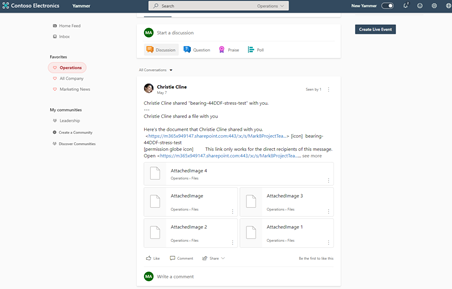
1. Understand how Yammer fits into your organization’s working model
The first thing that you’ll need to consider is if your organization is using Teams, and in what situations users should be going to Teams as opposed to posting in Yammer. Information in Yammer communities could potentially be stored in Microsoft 365 Groups and therefore Microsoft Teams.
It stands to reason, then, that the first and one of the most important considerations for Yammer governance is understanding that Yammer is not working in a vacuum; in most organizations Yammer is just one of many interconnected applications within Microsoft 365.
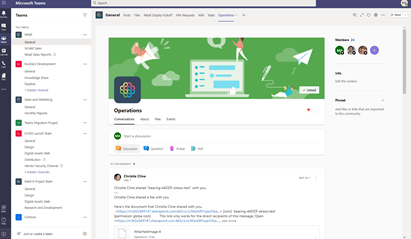
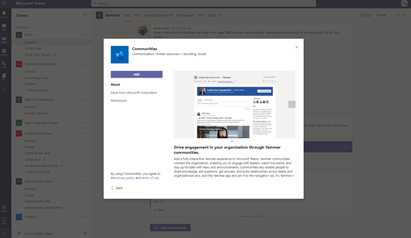
2. Delegate Yammer administration roles and security settings
There are multiple Yammer admin roles that can be assigned to help manage the platform as a whole, and the Yammer group admin role is able to manage the membership and settings of each individual Yammer community /group.
There are also many network security settings that allow you to control user access, domain settings and restrictions, and the level of association with Office 365 desired for the organization.
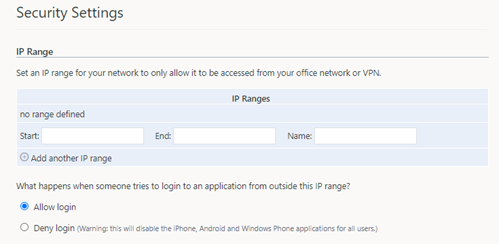
3. Make a plan to create, manage and deprovision Yammer communities
It’s vital to plan and communicate a clear strategy of how employees should be using Yammer as opposed to other applications in Microsoft 365 or Teams. It’s also important to have a plan for who should be able to provision Yammer communities, who will maintain them, and at what point they should be de-provisioned.
For general collaboration in Yammer, it’s possible to mute Yammer community activity so the rest of the organization doesn’t get notifications about activity from certain Yammer communities. It’s also possible to make public or private communities to control who can see which activities in Yammer.
Yammer can get cluttered very quickly, making it harder for users to understand where they should be posting messages or going to find information on the topics they need. For this reason, you need not only to communicate how and why Yammer groups should be created to the appropriate people, but also to restrict who can create Yammer groups.
Out of the box, this can only be done by and aligning Yammer creation restrictions with Office 365 Groups creation restrictions. However, you’ll have to keep in mind that any user that can create a Yammer community would be enabled to create a Microsoft 365 Group or Team and vice-versa.
When creating Yammer communities with the Native mode enabled, it’s also possible to utilize naming convention and dynamic group capabilities to more easily keep track of why Yammer communities are being created, who created them, and who can access their information.
As part of this creation process and the ongoing management of Yammer communities, you’ll want to plan for which types of Yammer communities should have external users, manage access based on the kind of information that you want external users to see, and determine if you want a separate external network (not possible in Native mode) for external Yammer collaboration.
Access to When it goes live, your Teams guest users will be able to access information in Yammer as well! This could be through the Teams Yammer app or through the Yammer application itself. Guest users of any particular Team may only be able to access the Yammer information associated with any specific Team’s Yammer Community.
Yammer group admins and higher level admin roles have the ability to delete Yammer communities from the network, and they should have a clear understanding of when this is OK to do and when it needs to happen because content is duplicated, irrelevant, or stale.
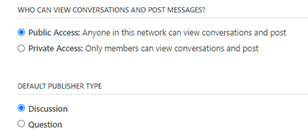
Especially if important information still exists in the Yammer community, you may consider removing the members and making it private as a de-facto archive method for the data, as there is no out-of-the-box way to archive the Yammer information.
4. Scale Yammer governance as part of a larger framework
With AvePoint’s Cloud Governance solution, it’s possible to tailor governance controls to more accurately meet the needs of your organization while reducing the workload involved in maintaining oversight over the platform and user activities.
We also make it easy to keep track of who is in charge of a business process without having to give that user additional admin rights to each Yammer community they may “own.”
Cloud Governance enables admins to easily control not just who can or cannot provision a Yammer community, but also apply classification to that Yammer community as part of the process, then ensure that settings—especially public and private settings and external users/sharing settings—are applied appropriately.
At its core, the key to governing Yammer is to have dynamic controls that work at scale for both IT and users. This is especially true because it isn’t just about governing Yammer communities—it’s about governing Microsoft 365 Groups, Microsoft Teams, and SharePoint based processes too! By considering everything from how to best work Yammer into your organization to how to manage it and secure your data, you can get the absolute most out of the app and increase company-wide communication in no time flat.