Do you find yourself confused by the wide array of collaboration tools Office 365 offers? Join us for our free webinar on Thursday, October 25 for a helping hand.
Learn about other great Office 365 Apps with our Modern Workplace blog series:
- Microsoft Delve: Learn about how Delve can help increase Office 365 Adoption
- Microsoft Forms: What they are and why they matter
- Office 365 Groups: A Quick Overview
- Microsoft Planner: How to utilize Planner to improve project management
- What is Microsoft Kaizala? An Office 365 App for Firstline Workers
In all licenses of Office 365 there are many tools readily available for administrators and end users alike. With a cloud-based collaboration platform that utilizes the full software potential of the classic Microsoft suite, what’s not to love?! There is so much power in collaboration, but some of the newer tools in Office 365 are harder for people to learn and understand. There is so much untapped value in applications like Groups and Teams, but what about lesser known applications like Sway?

What is Microsoft Sway?
This is one of the most common questions I encounter when I have discussions about the less popular applications in Office 365. Sway is one of the newer applications released by Microsoft, and makes it easy to share interactive reports, personal stories, presentations, and more.
When it comes to amazingness and possibilities vs. usage, Sway is, in this blogger’s opinion, likely the most undervalued tool with the greatest potential in Office 365. From making a simple website with links in the form of a high quality static page, to creating an entire interactive web based slideshow that can be distributed with ease (see this example I whipped up in just a few minutes!), Sway has enormous potential to empower every company and user to utilize Office 365 for the distribution and presentation of information.
Are you looking for a thorough but beginner-friendly intro to Microsoft Sway? Check out this article: Click To TweetMicrosoft Sway vs. PowerPoint
You might be thinking, “But doesn’t PowerPoint already do that?” PowerPoint is a licensed desktop application presentation tool compared to Sway, which is entirely online and free! While PowerPoint is primarily used for presentations, Sway is as much a presentation tool as it is a platform for the distribution of information.
You can create interactive Sway presentations that are hosted online in minutes. It is easy to transform existing videos, images, Word, Excel or PowerPoint files into beautiful, story based interactive formats. You can even embed documents, information, and links from across the web into new Sways that add content to the story your users are telling about your organization.
Multiple users or groups can be given access to edit Sways, including the formats, colors, navigation and sharing settings. This allows Sways to be heavily customized with ease. Having all of this functionality as part of the offering of Office 365 adds enormous value to the platform, but Sway is so new that the value seems to be undiscovered by most. When combined with other tools like PowerApps, Flow and Forms, the possibilities are truly limitless.
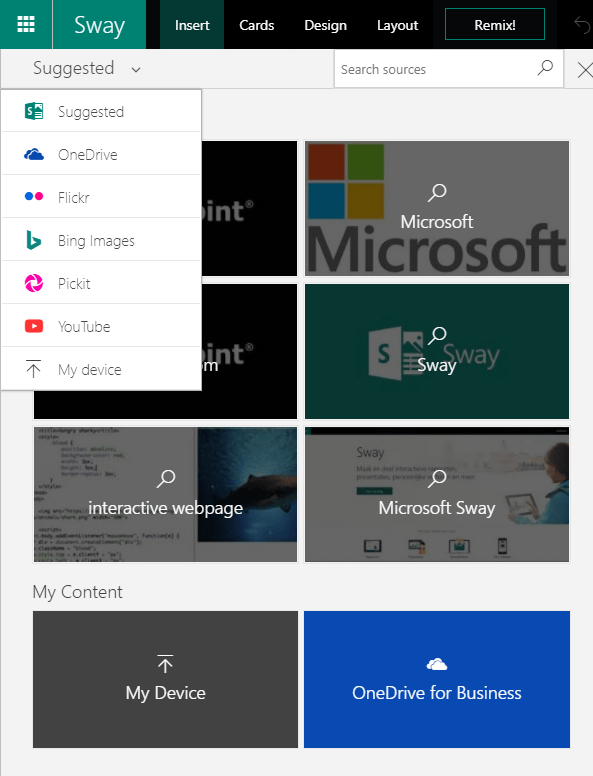
How to Get Value from Sway
At its core, Sway provides an extremely easy to use and equally powerful method to distribute information that can be shared as a link, be embedded into a site, or shared via email or social media posting. It is simple and easy enough to use that people can get started in minutes with the application, and tutorials are available from inside the interface for extra help.
This can quickly enable your users to present content anywhere without having to bring a laptop with them or host dynamic presentations across the web while giving attendees direct access to their content. This also enables your users to easily share content to external clients in amazing new ways, which could even potentially go viral and bring your company massive exposure and attention.
Be careful though, it also has the potential to bring the worst!
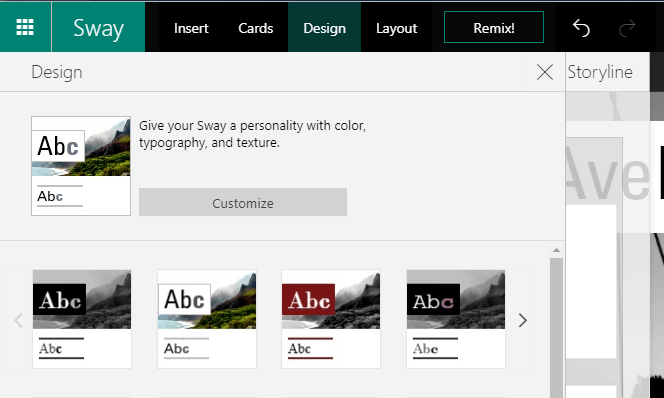
Securing Information Exposable via Sway
It is important to understand what kind of information could be embedded in Sway presentations and shared externally, and even more important, to have a governance plan and the ability to enforce the prevention of externally shared sensitive documents to the wrong audience.
Generally, you have the ability to control whether or not people can externally share using the application. Unfortunately though, beyond that there is no native way to control what content people are embedding and sharing from within the application outside of basic permissions management in Office 365.
Sway is truly an underused and amazing platform for presenting information across departments and organizations. It is extremely powerful as a business application and can be used easily to do amazing things. With AvePoint’s Policies and Insights (PI), it is possible to secure your sensitive information from being shared while enabling people to utilize the full functionality of Sway for internal and external clients alike.
Visit AvePoint.com to learn how to apply governance and DLP strategies across your Office 365 environment today!
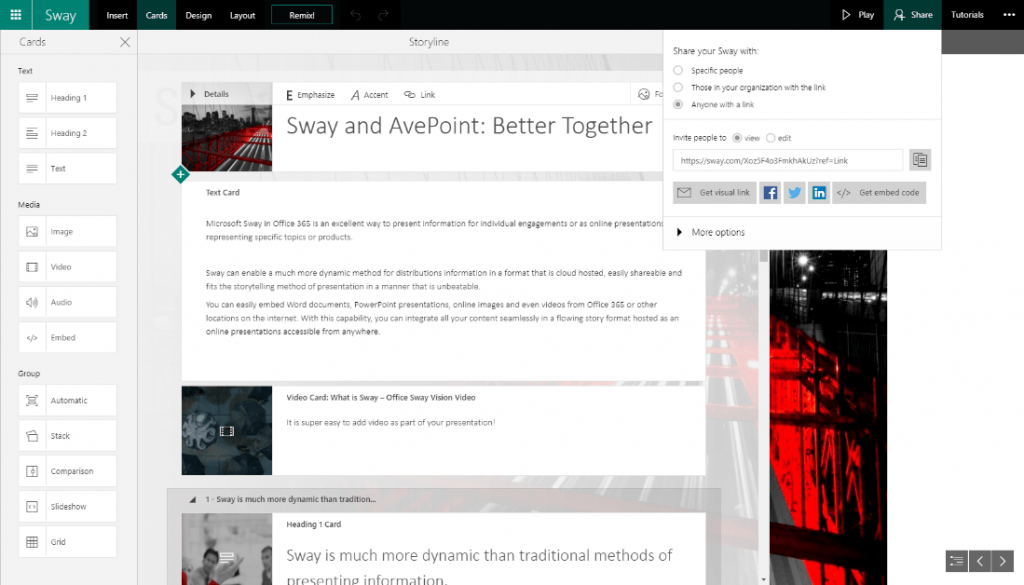
Want more on Sway and its applications? Be sure to subscribe to our blog.

