Need help bringing your organization into Office 365? Click here for a downloadable Digital Transformation Roadmap full of expert advice.
Note: This is based on our recent webinar headed by Hunter Willis and Edmond White. Watch the original presentation here.
If your organization is either moving to Office 365 or planning to migrate to the cloud at some point this year, there are certain migration concerns that need to be addressed. Not only will you have to properly plan your migration, but you’ll also have to ensure that end users are getting the most out of this new environment.
Trying to juggle both of these responsibilities while also fighting to mitigate shadow IT can be difficult, especially if you’re a first-time migrator. Read on for four steps to help ease the process.
1. Establish a Migration Framework
When you’re ready to begin your Office 365 migration project, the first step you’ll want to take is ensuring that you’re only migrating what you need to. Make sure you know enough about the data to move it quickly and efficiently! Evaluating the content thoroughly mitigates risks and guarantees you’re only bringing what’s needed into your new environment.
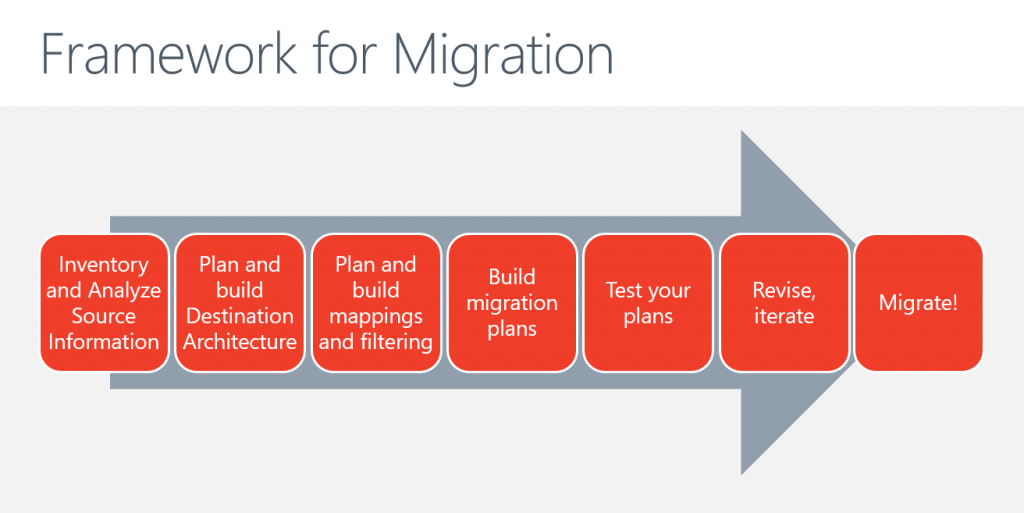
2. Employ Proactive Governance to Make It Easy for Users to do the Right Thing
Once you’re in your new environment you’ll want to make sure that employees aren’t resorting to shadow IT to get tasks done. By being proactive with your governance plan you’ll be able to have a repeatable and consistent service delivery, provide administrative efficiency, catalog and monitor adoption and much more!

3. Address Business Needs
Change is inevitable, but that doesn’t mean it’s welcomed. Converting employees to new environments is met with resistance all the time, but that doesn’t mean it has to be.
It all comes down to showing end users how this new environment will address their business needs. Will this help me work more efficiently? Can it keep my data safe? Does it help keep track of my conversations with coworkers so I don’t have to scroll down an endless email chain?
By addressing these needs as clearly as possible, organizations can gradually drive user adoption of the latest technology to propel growth and maximize productivity.
4. Identify and Crush “Shadow IT”
It’s important for organizations to not only take a proactive governance approach but to also do the same with eliminating shadow IT. Which pain points are causing employees to use other tools? Admins must assume that there’s an issue and be prepared to handle it.
To help identify shadow IT concerns, admins should communicate with organizational leadership to see where the gaps are and why end users are using alternative solutions. Providing training and support on the platform and offering a feedback channel are just a couple steps organizations can take to begin the journey of crushing shadow IT concerns.

If you want a more in-depth look at how to plan your migration and mitigate shadow IT, register for the on-demand version of our webinar!






