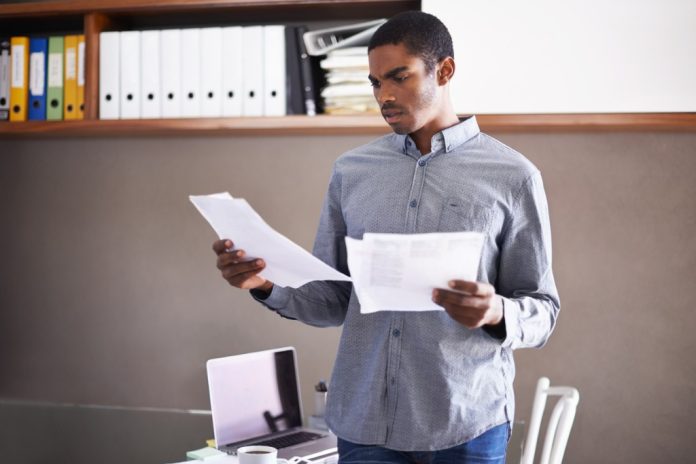If you’re starting out on your new Microsoft journey, the various plans and subscriptions to choose from can easily be overwhelming. With the demand for tools to transform business operations in the cloud comes a variety of options you can take advantage of.
But how do you know exactly which Microsoft 365 plan is the most ideal for your organization’s needs and considerations?
In this blog post, we’ll compare each plan under the two main Microsoft subscriptions for businesses by shining a light onto three main categories—productivity, management, and security.
This way, we’ll see how effective a plan is for user collaboration, its potential to streamline business processes, and the range of security functionalities it offers.
For Small- and Medium-Sized Organizations: Business Subscriptions
If you’re a small or medium-sized business with less than 300 members, plans under a Business subscription are recommended for your organization.
There are three plans under this subscription:
- Business Basic: For basic productivity tools and minimum security needs
- Business Standard: For high-level productivity tools and minimum security needs
- Business Premium: For high-level productivity tools and advanced security capabilities
Productivity
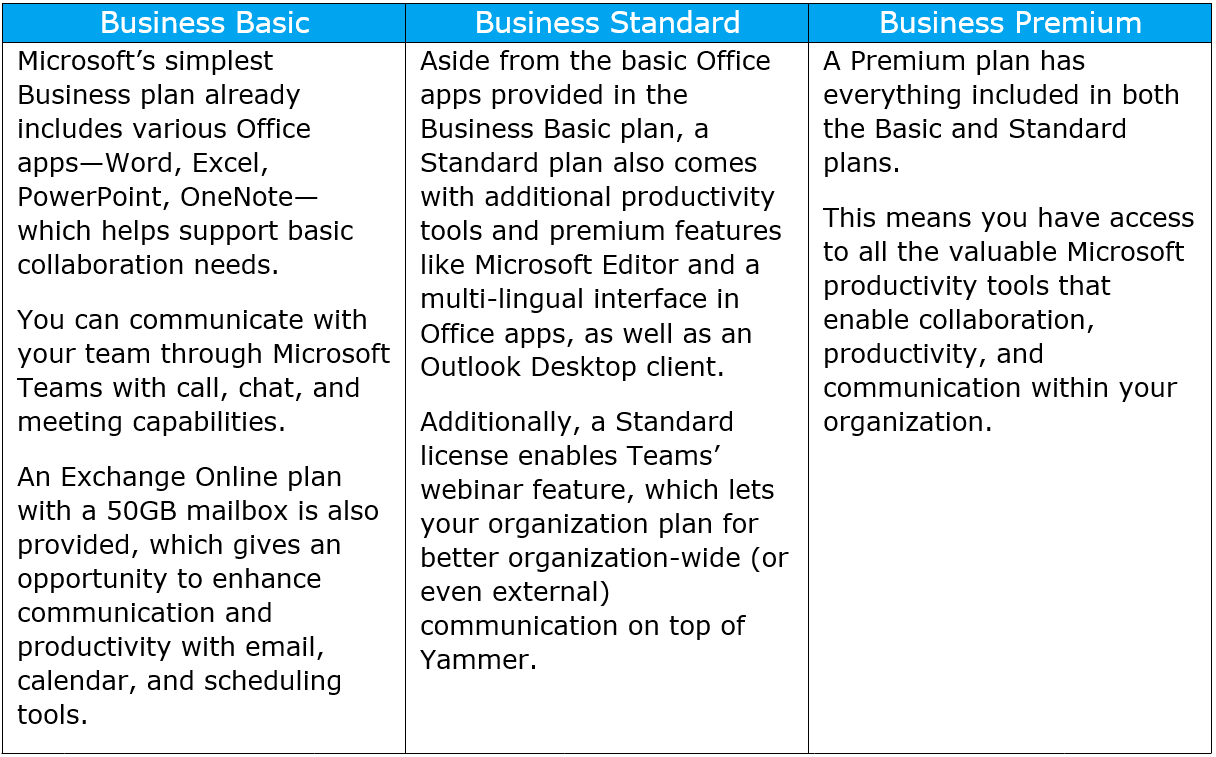
Management
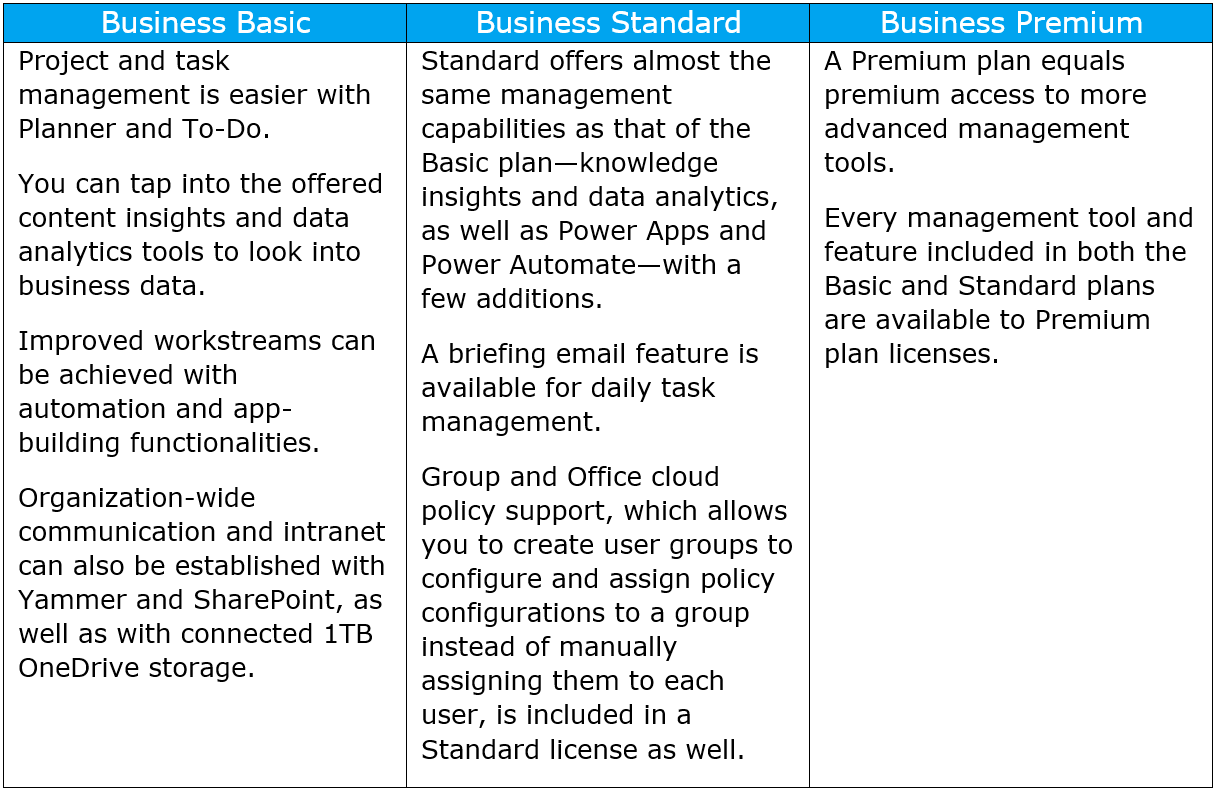
Security
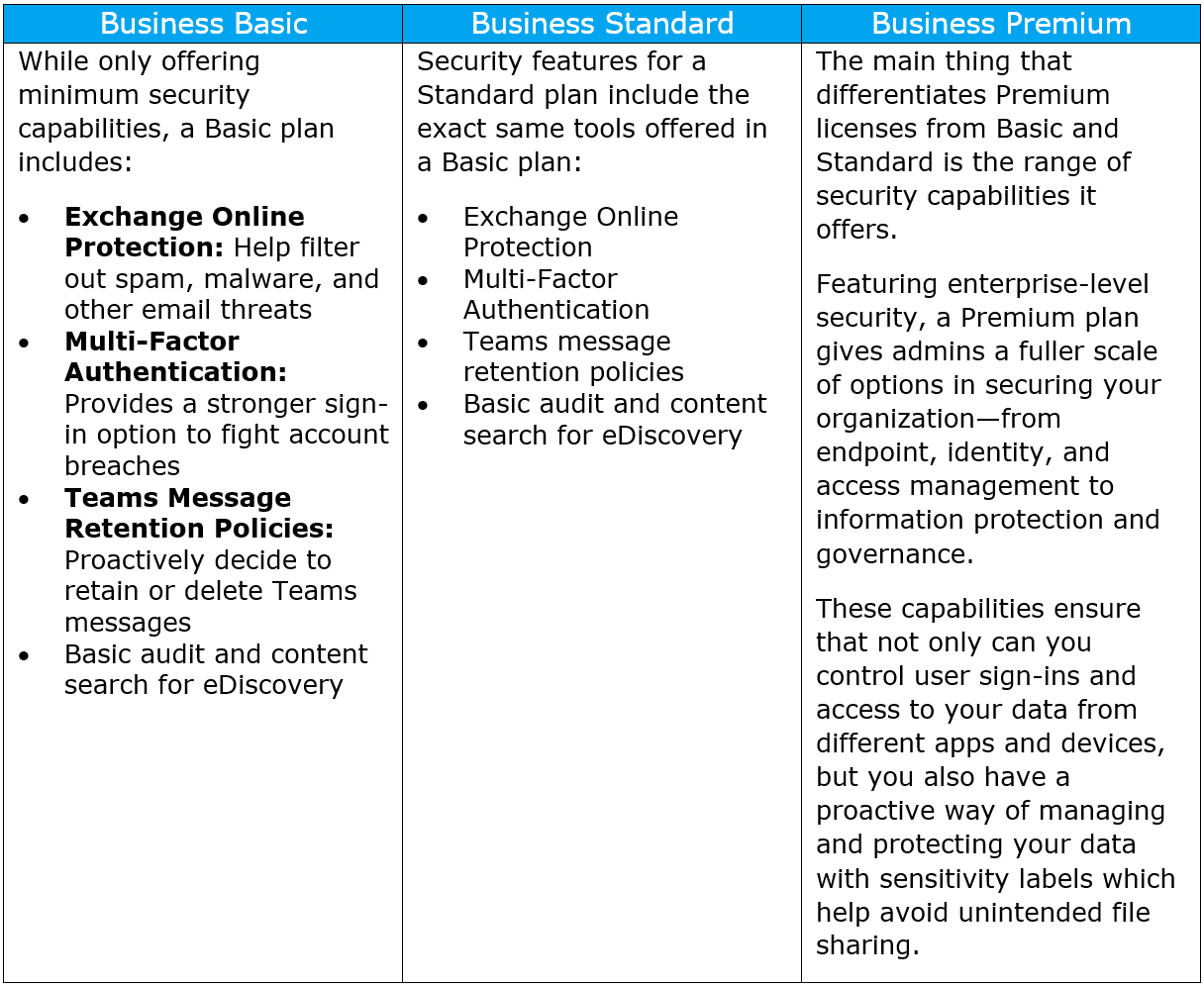
Check out this documentation for a more comprehensive comparison between tools available in each plan under a Business subscription.
Some security capabilities from Enterprise plans can be integrated into your Business plans by purchasing them as separate licenses. Check out the Mix and Match section below.
For Large Organizations: Enterprise Subscriptions
For large businesses with more than 300 users, plans under the Enterprise subscription should be the right choice for your organization. This plan has no maximum limit of users assigned per subscription so it can support organizations with a large number of users.
With access to advanced productivity and security tools, two different work styles can be supported by plans under this subscription:
- Microsoft 365 E3
- Microsoft 365 E5
Productivity
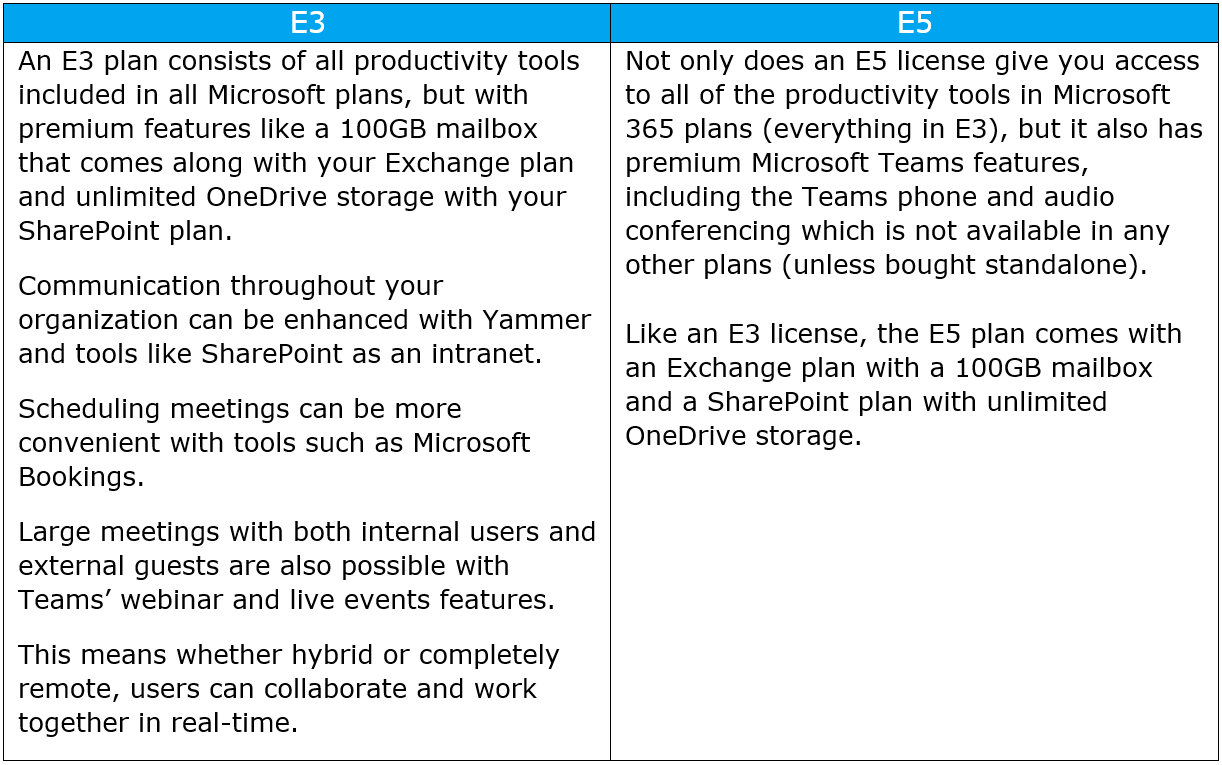
Management
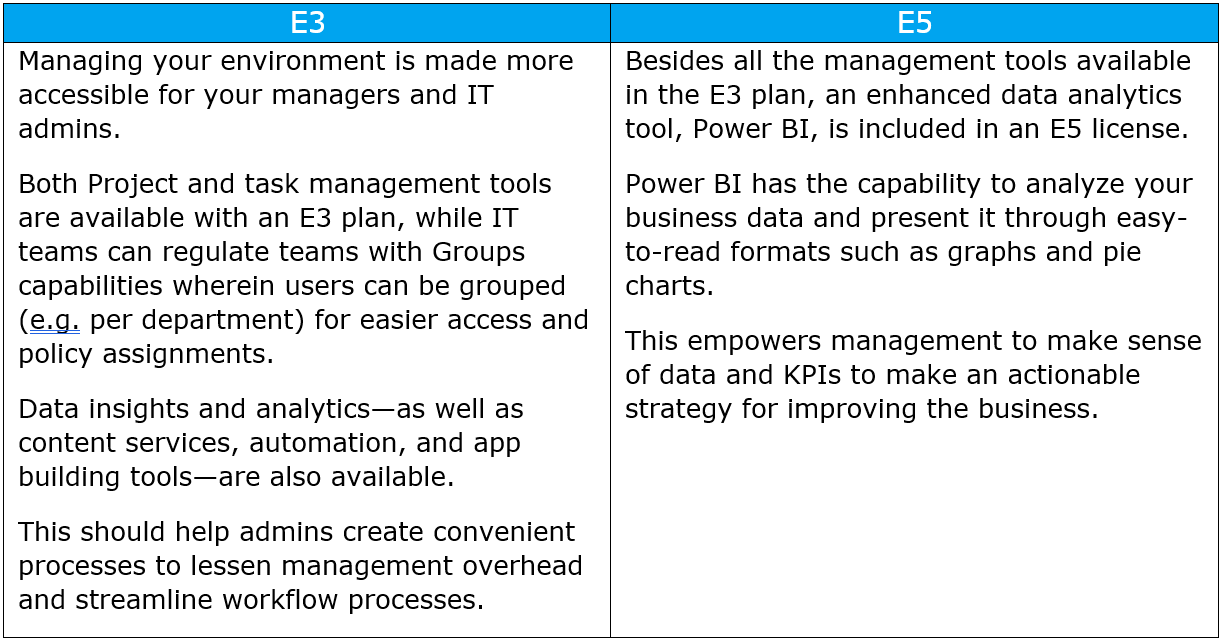
Security
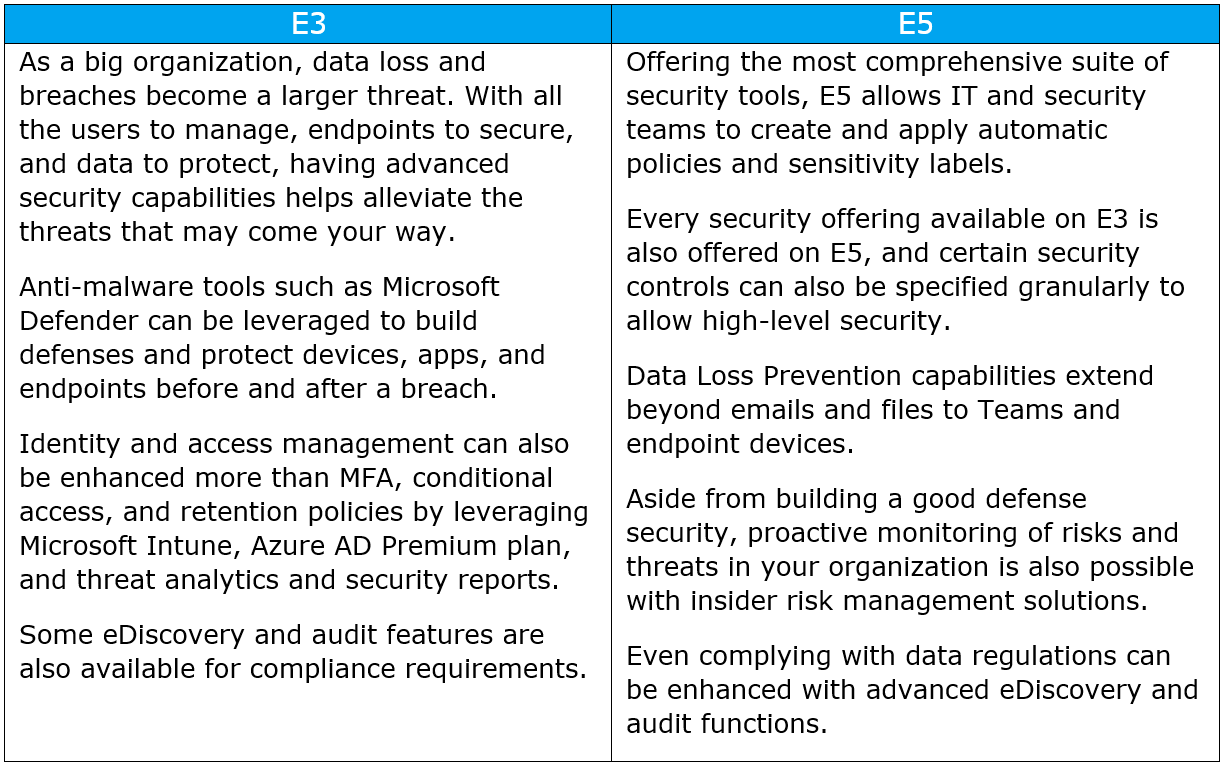
Check out this documentation for a more comprehensive comparison between tools available in each plan under an Enterprise subscription.
Mix and Match
Looking at each plan at face value seems simple enough, but even a single organization has different groups (or departments) that function differently from each other, which means the tools needed for each may vary as well.
The marketing department may need more advanced collaboration tools, the sales department may need Teams premium features, and the finance department may require a deeper security solution.
Fortunately, Microsoft 365 licenses can be stacked together. Service family plans from both the Business and Enterprise solutions can be mixed to match the licenses needed for your organization as a whole.
There are also separate standalone licenses you can add to your service plan. For example, an E3 Security + Mobility plan, which provides E3 enterprise-level security capabilities, can be purchased alongside your Business Standard plan to strengthen the security of your Standard licenses.
Investing in License Management
As you dive deeper, you’ll be introduced to various other plans in Microsoft 365 that can help solidify your cloud environment. But further investing in Microsoft licenses does not automatically make digital transformation happen.
In fact, one of the detrimental factors for digital growth is poorly strategized IT spending. As your organization grows, license management will be a major part of your budget allocations.
To fully utilize the benefits of your Microsoft investments, leveraging license management solutions, like Cense, will be key, especially in the long run.
A license management solution can not only help ease license assignments but can also provide valuable data to monitor license changes, keep track of license costs, and even provide insights into how your users are utilizing Microsoft tools to help you adjust any license changes needed depending on what your organization requires.