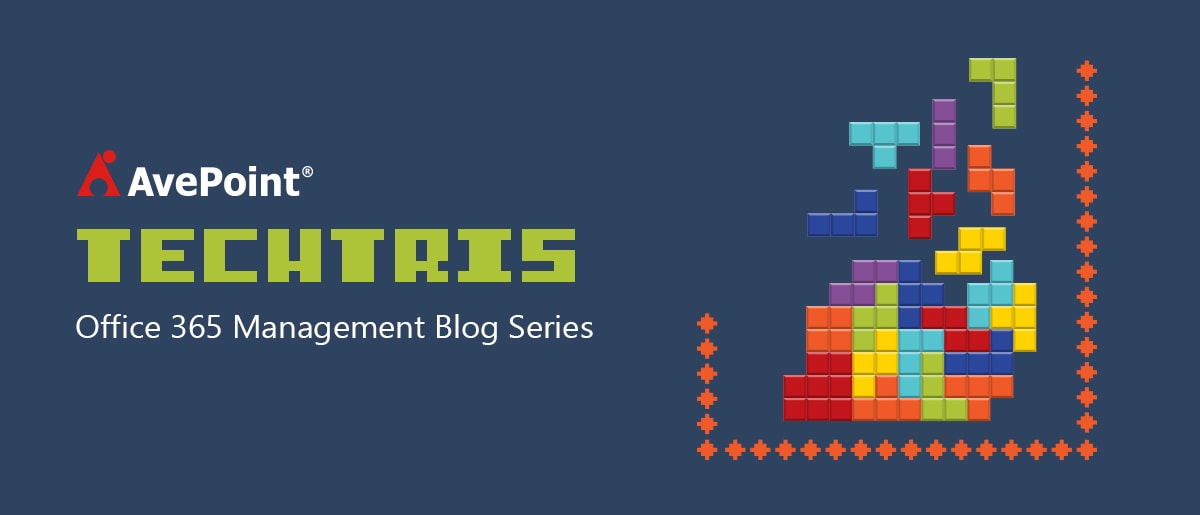One of the primary drivers for moving workloads to Office 365 is to decrease the costs of running the environment – whether it’s fully cloud-based or hybrid. One of the ways companies decrease these costs is by simplifying management of their new infrastructure. A major benefit of Software as a Service (SaaS) is that it essentially takes care of the basics for you, at least in theory. In an ideal world, with SaaS you would no longer need to worry about backups, uptime, user management, and many other aspects of a traditional collaboration infrastructure.
The reality is very different, though. As companies start to venture into Office 365, it becomes clear that there is more required of IT admins and platform managers than initially expected. The new platform provides a lot more capabilities to users, which helps drive adoption. However, more usage can easily translate into more management headaches and IT spending more time than expected managing the environment. There are a few areas of investment that can yield vastly improved productivity from your Office 365 management team while adding value to the work the team does. I’ll discuss three in this post.
1. Create a Catalog of IT Services

What would happen if users started asking IT to bring them coffee? While I hope the situation at your organization isn’t that extreme, it’s likely that the IT team gets asked to do things that are not part of their core services portfolio or catalog. In an on-premises environment it was a little easier to figure out what IT does and does not do, since the platform could only do so much. In opening up the “Pandora’s Box” of SaaS and Office 365, the picture becomes less clear. The delineation of where SaaS takes over from IT is often hard for users to understand, even with proper training, as the number of services and apps is significantly larger.
Defining what Office 365 is and how the organization is going to use it can be challenging enough – whether it’s social collaboration, document storage and sharing, email, or simply desktop productivity tools. When requests come in to provision a new SharePoint site to store emails or enable external vendors to collaborate on a proposal that’s come in, not only does the IT management team need to spend time on triage, but there is also the challenge of educating the user population.
Consider creating a catalog of all available services that IT provides to the rest of the organization, organized by user groups and roles. For example, services useful to the project management team may be different than what the executive leadership requires. Adding services catalog information to the IT site on your intranet is an easy way to help educate your users. It will not completely eliminate requests to deliver coffee, but will cut down on requests that fall outside of IT’s service level agreements (SLA).
Creating a formalized list of services and building out forms or processes to guide users though them is another valuable tool in managing the incoming requests. This can take many forms, from keeping a simple task list in SharePoint, to customized workflows and email-enabled Document Libraries, to an automated services catalog that handles both approval and fulfilment – such as AvePoint’s DocAve Governance Automation offering.
With a tool like this in place, the IT management team benefits from improving the way users interact with the department through a reduced triage request workload. This ultimately gives the team more time to spend on administration tasks. Educating users on what services the department offers means that IT’s mission is better defined, and SLAs back to the business can be improved through process optimization.
2. Get a Handle on Hybrid Management
 Microsoft has made significant investments in SharePoint 2016 to make hybrid scenarios more seamless. One of the investments made in SharePoint is Hybrid Search, which combines content stored on premises and in the cloud into a single set of results. However, there are a number of other capabilities that would benefit from the same treatment, but are notably lacking from Admin Center, or any other built-in tools.
Microsoft has made significant investments in SharePoint 2016 to make hybrid scenarios more seamless. One of the investments made in SharePoint is Hybrid Search, which combines content stored on premises and in the cloud into a single set of results. However, there are a number of other capabilities that would benefit from the same treatment, but are notably lacking from Admin Center, or any other built-in tools.
From a management perspective, if we look at the Office 365 Admin Center, which is the centralized location for managing your cloud infrastructure, there is a notable lack of on-premises connection capability. This means that trying to administer an entire environment through a single pane of glass is not possible out of the box, and administrators have to divide their time across multiple tools and user interfaces to get their work done.
While this contributes to daily inefficiencies for administrators, there are also tasks that are almost impossible to complete. Permissions management and access to audit data are among these. While it is somewhat unintuitive to get a good idea for who has access in Office 365, it is even more challenging in a hybrid scenario. The same is true for audit data, so when asked pointed questions about access and permissions, the IT team is challenged to deliver reports and dashboards that the leadership needs through native capabilities alone.
Talking with a number of customers, there are several go-to solutions, usually involving a fair amount of PowerShell whether you’re pulling data for more than 2,000 users at a time, generating reports that don’t come built in with Office 365, or leveraging Power BI to make executive-ready dashboards. This article on Microsoft TechNet is a good resource that covers reporting capabilities with PowerShell, certainly worth getting familiar with. To make things even easier, AvePoint’s DocAve Software provides on-premises, cloud, and hybrid support for both Office 365 – SharePoint Online and SharePoint Server – including advanced permissions management and audit reporting capabilities.
3. Know How You’re Going to Meet Your Data Protection SLAs

Going to a SaaS model was supposed to eliminate the need for manual backups, and while Office 365 does offer automated backups as a part of its service, native functionality not always good enough. Here is a question not everyone can answer without looking it up: How many days does Office 365 Recycle Bin keep data from OneDrive for Business? The answer is 90 days. On top of that, only the most recent version of the file can be restored. The situation is a little better with site content, where versions can be restored as well, but in both cases the restore happens at a site collection level. In other words, once restored, any incremental changes made to the site collection since the backup took place will be lost.
With this quick refresher on Office 365 SLAs, it becomes clear that what Microsoft provides frequently does not align with IT’s own SLAs that the user population has come to rely on. Recovery Point Objective (RPO) and Recovery Time Objective (RTO) are usually referenced in a backup SLA, meaning there is a promise to back up the data on a specific frequency and be able to restore it if needed within a specific time period. The value IT provides here is the ability to meet users’ requirements as it pertains to RPOs and RTOs, even if they are more stringent than SaaS provider’s SLA.
Implementing a third-party Office 365 backup product is the obvious solution – preferably one that can still leverage cloud for data storage, but also allows IT to manage backup frequency, restore granularly to the document version level, as well as provide a way for end users to restore their own content if needed without creating helpdesk tickets. Microsoft offers a great cloud storage platform in Azure BLOB Storage – or the risk of loss can be spread around by leveraging Amazon’s BLOB storage infrastructure for SharePoint Online and Exchange backups. AvePoint has created a robust solution in DocAve that supports these scenarios and many more that help IT deliver value.
In Conclusion
The ultimate purpose of the Office 365 management team is keeping up with the SLAs and allowing the company to capitalize on its SaaS investment. We talked about three areas where a few improvements to the process can yield big results, and small investments will be highly appreciated by the management and users alike. Whether your strategy leverages out-of-the-box functionality, like creating a services catalog page, or third-party tools like DocAve Software and DocAve Governance Automation to further improve the process, effectively dealing with these three areas is sure to bring additional value to your Office 365 management team.
What’s Next?
Want to learn more about Office 365 management fundamentals? For our strategy guide to unlocking the full potential of Office 365, be sure to check out AvePoint’s Cloud Arcade. You can also learn more about the topic by viewing our recent webinar, AvePoint’s Cloud Arcade Presents: How to Win the Office 365 Management Game.