New year, new updates! With 2020 now officially behind us (phew!), we’re kicking off 2021 with lots to be excited about this January in the AvePoint Cloud. Keep reading to learn more about what’s new in Cloud Backup, Cloud Records, and Policies & Insights, and be sure to log into the Account Portal for how-to videos, user guides, release notes, and more.
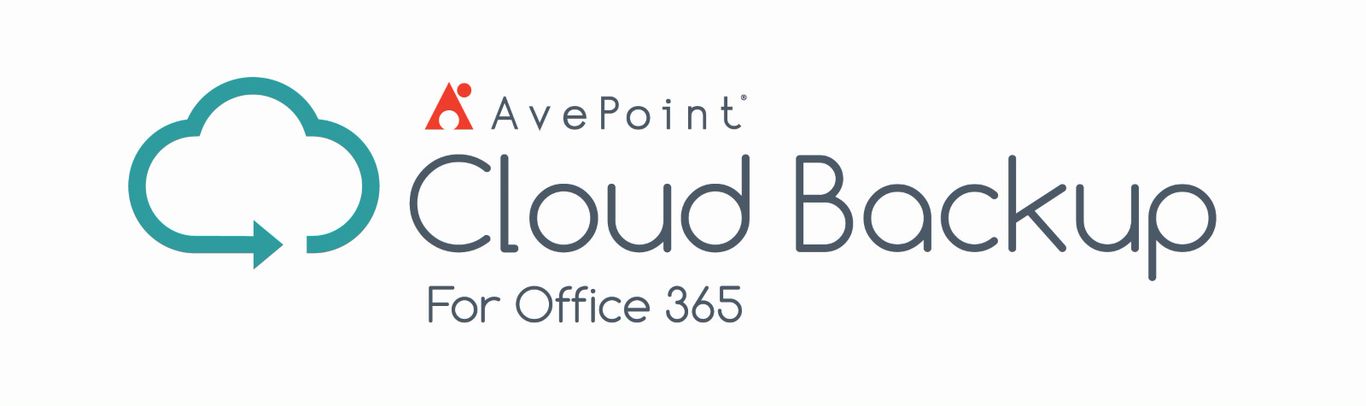
What’s New in Cloud Backup for Office 365?
This past year brought many changes to Cloud Backup including several exciting new features designed for multi-agency organizations to protect data and Office 365 services, easier management through the partner portal, and improved scalability and support. With this release we now offer:
-
Support for Stream Recordings: Standard licenses can now opt to include the recordings folder in backups via a control panel switch.
- Recover Planner Task Attachments: Recovery of the latest file attachments in your planner tasks is now available in this release!
- PWA Settings Update: With this release it is now possible to separate the restore of PWA settings from the core content for Project Online, making it even easier to manage restores.
While we are on the subject of backup, be sure to check out this blog post on the Top 5 Microsoft 365 Backup Posts of 2020!
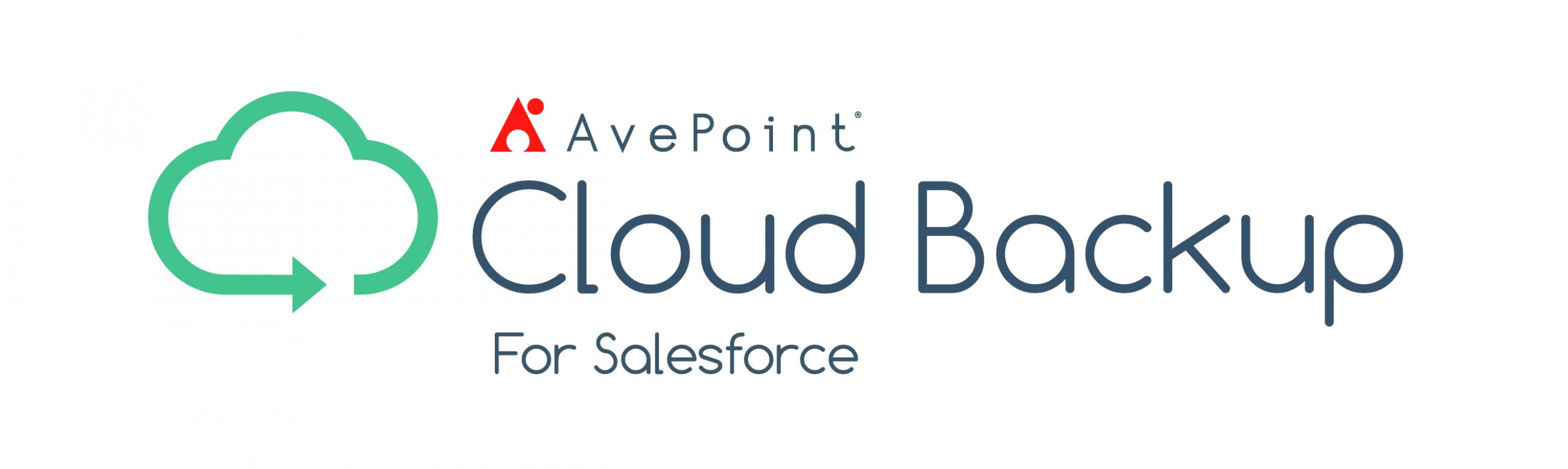
What’s New in Cloud Backup for Salesforce?
This release offers new options for simpler and easier restores as well as automated exports for enhanced data protection.
- Leverage Data Loader scope for restores: You can now upload a CSV file with Record and Field IDs to restore Salesforce Records in bulk.
- Automatic exports of Salesforce backup data can now be scheduled for added insurance.
- You can now automatically disable triggers and workflows when restoring data for accelerated performance with fewer interruptions.
Webinar alert!! Register for our upcoming webinar, “Salesforce No Longer Offers Data Recovery: How To Build Your New Backup Strategy.” Join AvePoint on Wednesday, January 27 to learn critical decision points for developing a successful Salesforce backup strategy for your organization.

What’s New in Cloud Records?
Cloud Records offers a robust and flexible platform for managing your Microsoft 365 content alongside physical records. With this release, we’ve upped our physical record game as well as made some pretty nifty UX updates including a fresh, new look for the Electronic Records Explorer.
- Manually assign a physical record to an end user directly through the Physical Records Explorer by specifying who the record is currently held by.
- New search filters will help narrow down your search results making it easier to find the right item every time.
- You can now choose to define what areas you want to include when running an Apply Settings job which will reduce run time as well as provide further control over how records management settings are pushed out to different locations.
- Unique Document Identifiers will now be generated immediately for documents.
- Cloud Records now provides a formal workflow for manual approvals that can be configured for up to five steps to work through various processes required by different records management rules.
Want to learn the latest and greatest about AvePoint Cloud Records, share best practices and network with your peers? Watch this AvePoint Cloud Records User Group on-demand recording!

Use Policies and Insights for Microsoft 365 to find, prioritize, fix, and enforce controls for permissions, memberships, and configuration of Groups, Teams, SharePoint, OneDrive, and other Microsoft Office 365 services. We’ve listened to your feedback and we are excited to report that we’ve incorporated the following updates:
What’s New in Policies for Microsoft 365?
- Predefined Group Membership: For Cloud Governance customers who need to map site contacts or responsible parties directly to Microsoft 365 roles, we’ve introduced a single rule capable of both, defining the Group/Team membership/ownership as well as the Site permissions based on the contacts defined in Cloud Governance.
- Tenant Level Teams and Groups User Restrictions: We’ve added a new policy to enforce that only specific users of predefined groups can be added to specified Groups or Teams.
- Remove Shadow Users: You can now remove users who have access to the SharePoint Online site but are not part of the Group/Team membership through policy enforcement.
What’s New in Insights for Microsoft 365?
- Dashboard Improvements: Even more reports and high-risk items are now clickable, making it easier to get from our landing page to the key reports in our application. Plus, we’re starting to gather additional insights on usage—starting with the labeling of sites—to provide a better understanding of sensitivity label adoption.
- Bring Your Own Database (BYOD): You can now use your own Cosmos database to store and process Insights data.
- Filters for Activity History Per Site: New filters are now available while visiting activities pages to help you narrow down the activity history scope.
- Batch Exports of External Users and Site Collections: Easily export External User reports and Site Reports in bulk.
- Reports for Missing Owners of Teams & Groups: We will now highlight orphaned Groups and Teams without an owner as a potential risk and enable users to automatically promote members (or add users) to the owners group.
Join AvePoint on Tuesday, January 26th for an overview of the Microsoft 365 collaboration landscape and learn how to effectively structure and help enable your organization to leverage both Teams and Yammer. Register today!
Have you signed up for our Account Portal? It’s where you go to access user guides, release notes, how-to videos, free trials, and more! The info you need for this release can be found by simply clicking around the portal. Signing up is easy, and navigating is even easier!







