Transferring to a new environment is no easy task. Whether you’re doing it to provide better business tools for your users or undergoing a merger, migrating to Office 365 may present challenges that can affect your business negatively if not done correctly.
Since migration is not something businesses do regularly, many organizations might not know where to begin. That’s where this planning and migration guide will help speed up the process and guide you through a safe and accurate migration. With that, here are four things you need to prepare as you get ready for the big move.
1. Your Migration Solution
A big chunk of the migration project’s success boils down to the ability of your migration tool to meet your migration requirements. As you plan, it’s important to understand what these requirements are and what tools can help you achieve them.
Generally, you have two options:
- Microsoft’s native migration tools
- A third-party migration solution
While you can count on some of Microsoft’s native migrator tools for basic migration projects, there are various factors to account for large and complex migrations, which makes third-party migration solutions a far better choice to consider.

AvePoint FLY, for example, can support your migration throughout by:
- Pre-migration: Having a discovery phase to ensure all your content is packed right, well accounted for, and not a single file is lost in the process. FLY also supports most data types, so your move is efficient and content is transferred to its proper destination
- During migration: Having a pilot migration for safety measures and scheduled migrations for minimal business disruptions
- Post-migration: Having job reports to ensure all parts of the project are visible, on time, and accurate
On top of that, FLY automates these processes to make your migration swift and effortless.
2. Migration Reports
Migration reports not only help to visualize the progress of your migration, but they also bridge a way for you to provide solid evidence of your efforts to your business stakeholders.
Migration reports typically have two dimensions:
- Pre-migration reports: Discovery reports surface outlier data and help uncover key focus areas that may hamper migration projects such as dark data, big data, and others
- Project-level reports: Migration job reports help determine non-efficient processes and possible disruptions to help you plan for mitigation and correction procedures

In the most basic sense, migration reports help you avoid failing by letting you zoom in on what you specifically need based on the type of migration you’re undergoing.
While generally crucial, this is especially helpful for those who are building an internal Office 365 hybrid migration plan or Office 365 cutover migration plan, as they’re more likely to encounter challenges due to the complexity and risks of their migration type.
3. Office 365 Licenses and Subscriptions
Of course, preparing your new Office 365 environment is crucial before undergoing your migration. Having a good idea of what business apps and licenses you need to purchase will help set your new environment according to your business needs.
Office 365 is a complex environment with various licenses and subscriptions to understand. There’s a need not only to establish the business tools needed by your whole organization for your general business processes but also to enforce the access needed by your users to take advantage of these business tools.
For example, if you’re undergoing an Exchange to Office 365 migration, you need to figure out what type of licenses you need to have for the new Exchange environment as well as the integrated platforms that are included in your subscription.
This complexity often times creates confusion over the subscriptions and licenses needed to allocate business users, which is where taking advantage of third-party license management tools can be beneficial for understanding and managing your Office 365 licenses.
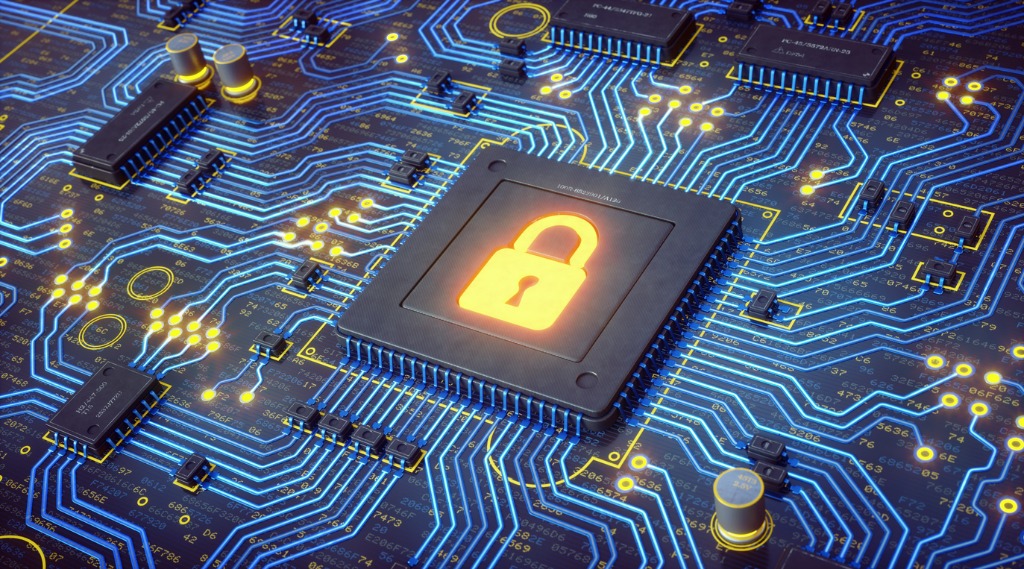
4. Office 365 Data Protection Solutions
Once you’re in your new environment, you’re not done yet. Moving forward is now perhaps more challenging than moving over. With the overwhelming trends of cloud risks, it is now a core business need to protect your data and environment.
There are various solutions to get you safely operating in the cloud. Here are a few of them:
- Backup solution: Helps ensure business continuity by saving a copy of your data that you can easily restore in cases of disasters, attacks, and other cloud data loss risks
- Data governance solutions: Provide visibility over your security status and overall data structure so you have control over your data anytime, anywhere
- Office 365 management tools: Automates enforcement of your data security policies so risks are easily averted and issues are automatically fixed
Whether you choose to deploy all or some, always consider the most important business processes you need to protect, and how capable you are in doing so.
Need a checklist?
Looking for a more comprehensive Office 365 to Office 365 migration guide? Master Microsoft migration with AvePoint’s Office 365 migration checklist!






