Miss the webinar when it first aired? Get caught up with the downloadable version here!
Ready for the next step? Reference our recent blog post “Quick Guide: How to Plan an Upgrade From Skype to Microsoft Teams” for help.
Hey all! Dux, Pouneh Kaufman, and Tom Arbuthnot recently finished an in-depth webinar on how to get users to move from Skype for Business to Microsoft Teams. Though they covered a lot, there is almost always a surplus of questions that time won’t allow for. So, I gathered the best of the bunch and decided to answer them all in a follow-up blog post. Let’s get started!

Can Microsoft Teams be used in an RDS environment for remote desktop users?
This may depend on the environment, but apparently it can be done!
Should I consider Microsoft Teams for short-term projects, or is it more suitable for long-running groups such as committees?
Microsoft Teams can be used in both circumstances, but the organization of information is especially key in long-term scenarios. Setting standards for use, implementing a strategy, and training end users will all be necessary. In addition, there are several considerations for teams governance that may come into play.
I saw that Microsoft Teams currently has a limit of 250 users for a call/meeting. Is there anything on the roadmap to increase that number?
For larger meetings, current the intent seems to be to host a Teams Live Event. This is typically a better fit for this anyway since you can control who can contribute to the meeting.
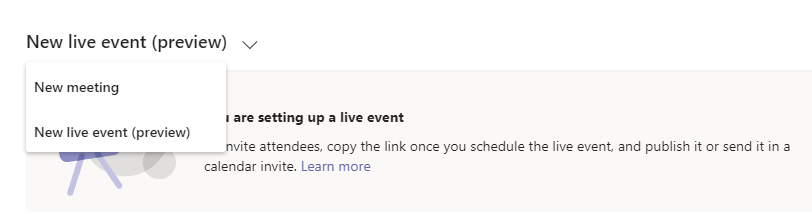
Can Microsoft Teams be installed on client PCs as a service? I have a hard time with users not launching Skype for Business unless it launches at startup.
Teams can be deployed across the organization just like other Microsoft products. Documentation and tips can be found here.
Is there a user-friendly feature/compatibility matrix for Skype for Business and Microsoft Teams?
Due to the rapid rate that features are being added to Microsoft Teams and the Teams/Skype for Business admin center, I wouldn’t recommend anything outside of Microsoft documentation for this information.
Can you set permission levels within an individual Team so only certain members can see specific channels?
Not quite yet, but this has been communicated by Microsoft as being a big priority for the Microsoft Teams dev team and is on the way soon!
Need help getting your Skype users to adopt Teams? Check out this post: Click To TweetWhat about cooperating outside of my organization such as if a customer or provider is Skype only?
Any user who receives an invite can gain guest access to a Team (as long as that Team allows guest users). In addition, Teams Meetings can include any external email addresses.
A Group has existing content that we would like to link to a new Team. It appears the admin can’t create the Team and link it unless they are the owner of the Group. Is there another way?
At this time, you must be a Group owner to add a Microsoft Team to the Office 365 Group.
Does Microsoft Teams integrate with the existing conference room video equipment?
In general, Microsoft Teams does integrate with the Rooms if the “Building” object has been properly configured as a parent for the Team. This functionality is on the way.

Any advice for explaining the difference between SharePoint sites and Teams? They are linked, but users have difficulty understanding when to use which.
We have a lot of suggestions on this topic! Check out this blog post for starters.
Can you convert existing Skype for Business calendar meetings to Microsoft Teams?
For the linked invites, no. You’ll have to create a new series as a “Teams” meeting, or add Teams meeting invites to the existing series via a link.
Thanks for all your great questions!
For more information, check out the transition FAQ page from Microsoft. We got a lot of questions about if certain features are coming and when, and all of this information can be found via the Office 365 roadmap, something we strongly suggest anyone with admin responsibilities checks often! We also suggest checking out our article on How to Drive 90% Teams Adoption. Still have questions? Drop them in a comment below!

