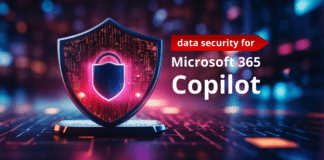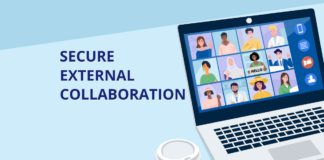With digital transformation at the center of organizations today, we’re seeing more Mergers and Acquisitions (M&A) as organizations strategize for better growth opportunities.
In one of our recent webinars titled “One Team, One Dream, One Collaboration Environment,” AvePoint’s migration experts Mary Leigh Mackie and Kate Faaland went over the best practices for migrating to Microsoft 365 to optimize M&A and its valuations for your organization’s growth. Read on for an in-depth recap!
Mergers & Acquisitions Today
Even though deals may have slowed down a bit during the pandemic, growth has been more notable in the M&A space lately, as seen through the outpacing of deal activity and volume in the last quarter of 2020 compared to the previous year.
In fact, from a survey PwC conducted, it has been noted that 76% of business leaders are now allocating more resources into:
- Data analytics
- Automation
- The cloud
- Customer experience
- Product and service transformation
Additionally, 53% of business leaders are planning to achieve their key strategic goals by allocating more to M&A activity.
So, what makes M&A such a viable option for growth?
The Value of M&A: Growth
We all know that every project comes with risks, but it’s what we gain in return that propels us to move forward. In the case of mergers and acquisitions, here are the common drivers that help realize the value of a combination:
- Cut bottom line (costs)
- Drive growth (new revenue)
- Force multipliers
It’s no secret, however, that M&A doesn’t always live up to its promise for growth. For many, there are failures when it comes to achieving stated revenue and cost targets. While there might be various reasons for this, below are some of the possible reasons why M&As sometimes fail:

Aside from these reasons, general disruption—such as legalities that make sure the merger stays compliant and uncertainties that disrupt the business—add to the general challenges organizations face.
But as IT professionals, it’s our job to facilitate these transitions so they align with our business objectives and ultimately meet our goals. It’s crucial, then, that we are mindful of these disruptions to help us better realize the true value and growth potential of M&A or recombination activities.
Launching Your Microsoft 365 Migration
1. Discovery
We cannot emphasize enough how crucial good discovery is to making your migration much less painful.
Most often, when we talk about migration, discovery is always equated to content. But there’s so much more to discovery than the documents that live in our systems. Discovery also deals with business processes, workflows, settings, permissions, users, and licenses, and spending time considering all these parameters is key to success later on.
Tools for discovery
As a trusted migration solutions provider with 20 years of experience, AvePoint has developed and continues to develop solutions to make migration much more seamless for organizations with various needs. Here are some AvePoint tools you can use to optimize your discovery process:
Elements PRO for configuration discovery: Currently in beta, Elements PRO helps users look in at their Microsoft 365 tenant and understand the settings in the various admin centers that live in Microsoft 365 such as InTune, AD, SharePoint, Teams, etc. so you can have an overview of your configurations.
Elements PRO allows you to make good business decisions by letting you compare, contrast, and perform a gap analysis to determine the best approach for merging your tenants.
Cense for license discovery: Cense is one of AvePoint’s newest tools with the capability to understand the usage of your license, i.e. what your users have and don’t have, what they are using, and what they need.
By understanding how your license is being utilized, you can come up with strategic plans on how to better allocate your license budget for the benefit of every user and ultimately your whole organization.
FLY and PI for content discovery: As one of our main migration tools for Microsoft 365, FLY has the ability to guide users not only in migration execution but in planning for the migration—such as discovery for your content so your users can settle in your new environment with minimal business disruption.
In instances where you have high-risk, sensitive data that you’re hesitant to transfer, Policies and Insights will help you discover it and plan a more secure migration.
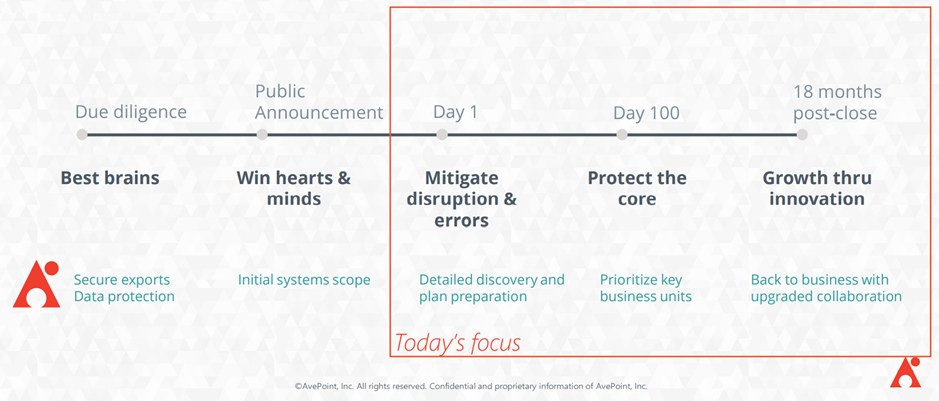
2. Plan
After going through discovery and finding what state you are in, you need a plan to move forward. Again, the deeper you go into discovery, the better your plan will be as you’ll have more information to map it out. Below are some questions you can ask that should help.
Based on the output of your discovery:
- Is your source ready?
- What are the gaps and how do you fill them?
- Who is going to move first?
- What does your throughput look like?
- How long are your sprints?
Whilst planning the acquisition, here are more considerations to think about to better plan your migration journey:
Organizational Maturity
Before looking into the future state of your merged environments, weigh in on the state of your current environment. To do that, ask these questions:
- How mature are your organizational processes?
- How well do you understand your data and collaboration?
- What’s the team experience with migration?
- Do we understand how our users are working?
Cost & Complexity
Generally, businesses are in a hurry to get mergers to happen due to reasons such as the costs associated with paying for two licenses. But in addition to cost, you also need to consider how to reconcile two different environments, which is often made complex as policies and governance protocols have been different between them.

3. Communicate
Whenever you’re implementing projects that affect your users, it is imperative that you try to keep disruption to a minimum.
Especially for migration projects, change management is crucial to make sure that the business understands its role in the plan and that your users are aware of these changes. That way, they’ll be prepared, they’ll understand what’s going on and why, and you will then have a much higher chance of adoption. It’s the secret to a seamless transition and the key to winning your internal stakeholders.
For good change management to happen, communication will be key. Find out how your users work best and what will be the right approach for them. You can use videos, email blasts, town halls—all these will be essential to win your users’ hearts and minds!
4. Move
Now that you’re done with discovery and planning—you know what state you’re in, you have a plan on what you’re going to do during the migration, you informed your users—it’s time for the migration execution.
This is the best time to think about making improvements to optimize your new consolidated environment and benefit your whole organization.
But before we discuss best migration practices, let’s look at these challenges you might encounter while migrating not only to Teams but in general:
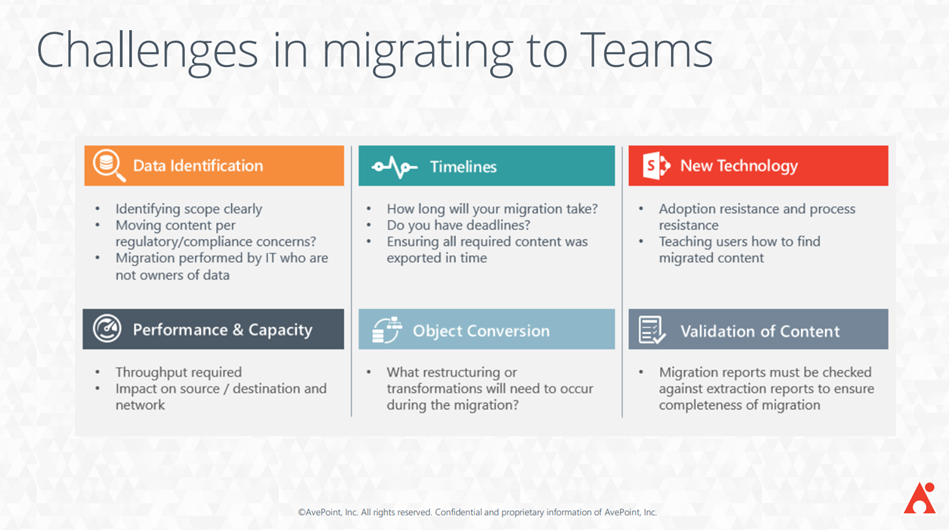
To help overcome these challenges, here are some best practices you can adopt for a smoother transition:
Waived Execution vs. Big Bang
Migrating is a challenge, and so using the appropriate tools is key. It’s very much advisable to talk to experts to get a better sense of your strategy. Does a waived execution make sense? Although that’s generally the case, it can be a little tricky sometimes depending on the tools you use.
Exchange migrations are tough. There might be some cutover between what users are moving now and what users are moving later, and handling the coexistence of those two systems may be difficult.
“Best Practice” Tooling
One of the most crucial factors in migrating is the migration tool itself. Migration is a tedious and risky process, and you have to be confident in the tool that you’ll use for the project.
Choosing a tool vendor that knows the Microsoft ecosystem and really optimize their tool to maximize your throughput is key. A tool that understands exactly how Microsoft is architected and how it is changing will be your best bet.
From scheduling your migration during off-times to leveraging Microsoft-approved APIs and upholding Microsoft’s best practices, AvePoint’s FLY is ready to take on an organizations’ unique migration needs.
Monitoring and Reporting
Part of the best practices when migrating is having a good handle on how the project is going. Not only will this give you the ability to keep track of improvements that should be done or risks to take action on, but it also gives your leadership a better understanding of your project performance.
When it comes to deep reporting, AvePoint utilizes our Migration Database as part of our tool to give you a detailed report of your migration project. You can use Power BI on top of it to tweak your reporting so your leadership and your team can better understand the overview of the project, such as how it’s going and if it’s going well, what has moved and what hasn’t.
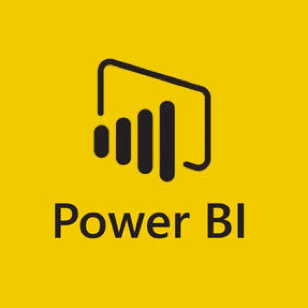
Exception Handling
One of the challenges in migration is finding out there are things that might not move or have limitations that you have to deal with differently. So, you have to understand these—what they are, why they happened, and then eventually find out how to remediate them.
5. Post-Migration
Migrating all your stuff over to your new consolidated environment isn’t the end of this project. What about user adoption? How do you make the most of your investment which you just spent enormous time, effort, and money on? Now that you’ve put your two systems together, how do you optimize this new environment and get the maximum value for both your business and users?
Ongoing monitoring, looking into leftovers, decommissioning, handling, and making sure you turn off the license from your source area—all these have to be taken care of post-migration.
Plus, of course, setting up configurations, settings, and your new licenses are all things you need to configure moving forward.
Policies and Insights
Often, when two organizations combine, you’re consolidating two different degrees of organizational maturity. Policies, controls, and permissions can be different, and so it is important to understand this and have a tool that supports a variety of methodologies to help in reconciling them.
With PI, you can allow your users to make better collaboration decisions, such as creating Teams, while making sure it still aligns with your organization’s objectives with policies. Aside from this, you can utilize the automation capabilities in PI to automate basic functions and have better control of your organization while users adopt.
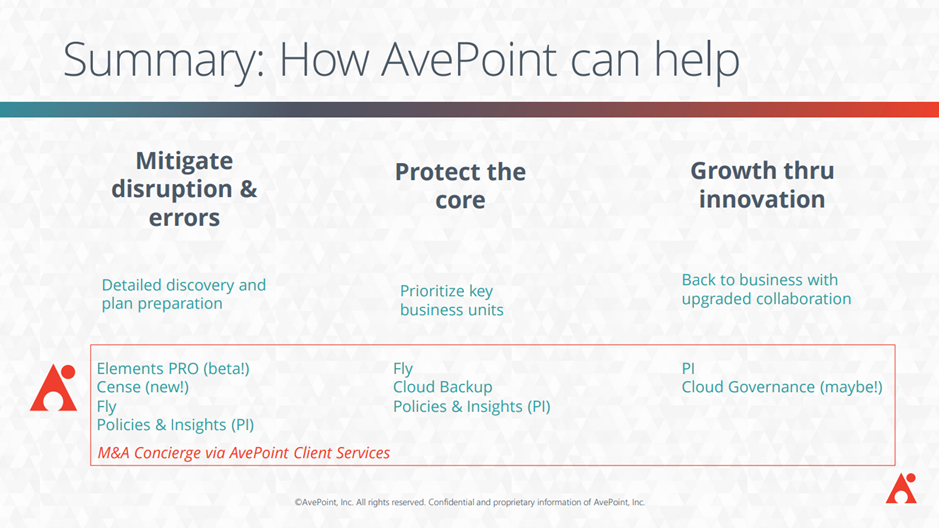
What’s More?
To those who want to have a better sense of what’s happening across multiple organizations or organization branches—maybe you’re monitoring or managing multiple tenants—our Elements PRO helps you get through detailed discovery and plan preparations.
We also have a new tool, as mentioned above—Cense—which helps you understand licenses more.
Be sure to check them out by staying tuned and asking your AvePoint Agents!
More Resources!
To get hold of more valuable resources such as specific blog content regarding M&A processes, check out AvePoint’s M&A Concierge via AvePoint Online Services.
You can also schedule a consultation with our services team or request for a demo by contacting sales@avepoint.com.