Slack Connect DMs, Is It A Good Idea?
Slack announced this week they’re enabling what seems like a cool new feature, Connect DMs. This feature will provide the ability for enterprise customers to enable direct messaging between themselves and other companies.
It is intended to take direct messaging between employees at companies to the next level. Lots more detail and context here.
Honestly, I get what they’re going for here, Slack is trying to get around the classic email issue, while also remaining the primary collaboration platform for companies of all sizes.
On the face of it, sounds cool. The issue will be one of unintended consequences.
We’re on board for moving companies away from an e-mail-centric collaboration space. However, we at AvePoint can just see the problems with a feature like this expanding as adoption increases.
Here are 5 potential issues:

-
Security & Oversight
How can we prevent potential inappropriate messaging or even recruiting attempts on our platform if we are allowing our end users to send unstructured messages directly between each other? IP Content Control among other sensitive documents can be shared externally very quickly via corporate messaging services now. This is something Slack is already attempting to partially alleviate.
-
Messaging Noise
The more solutions pile into direct messaging, the more difficult it can be for people to sort and organize their messaging priority from both internal and external chat.
-
Permissions
The Permissions model here looks rather basic at the moment, you can pick certain users to allow or not allow certain settings, but that said, no conditional rules here, so this can become an administrative nightmare to continuously update.
-
Direct Messaging Siloes
We see this all the time in organizations where unstructured messages become the primary collaboration interface, where information is siloed between individual users or small groups but not easily surfaced to a larger group. ConnectDM does not seem to have easy thread sharing to larger channels especially if external users are involved. This falls into the same issue single email issues fall into, so not really replacing the email problem here.
Time To Move To Microsoft Teams
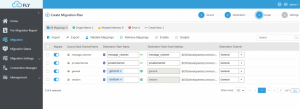
Migrating Slack channels to Microsoft Teams is easy with AvePoint FLY
For security minded organizations, this is another reason to consider moving from Slack to Microsoft Teams—especially if your organization already owns Microsoft 365. Our cloud consolidation ebook can provide insight in the best practices for migration as well as how to build a business case focused on the benefits of lower licensing and maintenance costs.
Microsoft Teams has extensive features to secure external sharing and guest user access (which we recently covered in another ebook).
Microsoft Teams can be securely configured to enable outsiders to participate as guest members of a Teams workspace and to enjoy many of the same functions that insiders use. And various other services in Microsoft 365 that are part of Teams can also be configured to support secure and controlled sharing with outsiders — such as SharePoint and OneDrive.
If it sounds like there are many options for configuring secure and controlled sharing for Microsoft Teams, you’d be right. That is perfect for enabling end users to collaborate productively, but it also creates complexity.
AvePoint’s Cloud Governance helps organizations find the right balance between collaboration and security in Microsoft Teams.
With the solution, users navigate to an organizational app in Teams which presents a tailored catalogue of services that allow the creation of appropriate Microsoft 365 workspaces based on who the requestor is and what they need. The workspace is then automatically configured (and can be immediately provisioned or submitted for conditional approval) using the organization’s pre-determined governance policies.
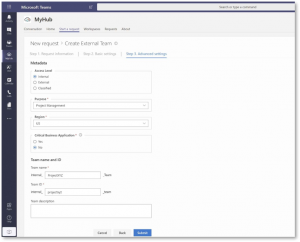
The services can also enable changes to settings, content, security and more, providing the organization with balanced controls for almost any action users need to take in Microsoft 365.
This configuration can include member permissions as well as channel and tab set up, but it can also
include operational governance settings such as external sharing, provisioning, expiration and more. These operational governance settings, even tenant-level settings(!)—can be tailored by department, Group, workspace or any other identifier in Azure AD.

Finally, Cloud Governance also has the ability to automate the management of guest users so they are removed from Azure AD when they no longer need access. Try it for free or request a demo here.






