New to Teams? Learn how to get the most out of the platform with our webinar “Tailoring Microsoft Teams For Maximum Productivity” today!
For employees starting their day, Microsoft Teams is the front door. Opening it provides them with tools, services, and collaboration functionalities related to and targeted towards them. Using Teams, they get access to services that are integrated with various systems (in-company or 3rd party) and interaction happens directly within the Teams UI. Be it about sales, orders, maintenance, or processes (leave requests, job interviews, approvals), or just working on designs and documents (collaboration, files, conversations), this all happens in a single interface on any device from inside Microsoft Teams.
This may sound like the future, but it’s already the reality and is used in several enterprises throughout the world. Applications and integrations brought into Teams make it possible to distribute applications, automations, and other available capabilities based on a user’s role. Teams is already much more than just working on documents and having meetings; it’s the hub for (team)work.

Microsoft Teams Makes Using Integrated Services Easy
When users log into Teams all of the apps and capabilities they need are already available from within the platform. Very often these apps extend Teams in a natural way, so everything appears seamless rather than as multiple disparate experiences. This shortens the learning curve and thus makes adopting new tools quicker and helps users get benefits earlier.
When your business-specific applications are part of an employee’s Teams experience, there is an added benefit: notifications from backend services can go directly to the Teams activity feed. This way, users see the context (via summary messages) and can take action on the message immediately since they’re taken to the exact portion of the chat or application they need to interact with.
The key thing with Teams is the ability to do “everything” inside one user interface. This leads to less of a need to switch between applications and acting on notifications, meaning users are more productive and save time since they do not have to log in and out of different applications. They just do everything inside Teams!
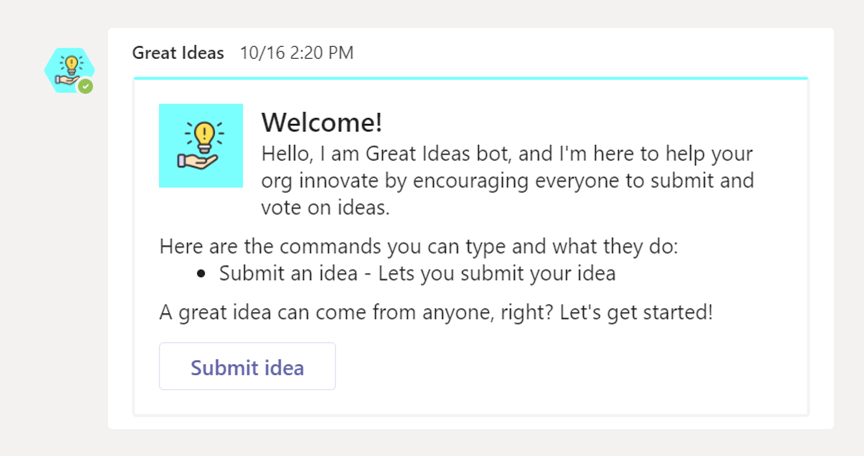
Power Platform ❤ Microsoft Teams
The need to quickly develop and deploy applications is greater than ever. Organizations, divisions, and teams have their unique needs, and the changing world makes it necessary to be able to reflect that in applications and processes rapidly. As a low-code solution, the Power Platform builds on the “Teams as a Platform” story with important blocks by enabling power users and citizen developers to use their business knowledge to transform it to working solutions. Constructing the outcome from vision to reality in Microsoft Teams helps users adopt these tools with a very low learning curve.
Some capabilities Power Platform brings to Teams are automating tasks and data processing, the ability to create Team-level context-aware applications, and the ability to build full applications with Power Apps.
Several solutions can be built in-house or with some guidance from our consultants, but the bigger the Teams tenant grows the more formal and managed the development curve needs to be. The beauty of Power Platform is in the scaling from personal productivity to organization-wide solutions that are managed, governed, and distributed by company administrators. Quite super, I would say!
Here's a helpful post on the various Teams integrations: Click To TweetUse Bots to Reduce Support’s Load
How about creating smart bots with Power Virtual Agents that can lessen the load for your support team?
It’s no secret that key supports teams like HR and IT are being routinely bombarded with all manner of questions and processes. What are our benefits? Where do I report the expenses? My mouse doesn’t work; how do I get a new one? And the list goes on.
A decent knowledge base with smart language understanding can answer a large chunk of these questions.
When it comes to routine cases like solving computer issues with questions and fetching information from backend systems (How much overtime have I worked? How can I update my tax/account information?), smart conversational bots are the way of the future, and Project Oakdale has made it possible for Power Virtual Agents to be usable in Teams for this very purpose.
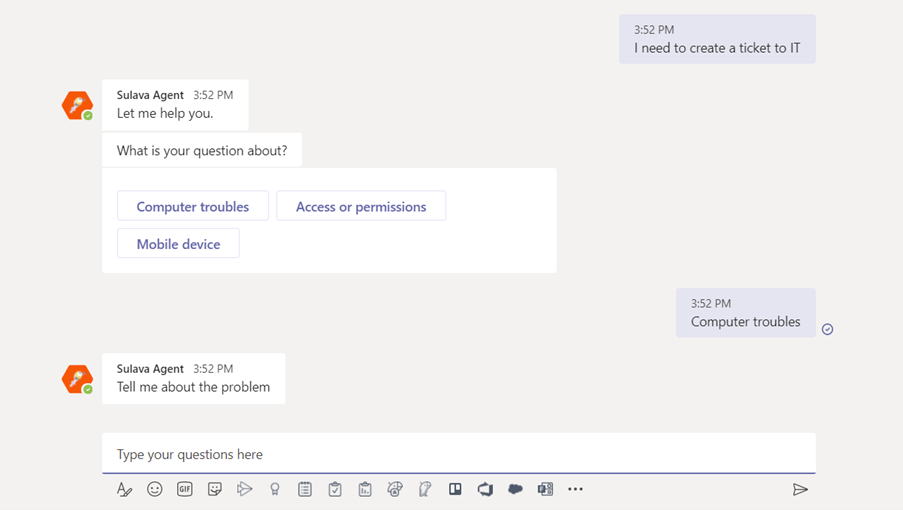
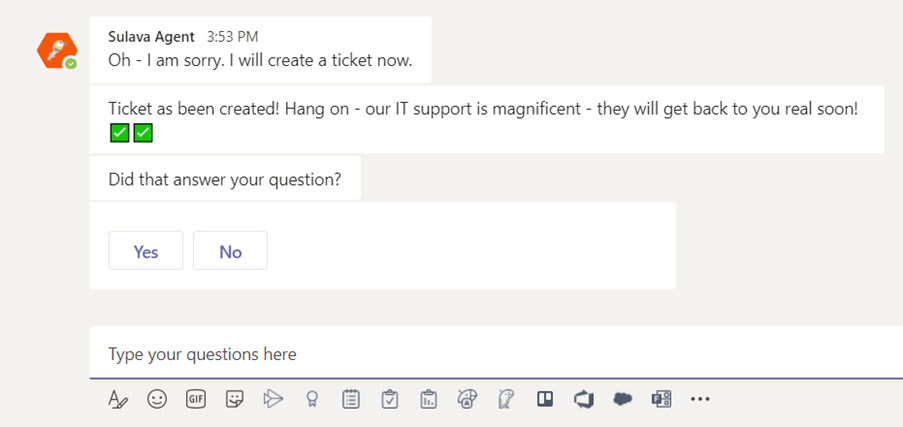
How about determining a Q&A base, hour logging, or information retrieval via a bot? In a big project a bot like that can save a lot of time from key resources that would be otherwise used to answer typical questions.
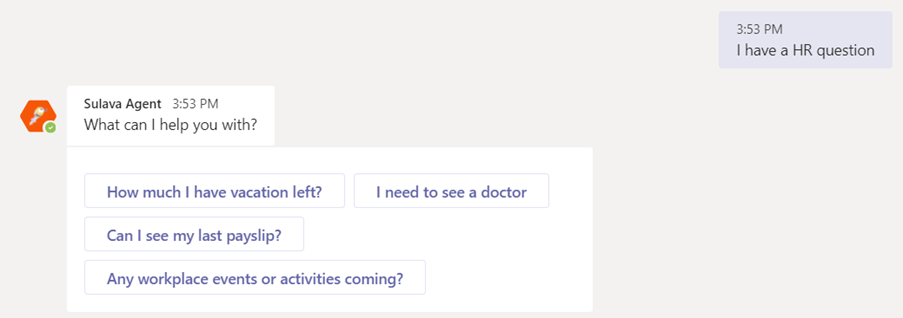
Power Virtual Agent bots also work in the Microsoft Teams mobile app. This allows employees to use the chat interface from anywhere (adding orders, checking warehouse information, booking a meeting based on actions) with just the Teams app. Additionally, while some Power Apps can be heavy for older phones models, the Microsoft Teams chat interface doesn’t require the most cutting-edge smartphone.
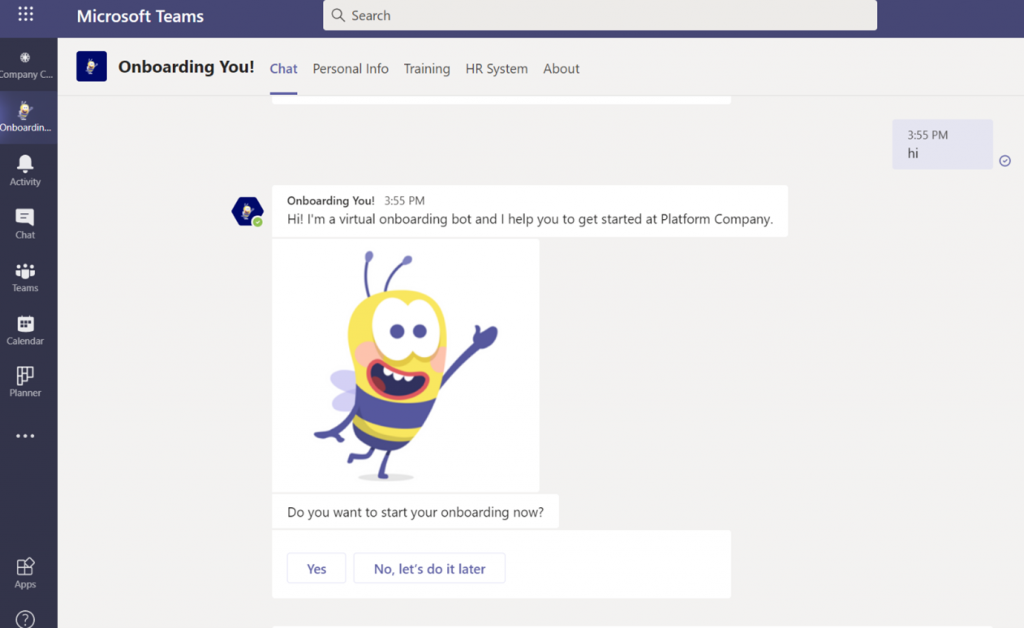
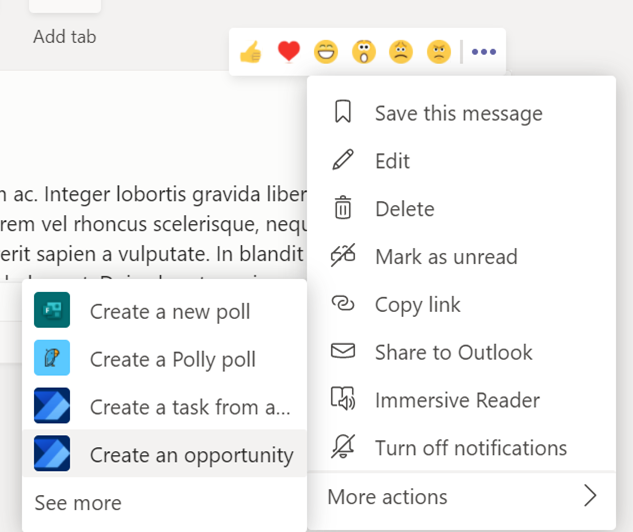
Microsoft Teams is a hub for business services everyone in your organization uses. Backend and other systems are integrated into Teams on essential points to reduce context switching and thus improve productivity. Since applications and services are used directly from inside Teams, the learning curve and onboarding time is shorter, thus creating a much stronger return on investment for Teams applications compared to the traditional way of building new applications. Utilizing Power Platform makes it possible to create new applications and solutions quickly and efficiently to match changing business needs, and since Power Platform solutions are implemented in days to weeks instead of months, this only improves the return on investment.
As a final note: I recommend using SharePoint Spaces inside Teams to show off your portfolio, product slides, or other information. You can include 3D objects, 360 videos, or just go on with 2D images and text. Spaces are viewable without a VR headset so everyone can enjoy it in their Teams tenant. Since a screenshot may not do justice to that, I recommend checking out one of the session recordings I did earlier this year where I used SharePoint Spaces instead of PowerPoint to get a better look at how it works. Level up and become a Microsoft Teams Superhero!







