Case Study – Swinburne University
The Challenge
There was rapid adoption when Microsoft first released Teams and it became available to all of Swinburne’s Office 365 users, but things quickly got a bit messy.
”What happened was students started creating Teams randomly with random names and then started adding members from our staff to their teams,” said Ron Argame, Senior Systems Administrator, Swinburne. “That wasn’t the way we wanted it to be used, so we quickly restricted the creation of Teams.”
Swinburne needed a way to set up different policies within Teams for its two distinct user bases: students and staff. Argame also wanted stronger lifecycle management policies than what was provided natively within Microsoft Teams.
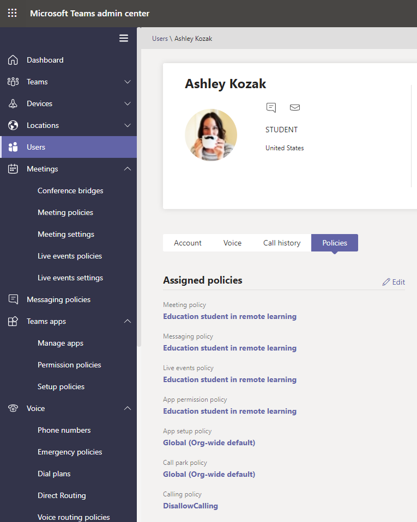
“Someone creates a Team and if they left the organization that Team and data are sitting there and no one knows what happened,” said Argame. “We started to look at that and wondering at the same time how can we automate the creation of the Team and also have it limited to certain people who can create Teams.”
In addition, Argame was seeking a solution to balance the need for external sharing with prudent security controls.
“Guest access wasn’t available because we didn’t want everyone to create Teams and have guests enabled to invite random people in those Teams,” said Argame.
After an attempt to create a provisioning script in-house, Argame discovered and started to evaluate AvePoint Cloud Governance.
The AvePoint Solution
With the COVID-19 pandemic, Swinburne needed to re-enable Teams, specifically chat and meetings, for its student users. With all users transitioning to virtual only interactions, Teams usage skyrocketed.
“To show you how much has changed [since COVID-19], prior to us working from home, we averaged 700 chat messages, 300 channel messages and less than 10 meetings per day. Now on average we have 50,000 chat messages, 3,000 channel messages, and 700 meetings everyday,” said Argame. “Our usage has increased tenfold.”

Cloud Governance’s ability to automatically set different policies for different sets of users based off their attributes in Active Directory allowed Argame to quickly roll out Teams for the student body while setting different permissions for staff.
“Students can only be added to a Team by an academic and all provisioning requests from staff are routed to the service desk,” said Argame. “If we didn’t have Cloud Governance, it would have taken a while to roll out Teams to students properly.”
Cloud Governance’s functionality to automate provisioning requests and capture additional metadata around each Team has greatly scaled the service desk as well.
“The [first three weeks in responding to COVD-19] all the staff trying to get Teams created for them and the service desk got overrun. We had to backfill from different teams to help them out,” said Argame. “Previously, we had a script to create a Group and then add a Team to it and then add the service desk as a Team Owner. It was a very tedious way to do it, and only people who knew PowerShell could do it. Now, we just get all the details straightaway and automatically provision with governance and lifecycle policies included as well.”
One of the biggest Cloud Governance benefits for Argame is the product’s ability to automate the lifecycle management of Teams.
For Swinburne, Team leases expire every year and Team membership, Owners and content needs to be recertified every couple of weeks. Unneeded Teams are archived and then deleted.

“Before cleaning up the Teams being created and not used took a lot of time. We had to figure out and contact the Owners and then if the Owners aren’t around anymore figure out who is going to be the next one,” said Argame. “Now, I don’t have to worry about any of that.
For Swinburne’s staff users, they have seen tremendous value now that external sharing has been abled thanks to Cloud Governance.
“With Cloud Governance, we can easily designate which teams are guest enabled. That’s been the biggest win for our staff users,” explained Argame.
The Bottom Line
Looking forward, Cloud Governance makes Argame much more confident in future plans to enable more Teams functionality to student users.
“Certification, lifecycle management and naming conventions makes it very easy for us to roll it out to students when the time comes and were comfortable,” said Argame.
As for his advice to other organizations?
“If organizations want to have lifecycle management of Teams, Cloud Governance definitely a product they need to consider.”

Swinburne University of Technology
Swinburne University of Technology (Swinburne) is a public research university based in Melbourne, Australia. It was founded in 1908 as the Eastern Suburbs Technical College by George Swinburne in order to serve those without access to further education in Melbourne’s eastern suburbs. They have 70,000 student and 8,000 staff users in Office 365 with about 100 TB of data.
Read the full case study here.

