Register to learn how to increase organization-wide engagement with our webinar “5 Ways to Skyrocket Your Organizational Engagement with Yammer!”
The “My Teams” series is broken into the following categories. Click on one to see the full list of articles in that category:
- The AvePoint Microsoft Teams Story
- Microsoft Teams Case Studies
- Microsoft Teams Features and Functions
–Top Microsoft Teams Tips STRAIGHT From AvePoint’s Solution Engineers
–Why Consolidating My Work in Microsoft Teams Was a Game Changer
–Inside Tips for Boosting Your Organization’s Microsoft Teams Adoption
–How to Create Bots and Optimize Your Microsoft Teams Environment
Stephanie and Mark have each been in the SharePoint space for at least 10 years, and they currently run the SharePoint consulting firm PAIT Group. In part 11 of this series, we’ll be looking at the benefits of bots in Microsoft Teams, how to start creating your own, and how to increase bot adoption within your organization.

Name: Mark Rackley
Location: Harrison, AR
Current Role: Chief Strategy Officer
One word that best describes how you work: Agile
Mobile device of choice: Samsung S10+
Computer of choice: Surface Book 2
Name: Stephanie Donahue
Location: Cincinnati, OH
Current Role: Co-Founder/CEO @ PAIT
One word that best describes how you work: Multi-tasker
Mobile device of choice: My iPhone
Computer of choice: Surface (Tablet, not book)
To get started, please tell us a little about your background and how you got to where you are today.
Mark: It all started when my parents bought me a Commodore 64 when I was 10; I’ve been a computer geek ever since! I eventually graduated with a degree in computer systems engineering. I got into SharePoint in 2007, SharePoint speaking, blogging, and consulting in 2009, met my future business partner at a conference in San Francisco back in 2012, and we’ve been building an awesome practice for the past 4 years. I’m excited about the future and what’s coming.
Stephanie: I have a degree in Computer Science, but I have spent most of my career as an “IT Pro.” I came up through the ranks of helpdesk, Server Admin, Network Admin, and then into consulting. I accidentally landed in SharePoint consulting (probably not unlike everyone else!) when I had to fill in for a colleague. I was only supposed to be there for a day or two, but they liked my work and I ended up completing the project on my own! 10 years later I’m still in consulting and have the privilege of running a company with Mark.
What was your “aha moment” with bots?
Mark: When I built my first one and saw how easy/powerful it was.
Stephanie: I was definitely skeptical at first! I was never a fan of those pop-ups on websites that bug you with generic questions and provide less than helpful answers. Seeing bots integrated with Microsoft Teams is where it started to click for me. Being able to ask a specific business question and getting real business-critical answers back is a game-changer.

Why should business users be excited about bots?
Mark: Using cognitive services means that users don’t have to know exactly what they’re searching for to find it. AI can determine their intent and make it easier to find what they really need.
Stephanie: Could Mark give a more technical answer to a business user question? HAHA. I think the ability to ask a bot a question the same way I would ask a co-worker and expect a valuable answer back is pretty cool. Bonus: my bot doesn’t take lunch breaks or vacation!
Mark: Be nice Stephanie… Okay, fine. Users don’t have to search for a specific keyword or phrase; they don’t have to know necessarily exactly what they are looking for. A bot will and try to figure out what they really mean and provide a response. This allows users to ask questions in the way that they naturally speak and still find what they need.
What existing bots would you recommend an organization use to “dip their feet into the pool?”
Mark: QnA Bot made using the QnA Maker, without a doubt. It’s super simple.
Stephanie: The “Who” bot in Microsoft Teams–you can add it from the Teams Store. It’s connected to Active Directory and is essentially just a people search based on your company’s user profiles. At PAIT Group you can ask “Who specializes in bacon?” and it would return Mark Rackley’s contact information.
On the fence about introducing bots to your Teams tenant? This post might sway you: Click To TweetHow is PAIT Group using bots in Microsoft Teams today?
Mark: I don’t think we are? We’re too busy building them for our clients… 🙂
Steph: I demo the Who bot all the time ?. We don’t have other business use cases yet; we’ve been busy building them for everyone else.
What recommendations do you have for someone looking to get started in bot development?
Mark: I’ve covered this extensively on my blog:
- Modernize Your Company with a No-Code Bot
- What Happens When You Combine Azure Static Web Sites, LUIS, SharePoint Online, Logic Apps, and Microsoft Teams?
- How to Create a QnA Bot Using LUIS, SharePoint, PowerApps And Flow
How can developers tie their bots across Office 365 to enhance the Microsoft Teams experience for end users?
Mark: Using the entire Azure stack, bots can be simple or complex to connect to any systems you have in your environment. These can help users by answer questions, starting a workflow, or entering data into the system. The possibilities are endless.
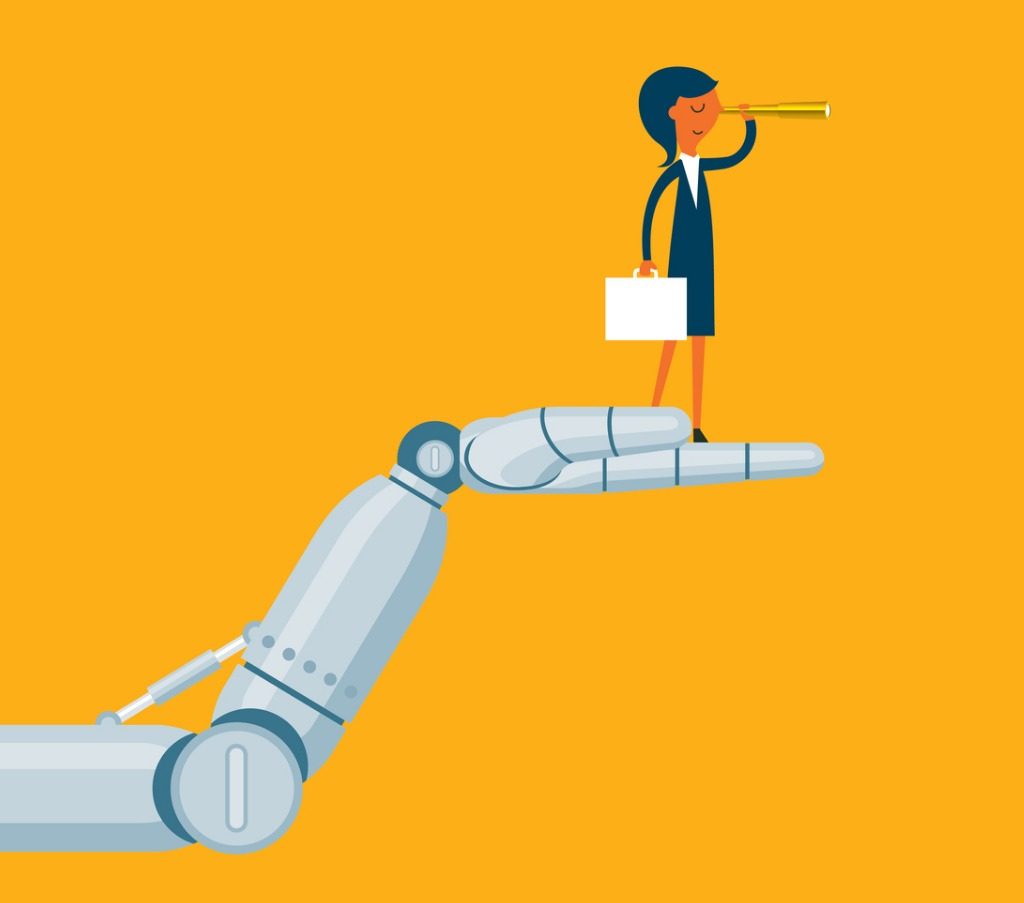
We’ve heard a lot about Microsoft Cognitive Services. Can you talk about how these advanced Azure services factor into Microsoft Teams bots?
Mark: Cognitive Services are the brains of the bot and are used to determine what the intent of the user is based on their input using either text or audio. In other words, when users ask a question, cognitive services are used to guess what they are asking about. Developers can decide what to do with that intent from there.
Do you have any recommendations for increasing bot adoption?
Mark: Just go build a bot; I’ve blogged about a few ways to do it. The ROI is insane, and the best way to get adoption is to get users utilizing a bot to get rid of the fear of change.
Steph: Make sure you build something with a real business use case that provides valuable information. It’s super easy to use, so just make sure you put the bot in a place that is easily noticed on your site. You should also communicate the use of the bot within Microsoft Teams so people know it’s available.
Blog Post: How to Efficiently Transition Users from Skype to Microsoft Teams
With the Q&A bot under your belt, what’s next for PAIT Group?
Mark: Adaptive cards are the next logical step in bot development. Not only can bots respond to questions from users, but they can also present the users with detailed cards of information or cards containing simple forms for entering information for further follow-up by the bot or some other workflow.
Steph: We’re having conversations with customers on behalf of their frontline workers who soon will be able to enter issues, request inventory, or update their status all from their mobile device. The digital workplace is finally reaching beyond the corporate workplace; it’s a pretty exciting place to be!






