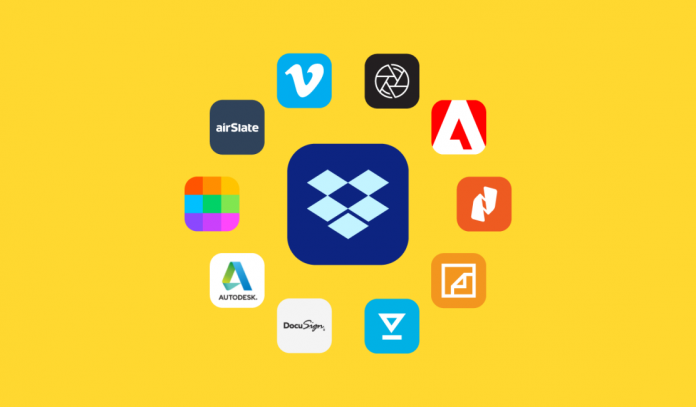DropBox is a quick and easy way to store and share files
DropBox has always been a great solution for quickly getting started with cloud collaboration. It’s super easy to store and sync files to cloud storage locations and then securely share them with just about anyone with an email address.
DropBox recently announced a new major feature for their platform called Spaces that’s meant to bolster their capabilities for cloud collaboration enablement. Some of the new features they are releasing even incorporate machine learning to make it easier for people to get their jobs done.
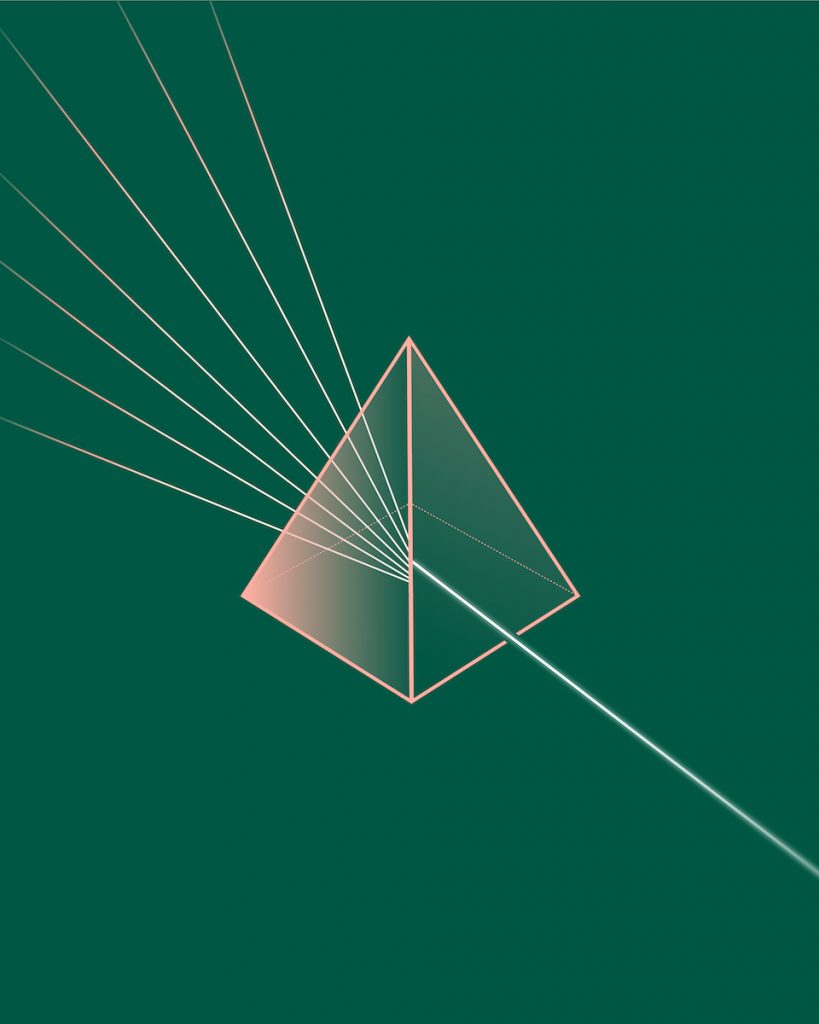
The key highlighted features for DropBox Spaces (some coming soon) include:
- Intelligent search that can recognize image types and other file characteristics (they give the example of typing “clothing” to find images of clothing).
- Search highlights for key phrases across text and descriptions of documents
- Team highlights that surface relevant team activity
- Content suggestions
- New Calendar integration capabilities
- Displaying to-do lists and overview descriptions “right on the folder” (container) for easier collaboration
- Paper integration: Keep track of physical paper and its location, etc.
- Large file transfer capabilities to easily send large files with password expiration and its own viewer
- A “Binder” to store and share published versions of documents with collaborators
- Simpler and clearer notifications, notes, and sign-in information
How these capabilities stack up to Microsoft Teams
Though DropBox is bringing a lot of new features to the table that will surely enhance their easy-to-use collaboration capabilities, there’s still a lot lacking when we compare them to what’s available from Microsoft Teams.
Microsoft Teams comes with all that Office 365 has to offer. Rather than having to integrate and keep track of separate chat, email, calendar, and task solutions, Teams easily integrates with Outlook (Exchange), Planner, OneNote, Flow (for process automation), To Do, and all the power that comes with SharePoint Online and OneDrive for Business. Large file viewing, secure and published file sharing, surfacing relevant activity and files, and advanced search capabilities are things that have been available in Office 365 for years now.

For this comparison, it’s also important to highlight the capabilities of OneDrive for Business and its integration into Microsoft Teams. Last year, Microsoft announced AI and I Filter capabilities for OneDrive similar to but not exactly like those implied above coming to DropBox. The performance and full capabilities of these AI search engines would certainly be fun to test in a head to head, but that’s going to have to be another blog post.
It’s also important to note that though it would not be super difficult to build a physical paper tracking tool using the capabilities of SharePoint and Power Apps, there’s certainly not anything quite like this out of the box in Office 365 (for the raised hand in the back, the records management center in SharePoint is neither easy nor purpose-built for this).
For storage, each Microsoft Teams user with OneDrive gets one TB of personal storage space as well as the option for unlimited storage. DropBox has an unlimited storage option too, but the standard business option is three TB per organization, which is significantly less than Office 365 offers organizations that have more than three users.
Where organizations can get the best value
DropBox is arguably easier to set up and get started with than Office 365, but this is largely because the features that come with Microsoft Teams and Office 365 make it a more powerful platform. Though you can get started and collaborate with the features that DropBox offers, organizations utilizing it as a primary collaboration tool will still have to integrate, maintain, and pay for applications to cover chat, email, and coordinated task management features. Furthermore, the primary business offerings of Office 365 and DropBox are essentially the same price.
If you factor in the burden of paying for additional applications and managing multiple platforms for covering the collaboration needs of an organization, it could be tough—but not impossible—for DropBox to win the day.

AvePoint can migrate from many cloud platforms into DropBox or Office 365
So, which way are you leaning? Did Spaces nudge you towards Dropbox, or do you think your organization could leverage the full power of Microsoft Teams and Office 365? No matter which you choose, AvePoint has you covered. AvePoint’s Cloud Fly migration solution can move you from one cloud environment to the next quickly and efficiently. Request a demo or read a blog post to learn more!