If you use SharePoint or OneDrive, you’ll know how quickly document versions can pile up. Versioning is brilliant for tracking changes, but it can also lead to storage headaches, compliance worries, and a lot of manual tidying up. So, how often do new versions get created? And more importantly, how can you keep on top of it all without tearing your hair out?
Let’s look at how versioning works in SharePoint and OneDrive, why it can sometimes get out of hand, and how AvePoint Opus can make managing versions much simpler.
How Does Versioning Actually Work in SharePoint and OneDrive?
Versions aren’t created on a set schedule. Instead, they usually appear when something happens, like:
- Uploading or creating a new document.
- Saving changes to a file.
- Multiple people editing the same document at once (co-authoring).
Microsoft 365 apps like Word, Excel, and PowerPoint also have AutoSave, which saves your work automatically. But here’s the thing: AutoSave doesn’t create a new version every few seconds. Usually, the first save creates a version, and modified versions get made in the version history roughly every 10 minutes during your editing session. If you’re using Office in a browser, versions might pop up even more frequently — sometimes every 25 seconds, and that really shocked me.
Your organisation’s policies can also affect versioning. Admins can set limits on how many versions to keep or require you to check out documents before editing, which changes how versions are created.

Why Can Version Control Be a Headache?
While versioning is incredibly useful, it’s easy to run into problems:
- Storage issues. Every version takes up space. If you’re working with large files or making lots of edits, your storage can fill up fast.
- Compliance risks. Keeping too many versions or deleting the wrong ones can cause problems if you need to meet legal or regulatory requirements.
- Time-consuming management. Manually sorting through versions across multiple sites and libraries is a real chore.
Real-Life Example: How Can File Sizes Balloon Over Time?
Here’s a scenario we see all too often, especially with Excel files. Imagine you create a spreadsheet for tracking budgets. It starts at a tidy 20 MB, but over the next couple of years, the team adds more tabs, makes regular edits, and collaborates online. The file can quietly grow in the background even if you’re not adding mountains of new data.
It’s not unusual for that same file to end up over 2 GB after a few years. In one real-world case, an Excel spreadsheet went from 60 – 75 MB to over 2,000 MB (2 GB) from regular use, extra tabs, and ongoing collaboration. Another example was a financial model that grew from 19 MB to over 30 MB with barely any visible changes. Sometimes, even only formatting or hidden "used ranges" in Excel can make files balloon in size. This not only eats up storage but also makes files sluggish and tricky to work with.
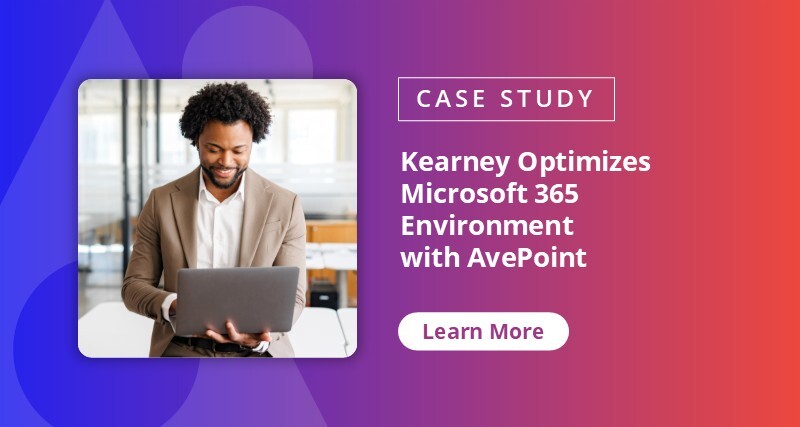
How Does AvePoint Opus Make Version Control Simpler and Smarter?
This is where AvePoint Opus comes in. It’s an AI-powered tool that helps with document lifecycle management – from creation to archiving or deletion – with much less hassle.
Smarter Version Management
- Set your own rules. With Opus, you can create custom rules for how versions are handled. You decide which versions to keep, archive, or delete — and apply these rules across your whole organisation.
- Archive and restore. Opus lets you archive old versions safely and bring them back when needed. This isn’t something SharePoint does out of the box.
- Keep everything intact. When archiving, Opus preserves all the important details like metadata, permissions, and workflow status, so nothing gets lost.
Save Space and Cut Costs
- AI-powered sorting. Opus uses AI to understand your content and automatically apply the right retention and disposal policies.
- Lower storage bills. By moving inactive or duplicate versions to cheaper storage, you avoid paying for space you don’t really need.
- Stay compliant. Automated retention and disposal mean you’re less likely to keep data longer than necessary or accidentally delete something important.

Make Life Easier for Everyone
- One place to manage it all. Opus gives you a central dashboard to search, manage, and restore archived content — no more hunting through multiple libraries.
- Tailored workflows. You can set up workflows that match how your team works, making everything run smoother.
- Boost productivity. By cutting down on clutter and automating routine tasks, your team can focus on what really matters.
Why Choose AvePoint Opus?
If you want better control over your SharePoint and OneDrive versioning, Opus is a powerful ally. It helps you:
- Take control with flexible, business-driven rules.
- Save money by optimising storage.
- Stay compliant with automated policies and audit trails.
- Empower users with easy access and restoration.
In short, Opus helps you get on top of your versioning, reduce costs, and keep your organisation’s data safe and organised — without the usual headaches.
Interested in learning more? Explore how AvePoint Opus can transform your version control and document management today.

References and further reading:
- Microsoft support:
- Excel file size issues:
- Collaborative editing and AutoSave in Microsoft 365:

