DocAve 6 Service Pack (SP) 3 is loaded with new features for backup and recovery of your Microsoft SharePoint data. With DocAve Backup and Restore in SP 3, we’ve made some major investments in enhancing our capabilities for protecting SharePoint 2013 and ensuring that our backup and restore performance and efficiency is even better than before. As Microsoft expanded on SharePoint 2013 with some additional components, we’ve now expanded our offering to include these components while adding more storage device types, the ability for SharePoint users to perform granular backups and restores, and much more!
Below you will find a list of some of the most notable enhancements to DocAve Backup and Restore in SP 3:
1. Extended SharePoint 2013 Support: Full Farm Rebuild and Out of Place Restores
In building on the backup and restore capabilities for SharePoint 2013 that we added in SP 2, we’ve taken a step further in SP 3 and added an easy to navigate wizard that allows you to perform restores of part or all of your SharePoint 2013 farm in a simple and intuitive way. The wizard will help you understand what order the farm components need to be restored in and alert you to things you should be doing along the way. DocAve Backup and Restore can also restore your SharePoint 2013 content to an alternate location with an out-of-place restore.
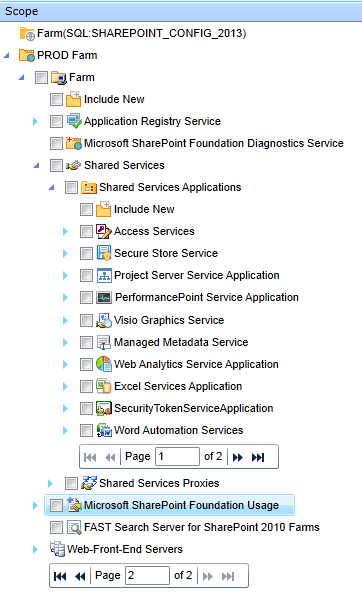
Figure 1: Full farm restore in DocAve Backup and Restore in DocAve 6 SP 3.
2. Extended SharePoint 2013 Support: App Support
With SharePoint 2013, Microsoft introduced a new model for adding custom features to SharePoint (the “app” model). Organizations can extend SharePoint’s functionality by simply selecting appropriate apps from an internally developed app catalog or the Office Store in a manner that is much easier than the old system of deploying farm solutions and activating custom features. In DocAve Backup and Restore in SP 3, AvePoint can back up and restore these critical applications, ensuring you can quickly get back to business as usual. Backing up these new apps is as simple as selecting them from the farm tree in your backup plan like all the rest of your farm components. DocAve can backup and restore your apps for SharePoint at a granular level and a platform level. This allows you to restore a single app with all the saved settings or restore the entire Apps Management Service, which manages all licensing and permission information for SharePoint apps.
3. End User Restore
Are SharePoint end-users taking up your time asking you to restore content they’ve accidently deleted or corrupted? With the new End User Restore feature, DocAve empowers SharePoint site administrators to restore content via a SharePoint web part. This relieves you of the tedious task of restoring content and gives you time to work on more important matters. The user interface (UI) was designed to be consistent with SharePoint, providing SharePoint users the same familiar user-friendly experience.
4. SQL Server Data Manager
Previously known as “Restore from SQL Backup” in DocAve 5, SQL Server Data Manager enables the full fidelity, item-level restoration of SharePoint content from native SQL database backups. This tool proves to be particularly helpful for organizations when they initially move over to DocAve and need to retrieve content they had previously backed up through SQL
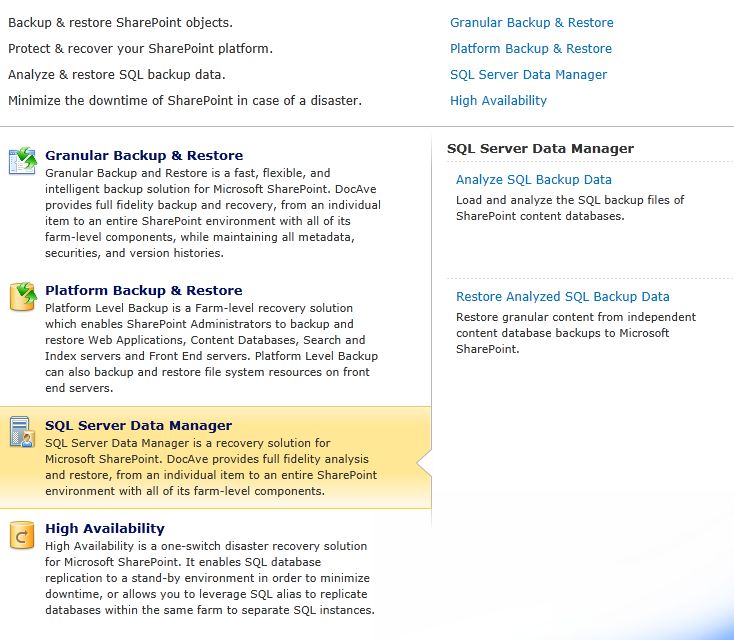
Figure 2: SQL Server Data Manager in DocAve Backup and Restore in DocAve 6 SP 3.
5. Improved Backup Speeds
Granular backup now provides a faster granular backup experience! The AvePoint development team worked relentlessly to identify ways to streamline processes and improve backup efficiencies. Initial tests showed overall granular backup speeds increased over DocAve 5 by more than 3 times and restore speeds more than doubled! (Dependencies on these figures include amount of content, sites, and site collections.)
6. Data Sync between Media Devices
You asked for it and we delivered! Data Sync between Media Devices provides DocAve Administrators the ability to synchronize two backup storage locations for complete backup data redundancy. Should a failure occur with your primary backup storage, you can access the backup data from a secondary backup storage location, minimizing recovery time.
7. Microsoft Skydrive, Google Drive, and Dropbox support
Expanding on the number of storage devices that DocAve 6 already covered, now Dropbox, Microsoft Skydrive, and Google Drive storage are also supported. As organizations find themselves adapting to the cloud infrastructure and implementing different solutions, DocAve Backup and Restore continues to support the latest technologies. Remember that in addition to backing up directly to these and many other sources, DocAve has built-in support for moving your backup data to these cheaper tiers of storage over time as appropriate through the use of the “retention settings” in your backup plan’s storage policy.
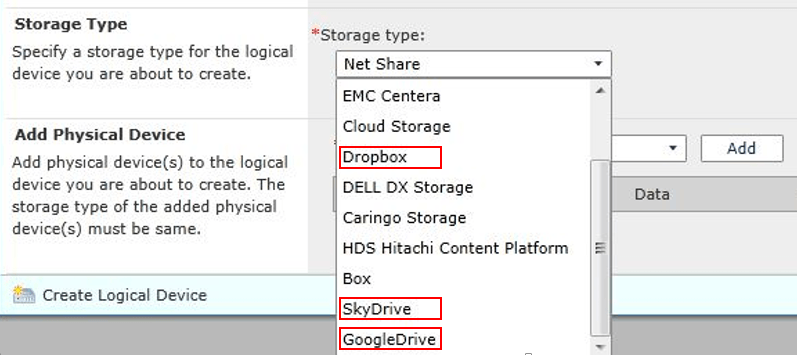
Figure 3: Microsoft SkyDrive, Google Drive, and Dropbox support in DocAve Backup and Restore in DocAve 6 SP 3.
Want to experience Backup and Recovery’s new features and try DocAve 6 SP3 yourself? Download a free 30-day trial today!





