To learn more about Office 365 backup, check out our latest eBook for MSPs “How & Why MSPs Should Backup Customers’ Microsoft 365 Tenants” today!
Managed Service Providers (MSPs) must be able to efficiently handle the increase in demand from small businesses and organizations alike. This means that they must be cognizant of solutions they’re offering their current and future customers to offer more protection, more efficiency, and more support. This will ultimately yield not only higher retention and satisfaction from their customers but also higher profitability.
With so many business applications being used and leveraged every day in Microsoft 365–and particularly Microsoft Teams–there’s a plethora of information and data that must be protected across customer bases. It’s also important to offer tailored services to fit unique requirements as various organizations will have many different data retention policies that must be supported.

Faults in Self-Hosted Backup Offerings
MSPs are responsible for all the infrastructure behind self-hosted backup solutions, including everything from the installation and configuration of the software to the management of connections to Microsoft 365 and storage for all backups. Not only that, but MSPs are also responsible for the configuration of the platform, including server maintenance and implementing backup schedules that work with current storage and capacity.
Self-hosted software could be hindering you and your customers more than you realize. A SaaS backup solution not only delivers more value to customers but also to MSPs to mitigate at-cost maintenance.
Importance of a SaaS Backup Solution
MSPs and customers alike need a backup plan that can scale with them. A secure SaaS solution provides MSPs and customers with more freedom and flexibility in growth and better business continuity. A Backup solution with features like end user restore, incremental storage increase options, and cross-platform functionality allows customers room for more potential growth and productivity when they have the options to scale not just their storage but their product usage, too!
Unusure of how to best offer cloud backup to your customers? This post might help: Click To TweetAdditionally, managed SaaS solution reduces the burden on IT to maintain servers or other methods of storage, especially on-premises storage and solutions that require more manual work. With the major digital transformation of the workplace, as a result of the COVID-19 pandemic, it’s more important than ever to ensure your customers and end-users have cloud capabilities outside of the office.
How AvePoint Supports Office 365 Backup Offerings
By leveraging AvePoint’s Cloud Backup solution, MSPs give users the option to leverage AvePoint’s Azure BLOB storage or bring their own storage option. With up to four scheduled restore jobs a day customers and partners alike can be at ease knowing all of the data is being secured.
Self-Service Bots to Empower Customers
With AvePoint, MSPs also get the first bot of its kind in the industry, AvePoint’s Virtual Assistant (AVA). AVA enables end users to find and restore lost or deleted files by responding directly to Teams chats. No longer do end-users have to contact IT admins to help with a restore–they can do it all in the Teams chat!
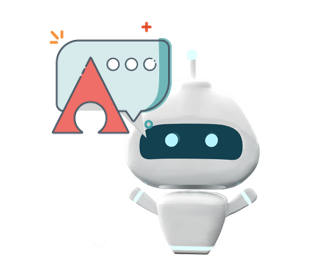
Quite simply, AVA makes sure your customers don’t waste time and money searching through native Microsoft 365’s recycle bin or AvePoint Cloud Backup data in response to lost item requests, all by allowing users to recover and restore content themselves.
AVA can offer customers:
- Search and recover files in Exchange, Outlook, and OneDrives’ recycle bin
- Identify contents in AvePoint’s backup data in OneDrive and Exchange Online
- Restore Teams conversations and files protected by AvePoint Cloud Backup.
- Restore Microsoft 365 Group files protected by AvePoint Cloud Backup.
Multi-Tenant & Multi-Geo Accessibility and Management
Being an MSP means needing to manage services for a multitude of customers and situations. The first hurdle is ensuring that you can seamlessly handle all of your different customers’ tenants. With AvePoint’s partner portal you can do just that. Here’s a walkthrough:
Having a backup solution that is also able to handle Office 365’s multi-geo functionary will give you a distinct advantage in the marketplace as well. No longer will you have to worry about meeting a customer’s data sovereignty requirements!
To learn everything you need to know about backing up customers as an MSP, you can read the full ebook here.

![[WGR] Cloud Migration Blog Header-02 microsoft teams](https://www.avepoint.com/blog/wp-content/uploads/2020/08/WGR-Cloud-Migration-Blog-Header-02-696x464.png)




