If you are a DocAve Online Backup user, register now for our Virtual Lab comparing DocAve Online Backup and AvePoint Cloud Backup.
When you decide to go out to eat for dinner as opposed to staying at home and cooking for yourself, why did you make that decision? It’s because you’re willing to pay a premium for what you want — faster, better, and easier as a SERVICE.
The same reasoning applies when subscribing to Office 365. You receive more applications, brought to you faster, and with a better performance without going through the difficulties of launching, maintaining, and updating an on-premise environment.
AvePoint always keeps this in mind and in the the development and growth of our solutions.
AvePoint Cloud Backup is one of our newest additions to the ‘Solution as a Service’ world. Our Backup as a Service is faster, better, and easier – giving you simplicity and ease of use without compromising backup power or restore control.
While our older solution DocAve Online Backup & Restore is very popular and delivers exceptional value, a wide range of our customers are converting to AvePoint Cloud Backup. Here’s why
1) Configuration Burden is GREATLY Reduced
While some organizations enjoy configuring their own backups and retention plans, many want a best practice recommendation. With AvePoint Cloud Backup, we deliver a solution that requires minimal amount of configuration to protect your data. Once you’ve established the basic configurations, you’ll receive a full platform backup within the first week. After that, you’re protected with automatic incremental backups.
While most of your configurations are set and ready to go right away – such as incremental backup scheduling and including/excluding certain tenants – you still retain the ability to customize criteria to fit your preferences.
2) Backups Are Now Automated
Rather than manually scheduling and running your incremental backups – which is recommended at a minimum of once every day – AvePoint Cloud Backup is automatically scheduled up to four times a day. This reduces the burden on IT’s shoulders by building in best-practice guidelines to product configuration. As mentioned previously, you can change the schedule of the backups to a preferred number and time of day.
3) Enhanced Storage Options
While DocAve Online requires you to bring your own storage, you now have an added option. AvePoint Cloud Backup still upholds your decision for the backup storage location, however we now offer to host all your backups for the term of your contract, in our Microsoft Azure space.
Not only does this increase your storage options, but AvePoint typically suggests this opportunity for higher performance and speed of backup jobs. We encrypt your data by default – but you’re more than welcome to bring your own Azure Key Vault encryption key for added security!
4) More Friendly, Simple and Efficient GUI
Everyone loves a more organized, intuitive, and attractive GUI. We at AvePoint have put a specific focus on having a tasteful interface to help foster user adoption.
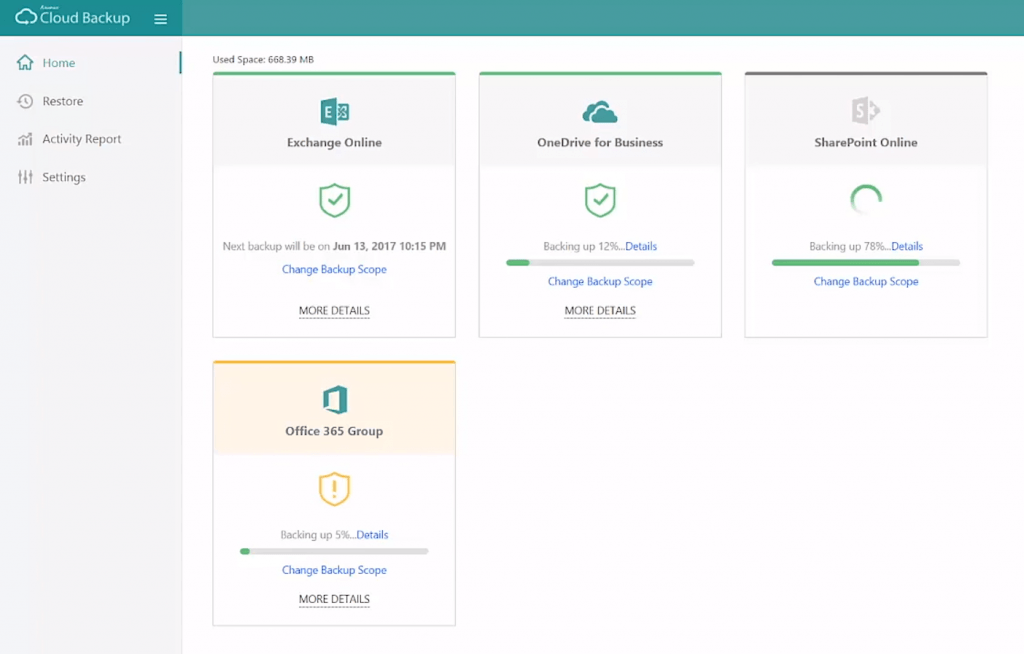
To see more and better understand what we mean, make sure you register for our Virtual Lab where we dive a little deeper into the comparison of DocAve Online Backup vs AvePoint Cloud Backup and walk you through the interface.






