Have you asked yourself, what is MS Office 365? Microsoft officially released Office 365 in 2011, and since then it became a household name for many organizations and businesses. Terms like “E3” and “ProPlus” come up in casual watercooler conversations, and even folks picking up new tablets are prompted with the Office 365 registration screen. Given the exposure MS Office 365 brand is getting it can be a bit surprising to learn that few have a grasp on exactly what is MS Office 365.
From my experience, the “what is MS Office 365” question has come up a few times in customer calls, and after digging into the matter a bit further I realized the answer wasn’t always obvious. To get a better idea, I’ll break the platform down into logical components to explain what is MS Office 365 and what makes it tick.
What is MS Office 365: Two Core Components
At the highest level, there are two components that make up the product offering that is MS Office 365:
- The cloud
- The desktop applications suite
What is MS Office 365: The Cloud
Microsoft has made a huge investment in the cloud, so you could almost get away with only browser-based applications without installing anything. Of course, you would be giving up on some really great functionality if you did that. Apps like Word, PowerPoint, and Excel are all here, and competing rather successfully with offerings from other cloud productivity software providers. There are also a few lesser known products, like Office Sway, that aim to bridge the gap between traditional PowerPoint decks and scrollable stories that resemble websites.
Office 365 data is hosted within Azure data centers around the world, with new centers opening up regularly. To see the current list of Azure regions, visit this site.
What is MS Office 365: Desktop Applications
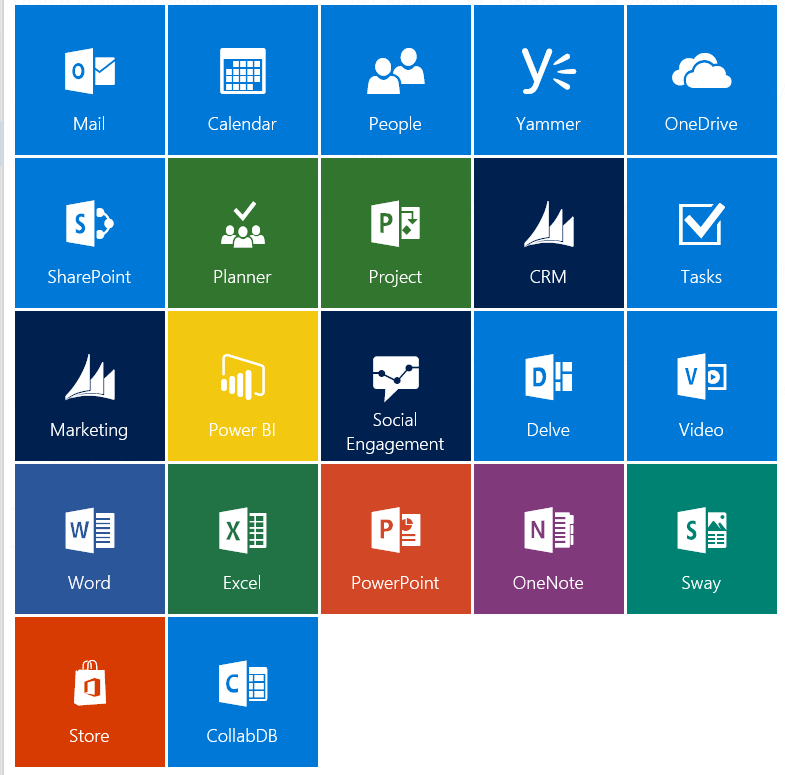
Desktop applications, on the other hand, provide the traditional look and feel most have come to expect from Microsoft products. There is a bit less flexibility with Office 365, since you have to roll out the entire suite rather than selecting programs, as you would with a regular Office install. On the other hand, that means everything is included, and while a traditional Office license was often a bit too expensive for casual users, an Office 365 subscription is much more affordable.
Desktop applications are tightly coupled to the cloud, so while you can still save files to your desktop, the user experience will push you toward saving to OneDrive, which is included with the subscription. In a departure from days of old, Microsoft also made a number of applications available on iOS and Android devices, which means you can take work on the go without trying to squeeze it into a mobile browser window.
What is MS Office 365: Licensing
Now that we talked a bit about what makes up Office 365, let’s spend some time discerning different licensing schemas. As I mentioned above, the Office 365 brand name is getting a lot of mileage, from professional trade conferences to marketing emails from big box retailers bundling the with laptops and tablets. AvePoint customers tend to talk about E class licenses, which stand for Enterprise, and come in a few different flavors: E1, E3, and E5. There are also academic and business licenses, which make answering the question of “which one do I need” nontrivial.
What is MS Office 365: Subscriptions for Individuals and Students
The most basic option available is the personal subscription. If you’ve purchased a new tablet or laptop from a retail outlet, your PC more than likely it came with this type of license. Usually it comes with one year of free service. For an overview of what the personal subscription covers and what comes with it, visit Microsoft’s website.
Academic licenses are great if you have a school-issued email account. Students, educators, and staff are able to take advantage of a great offering from Microsoft, which you can find more details about on the company’s website.
What is MS Office 365: Subscriptions in the Enterprise
What we have left are the two types of licenses that are a bit hard to differentiate by looking at included features and pricing, as at first glance they appear very similar. I’m talking, of course, about Enterprise and Business plans.
In a nutshell, the plans are similar and features can be purchases a la carte. However, for most organizations, a few key differentiators will play a major role in plan selection. Enterprise licenses come with true 24/7 support while Business plans cover only Critical Issues, which Microsoft defines in detail on its site.
“One or more services aren’t accessible or are unusable. Production, operations, or deployment deadlines are severely affected, or there will be a severe impact on production or profitability. Multiple users or services are affected.”
Further, hybrid environments that keep specific workloads on premises are only supported in Enterprise licenses, and there are also some products not included in Business license. For example Access is only supported by enterprise license, as is Delve, video content management, and compliance capabilities. Microsoft provides a matrix that compares all the plan options on this page.
Work for a U.S. Government organization? Microsoft has special Office 365 plans for you, too! They include all the Office 365 services you need hosted within a government cloud community that meets the necessary compliance and security standards. Visit the Office 365 U.S. Government plans page to learn more about your options in the public sector.
What is MS Office 365: Next Steps
If I had to answer the question “what is MS Office 365?” in a few words, I would say it’s a cloud-based, multi-channel productivity suite with subscription licensing to meet most needs and price points. After taking a look at the major components of MS Office 365 and reviewing the myriad licensing options, I hope the Microsoft Cloud is now less intimidating.
At AvePoint we have embraced the idea of cloud and offer services and products to let our customers extract full value from their Office 365 investments. Need more advice to ensure your Office 365 implementation is a success and that your users make a smooth transition to the cloud? For our strategy guide to unlocking the full potential of Office 365, be sure to check out AvePoint’s Cloud Arcade.






