When organizations move to Office 365 and embrace the Microsoft Cloud, concerns like scalability and managing on-premises infrastructure quickly disappear. However, in order to make sure that systems, data, and users do not get out of hand, effective governance is still critically important in the cloud. That’s why we introduced DocAve Governance Automation Online – part of AvePoint Online Services, our Azure-based Software-as-a-Service solution for Office 365 management and protection.
DocAve Governance Automation Online enables you to implement an extensible Office 365 governance strategy that empowers users, is easy to maintain, and scales as your organization grows. Business owners are given oversight into provisioning as well as content and permissions management, and your information architecture is proactively enforced according to how your business works.
As our cloud-based governance offering, we’ve worked to continually innovate DocAve Governance Automation Online to satisfy the needs of our customers in the cloud. For our latest update, which is now available, we’ve added some exciting new capabilities around content and user lifecycle management as well as integration with Microsoft’s key enterprise social platform, Yammer.
Here are the top three new features in DocAve Governance Automation Online:
1. Site Lifecycle Timeline
DocAve Governance Automation Online is the one and only complete SaaS governance solution that enables your organization to fully manage your site collection content throughout its lifecycle. In addition to providing a robust provisioning engine that proactively enforces policy-based site creation with an approval process, administrators are also given powerful Office 365 governance controls to proactively manage content throughout its lifecycle. Site collection contacts or owners are delegated various responsibilities to manage their site collections, whether it’s reviewing who has access to what content, maintaining up-to-date classification information, or evaluating if a site lease should be renewed. Given this extensive set of capabilities, it can sometimes be challenging to follow the chain of lifecycle events and know exactly what governance enforcements take effect when.
The new Site Collection Lifecycle Timeline enables administrators to preview their configured lifecycle policy settings so that they can easily follow the sequence of planned governance activities before committing their changes.

Business users will have access to the Lifecycle Timeline within the SharePoint Online interface so that they have a clear view of the governance action plan on their site content. The role-based Lifecycle Timeline app part will automatically display the relevant lifecycle activities based on the login user role.
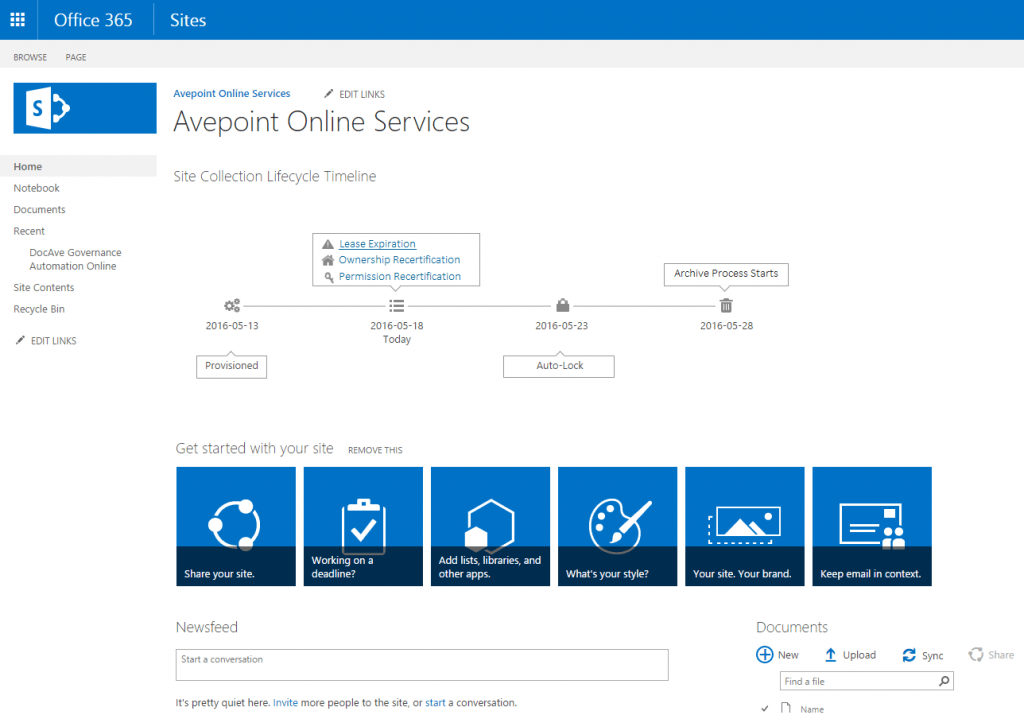
If a task is open and assigned to the login user, the user will be able to click on the Timeline task and be redirected to the specific task to perform the appropriate governance action.

Site visitors that are not the designated site contacts or owners will see a simple site lease timeline. Upon approaching the lease expiration, the Lifecycle Timeline will warn users about the upcoming lease expiration and enable them to request lease extension should there be a need for continued access to the site.
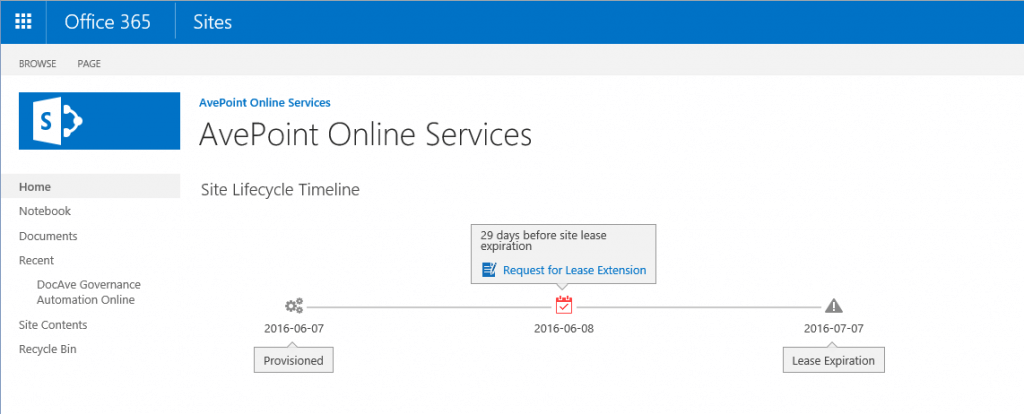

2. Ownership Continuity Enforcement
In DocAve Governance Automation Online, Site Collection Contacts play a key role in governing their site collection content lifecycle, such as managing a site’s lease or monitoring proper user access based on site content sensitivity. When these users leave the organization and their accounts are deactivated without system administrator knowledge, gaps in ownership and accountability can result in increased security risk, especially on sites with sensitive content.
With the latest release, DocAve Governance Automation Online can now scan and check for deactivated site collection contact accounts in Azure Active Directory (AD) on a configurable schedule. If a deactivated primary contact is found, an election process is invoked to quickly identify a suitable replacement in order to ensure ownership continuity.

The Election Process is an automated nomination process that notifies and assigns ownership claims tasks to users based on their roles within the site collection.
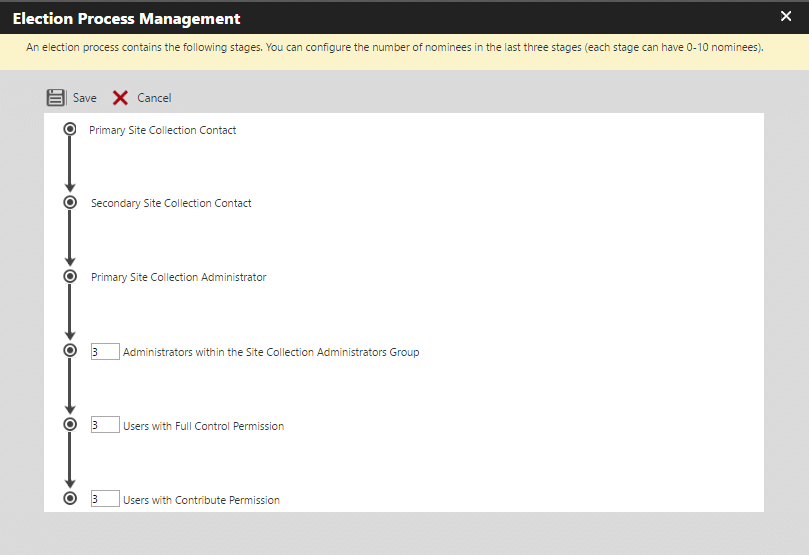
Once a nominee claims ownership as the Primary Site Collection Contact, that user will then assign a Secondary Site Collection Contact. In the event that a Secondary Contact is found to be deactivated, the Primary Contact will be directly notified and given the responsibility of assigning a new Secondary Contact.
3. Yammer Integration
Organizations are increasingly adopting Yammer for enterprise social collaboration. Customers in highly regulated industries such as pharmaceutical and financial services have expressed Office 365 governance concerns around the proliferation of Yammer groups and content. With new updates to DocAve Governance Automaton Online, organizations are able to drive a more effective use of Yammer through integration with the product’s governed site collection provisioning process.
Embedding a Yammer feed into a SharePoint site today requires a user to manually copy a script from Yammer and paste it into a script editor web part on the SharePoint page. This process is time-consuming and tedious, especially in large enterprises with many sites. Our Office 365 governance solution allows business users to create a new Yammer group or select from an existing Yammer group, and then automatically embed the group feed onto the newly provisioned site collection.
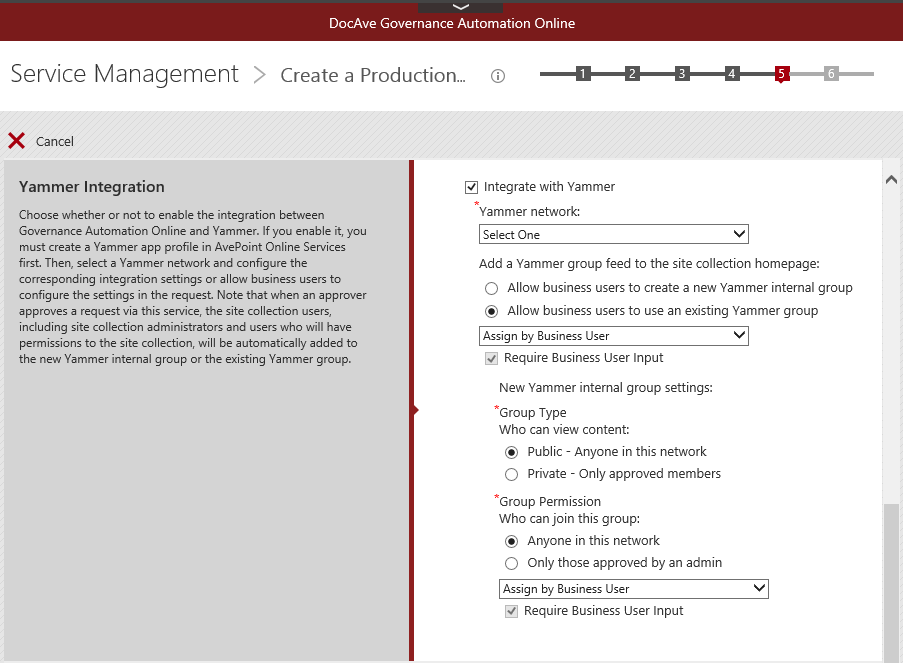
What’s Next?
In the realm of Office 365 governance, user lifecycle management has come under focus due to the operational challenges of managing the Office 365 licenses of joiners, movers and leavers. The complex nature of the Office 365 licensing model requires that different users are assigned different sets of licenses based on their roles and responsibilities. In organizations with high churn, it is a challenge to efficiently onboard and offboard users with appropriate licenses, and this pain is especially evident in organizations with a centralized IT team managing large sets of users across multiple regional offices or retail stores. We have plans for additional Office 365 governance services to facilitate the onboarding and offboarding of Office 365 users, where administrators will be able to pre-define user request templates with their associated licenses and Azure AD groups to quickly provision and de-provision users. For example, a request for onboarding a new Project Manager user would be pre-configured with an E3 license along with a Project Online license, and also add the user to the appropriate Project Management Azure AD groups.
We are also closely monitoring the evolution of the new Office 365 Groups feature and the concerns and pain points expressed by the community. In future releases, we will be looking to address issues such as the proliferation of Office 365 Groups and the ability to manage the lifecycle of Group content.
As DocAve Governance Automation is built for admins and business users alike, we will continue to add value for admins through automation to drive operational efficiency, and for business users and data owners through embedded user interfaces in SharePoint Online in order to be where they work, when they need it.
Ready to try DocAve Governance Automation yourself? Visit our site to download a free trial of AvePoint Online Services today!






